HarmonyOS
October 2021 patch released for Huawei Maimang 8

Huawei has pushed a new HarmonyOS 2.0 update for Maimang 8 smartphone. This latest update comes with HM OS version 2.0.0.210 and brings a number of new features and security improvements.
According to the changelog, the new update added features to the service widget and input method as well as optimized the system stability of the device.
In addition to this, this firmware also installs the security patch released in October 2021 for improved system security and fixes the problem display.
If you want to send us Tips, Update Screenshots, or a Message? connect with us here:
- [email protected]
- [email protected]
- Message us on Twitter

Check the full changelog below:
- Service Center: In the service center (swipe up from the edge of the left or bottom right corner of the screen to enter), a scene-based service combination is added on the “Discover” tab. When added to the home screen, it can automatically adapt to a widget and get similar services with one click.
- Input Method: Added a quick download icon for the Celia Keyboard application (click to download and use it directly), and the Celia Keyboard can bring you a simple and safe typing experience.
- Display: Fixes the icon displayed abnormal issue.
- Security: Installs the October 2021 security patch to enhance the security of the device.
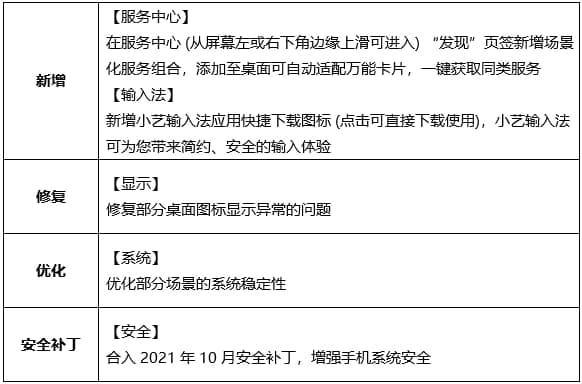
HarmonyOS 2.0:
Huawei has almost completed the HarmonyOS 2.0 rollout for its devices on the home ground. Besides this, the company also began to release additional features with regular security patches to improve the overall user experience.
How to Update:
There are two ways that you can download this latest software update, both of these areas the following:
VIA SETTINGS:
- Go to Settings
- Tap on System & updates
- Tap Software update
- Tap Check for Updates
- Download and Install
- Install
After the installation and restart, we recommend you let the system optimize the new application so your device can run smoothly on further commands.
VIA SUPPORT:
You can also request this update via the Support app with the following instructions.
- Open the Support app
- Go to the Services tab
- Tap on Update
- Download and Install
- Install






