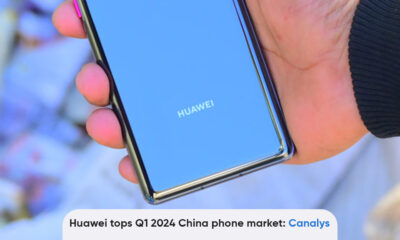EMUI
Huawei Nova 6 SE smartphone receiving March 2021 security improvements

Today, Huawei is going to host a launch event in which it will reveal a number of new smart products including smart screens, smart bands,s and more. Apart from this, the company didn’t forget to roll out the firmware updates for its devices.
Now, Huawei has started sending a new software update for Nova 6 SE smartphone. It mainly installs the security patch released in March 2021, which solves some known exploits and issues for improved system security.
On the other hand, Huawei Nova 6 SE device users are also waiting for EMUI 11 major upgrades because this phone is compatible to work with the latest custom OS. The doubts regarding this matter are still unclear whether the company released this update or not?
But, previously, Huawei Saudi Arabia discloses that Nova 7i will soon upgrade over EMUI 11. The Nova 7i, P40 Lite, and Nova 6 SE phones are similar just have different names for different regions. So, we can expect that if Nova 7i will get EMUI 11 then Nova 6 SE and P40 Lite may also be upgraded over it.
If you want to send us Tips, Update Screenshots, or a Message? connect with us here:
- [email protected]
- [email protected]
- Message us on Twitter

Note:
- The update is rolling out in batches so it may take some time/days to reach your device.
EMUI version and size may vary. - Maintain enough battery and storage on your device
New EMUI version:
- Huawei Nova 6 SE smartphone users grabbing EMUI 10.1 version 10.1.0.233 upgraded from 10.1.0.233
Changelog:
Security: Integrates the Android security patch released in March 2021.
March 2021 Security Patch Details: This security patch fixes 2 critical, 13 high levels, and 132 medium levels of CVEs for improved system security.
Check the update steps mentioned below.
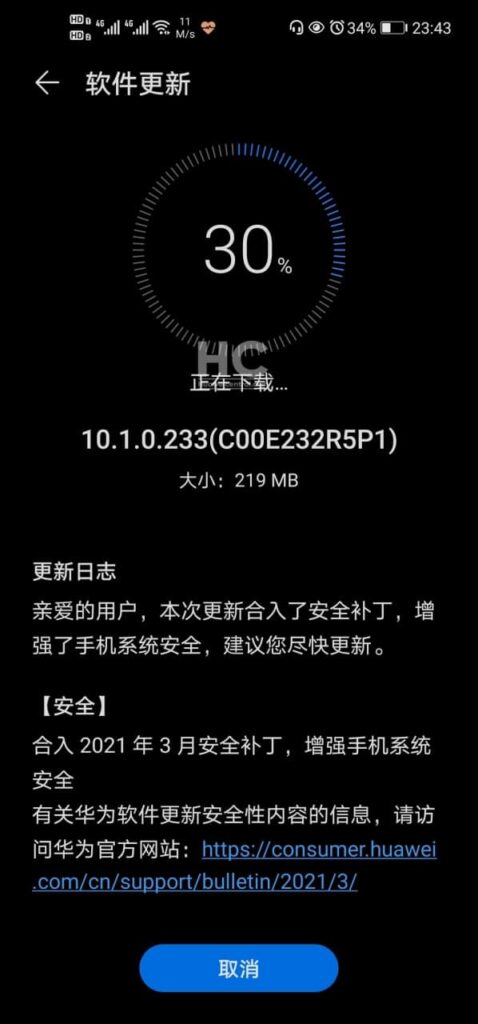
HOW TO CHECK FOR UPDATE:
VIA SETTINGS:
- Go to Settings
- Tap on System & updates
- Tap Software update
- Tap Check for Updates
- Download and Install
- Install and restart your device
ALTERNATIVELY, VIA SUPPORT:
- Open the Support app
- Go to the Services tab
- Tap on Update
- Download and Install
- Install and restart your phone
Also, check:
March 2021 security improvements rolling out for Huawei Y9 Prime 2019