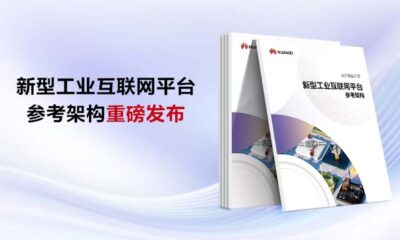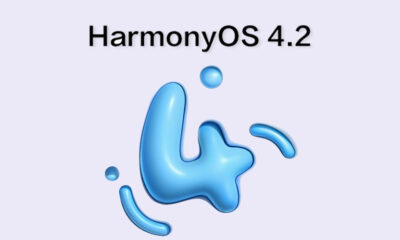EMUI
Huawei Enjoy 10e receiving new apps and features via latest software update

Last week, Huawei delivered a software update for Enjoy 10e smartphone that brought security patch released in February 2021 that fixes 2 critical and 26 high levels, and 77 medium levels of CVEs for improved system security.
Now, Huawei has started sending another firmware update Enjoy 10e device. This update added a new smart message setting as well as a recommendation folder on the desktop for intelligently recommend the most popular and selected applications.
New EMUI version: Huawei Enjoy 10e smartphone getting EMUI 10.1 version 10.1.0.184 updating from 10.1.0.182.
If you want to send us Tips, Update Screenshots, or a Message? connect with us here:
- [email protected]
- [email protected]
- Message us on Twitter
Users can download this latest update and experience the new changes and addition made by Huawei on their respective Enjoy 10e smartphones via following the update steps mentioned below.

Changelog:
- A new smart message setting item, after opening, can intelligently identify the content of the text message and provide you with more convenient services.
- Add a new hot recommendation folder on the desktop to intelligently recommend the most popular and selected applications for you.
- Quick download icons for apps such as ZengGlory Mall, Honor Club, and Education Center, click to download and use directly
Note:
- The update is rolling out in batches so it may take some time/days to reach your device.
EMUI version and size may vary. - Maintain enough battery and storage on your device.
STEPS TO UPDATE YOUR DEVICE:
To manually download this update via mobile Settings– open Settings < click on the System & updates < open Software update < tap on Check for updates option < (if an update is available) click on Download and install < after installation, restart the device.
Alternatively, you can download it via Support App – open Support app on your device < click on the Service tab < click on the update button< tap on Check for update option< (if an update is available) click on Download and install < after installation reboot the device.
Also, check:
March 2021 software update for Huawei P30 brings a new app, out for users with EMUI 11