PC & Tablets
Huawei MatePad 11 is receiving November 2021 security update (Global)

Huawei MatePad 11 tablet is now grabbing the latest software update that prioritizes the installation of the November 2021 security patch. However, this update is rolling out in the global market and will soon expand to its Chinese counterpart.
According to the information, November 2021 update for Huawei MatePad 11 comes with HarmonyOS version 2.0.0.221 (C432E2R2P1) and comes with an update package of 225MB. The November 2021 HarmonyOS security patch resolves 1 medium level of CVE in the system, 5 medium-level CVE fixed in the Kernel, 10 CVEs in the application, and 40 CVEs in third-party libraries.
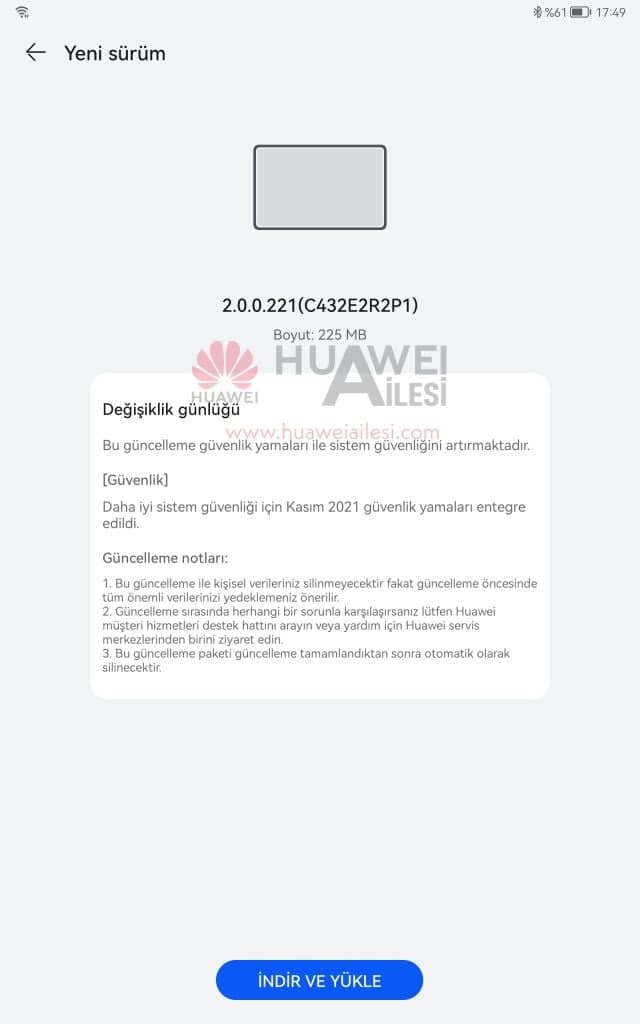
If you want to send us Tips, Update Screenshots, or a Message? connect with us here:
- [email protected]
- [email protected]
- Message us on Twitter
Last Update:
Just a day ago, Huawei has released a firmware update for MatePad 11 that brought a very interesting HD voice and video calls feature – MeeTime support along with app horizontal display optimization, This update was delivered with version 2.0.0.219 with an update size of 366MB in Europe.

Points to remember:
- The device must have a better battery backup to install this update that is a minimum of 50%.
- It’s compulsory to check your storage availability(Internal/External SDcard) to download the latest update as per the size required
- A strong WiFi/mobile data connection is required for a buffer-free download of the package.
Update Instruction:
There are two ways that you can download this latest software update, both of these areas the following:
VIA SETTINGS:
- Go to Settings
- Tap on System & updates
- Tap Software update
- Tap Check for Updates
- Download and Install
- Install
After the installation and restart, we recommend you let the system optimize the new application so your device can run smoothly on further commands.
VIA MY HUAWEI APP:
You can also request this update via the Support app with the following instructions.
- Open the My Huawei app
- Tap on Update
- Download and Install
- Install
(Source: Huaweiailesi)






