HarmonyOS
Huawei MatePad Pro 11 and 13.2 2024 gets stable HarmonyOS 4.2 software update

Huawei is releasing the stable HarmonyOS 4.2 update for the MatePad Pro 13.2 and 11 2024 tablets in China. The update brings easy-to-use features, smoother gestures, and animation, as well as a pure and safer software experience for users.
The Chinese tech giant recently announced that the stable HarmonyOS 4.2 is ready and will start rolling out for some top flagship devices from the first batch.
Now the company is bringing the newest firmware for its devices, starting with high-end tablets. Huawei MatePad Pro 13.2 and 11 2024 are getting stable HarmonyOS 4.2 with the 4.2.0.208 version. Ensure to have at least 8GB of free storage space.
Your Huawei MatePad Pro tablets should be running on the baseline versions 4.0.0.157/162/4.2.0.202/206. We have also listed the compatible models below:
- Huawei MatePad Pro 11 2024 (XYAO-W00)
- Huawei MatePad Pro 13.2 (PCE-W40)
- Huawei MatePad Pro 13.2 (PCE-W30)
- Huawei MatePad Pro 13.2 (PCE-AL30)
- Huawei MatePad Pro 13.2 Collector’s Edition (PCE-AL40)

Huawei MatePad Pro 11 and 13.2 2024 gets stable HarmonyOS 4.2 update
Stable HarmonyOS 4.2 Changelog
(for 4.2.0.202/206)
- Added dynamic real-time blur feature which changes the background display of the drop-down control center menu in real time. It makes the visual experience more refined.
HarmonyOS 4.2 Changelog
(for 4.0.0.157/162)
System:
- Added hyperspace storage compression feature which releases more space via lossless compression of duplicate files and low-frequency apps. (Path: Settings > Storage > Cleanup Acceleration > Suggest Compression Column > Compress Group Files)
- Improved app launch, task switching, and slide gestures.
- Optimized global search functioning.
- Full-down gesture for the control center is smoother than ever.
- Added a new auto-WLAN network connectivity switch that controls freely if to auto-connect to previous or new WLAN network. (Use: Long press the network name > Modify network > Auto-connect)
User Interface:
- Added dynamic real-time blur feature which changes the background display of the drop-down control center menu in real time. It makes the visual experience more refined and polishes the operation details of more scenarios to make the vision better.
- Effects, alerts, etc. are more refined and accurate.
Security:
- a new ‘block advertisement’ feature that allows you to disable the opening of advertisements in any app through a shake gesture. To access the feature select Settings > Privacy > Permission Management > App to obtain device direction.
- Integrates a device-cloud cooperation mechanism to achieve more accurate and faster control of malicious apps
- Added an anti-false alarm feature to smartly identify viruses and risky applications, making HarmonyOS more pure and secure.
- Better access to notification sending permissions for newly installed third-party apps to effectively streamline notification messages and make life easier.
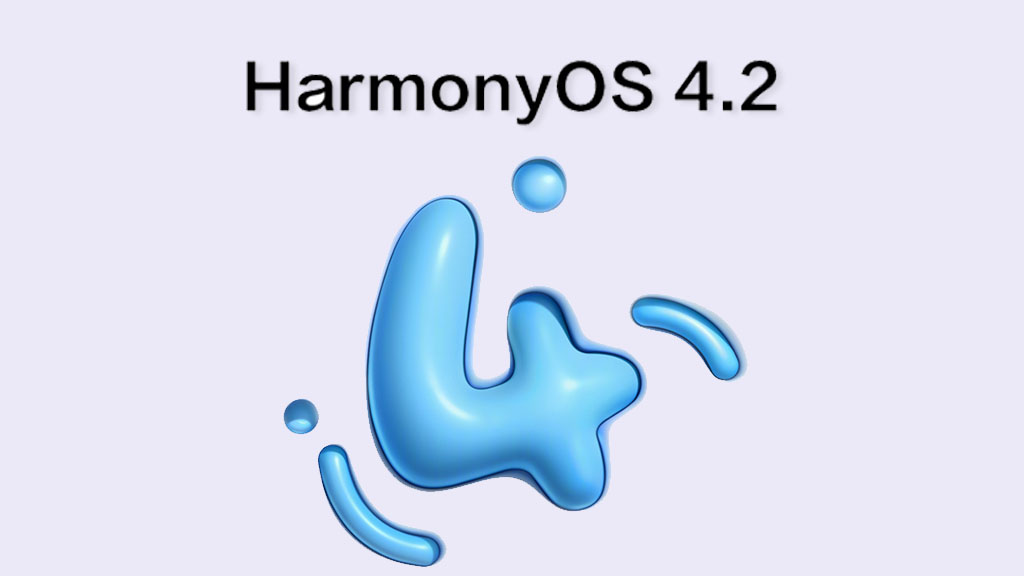
Stable HarmonyOS 4.2 Software Update






