HarmonyOS
Huawei MatePad 11 gets 2.0.0.219 firmware update in China

Huawei has started to roll out the HarmonyOS 2.0.0.219 software update for Huawei MatePad 11 tablet launched in the Chinese market. This latest firmware added new functionality to the task center feature of HM OS that offers a cross-device experience.
According to the information, this Huawei MatePad 11 update comes with the latest HarmonyOS version 2.0.0.219, which is upgraded from base version 2.0.0.218. The changelog reveals that this build added a cross-device task management function that supports the view and uses of the historical tasks of the same Huawei ID device and performs operations.
Model getting update:
- Huawei MatePad 11 WiFi Version DBY-W09
If you want to send us Tips, Update Screenshots, or a Message? connect with us here:
- [email protected]
- [email protected]
- Message us on Twitter
To know the changes in detail, check the full Huawei MatePad 11 changelog below in the article.

Remember:
- The device must have a better battery backup to install this update that is a minimum of 50%.
- It’s compulsory to check your storage availability(Internal/External SDcard) to download the latest update as per the size required
- A strong WiFi/mobile data connection is required for a buffer-free download of the package.
HarmonyOS 2.0.0.219 update changelog:
- Task Center: Added a cross-device task management function. In the task center (slide from the bottom of the screen to enter for a short pause), you can view and use the historical tasks of the same Huawei ID device (requires support for the task center), and perform tasks Management operations such as mutual transmission.
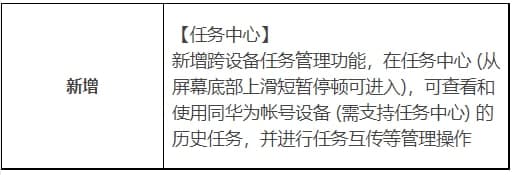
Update steps:
There are two ways that you can download this latest software update, both of these areas the following:
VIA SETTINGS:
- Go to Settings
- Tap on System & updates
- Tap Software update
- Tap Check for Updates
- Download and Install
- Install
After the installation and restart, we recommend you let the system optimize the new application so your device can run smoothly on further commands.






