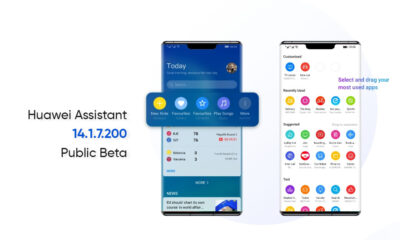PC & Tablets
Huawei MatePad 11 gets MeeTime and apps improvements in Europe

Huawei MatePad 11 global variant has started receiving a new firmware update that added a very useful and important feature – MeeTime for consumers. As reported by Huaweiblog, this update also brings third-party app optimization that improves the user’s experience.
The latest software update comes with build version 2.0.0.219 (C432E2R2P1) and carries an installation package size of 366MB. To be mentioned, the MeeTime feature update for Huawei MatePad 11 is only available in certain countries and regions.
Huawei MeeTime:
MeeTime supports HD voice and video calls on smartphones, tablets, smartwatches, and vision and makes it easier than ever to stay in touch with ones. However, the calls remain clear and fluid even under poor network conditions.
If you want to send us Tips, Update Screenshots, or a Message? connect with us here:
- [email protected]
- [email protected]
- Message us on Twitter
So, Huawei MatePad 11 users if this MeeTime update appeared on your device update it now. To know about update size and the full changelog, check below.
Editor’s pick: Huawei MatePad 11 gets 2.0.0.219 firmware update in China

Huawei MatePad 11 software update details:
New Version:
- Huawei MatePad 11 is receiving new firmware version 2.0.0.219 with an update size of 366MB.
Changelog:
- App: Improves the horizontal display in certain third-party apps
- MeeTime: Adds the MeeTime app that allows you to make HD voice and video calls over WiFi or a data network.
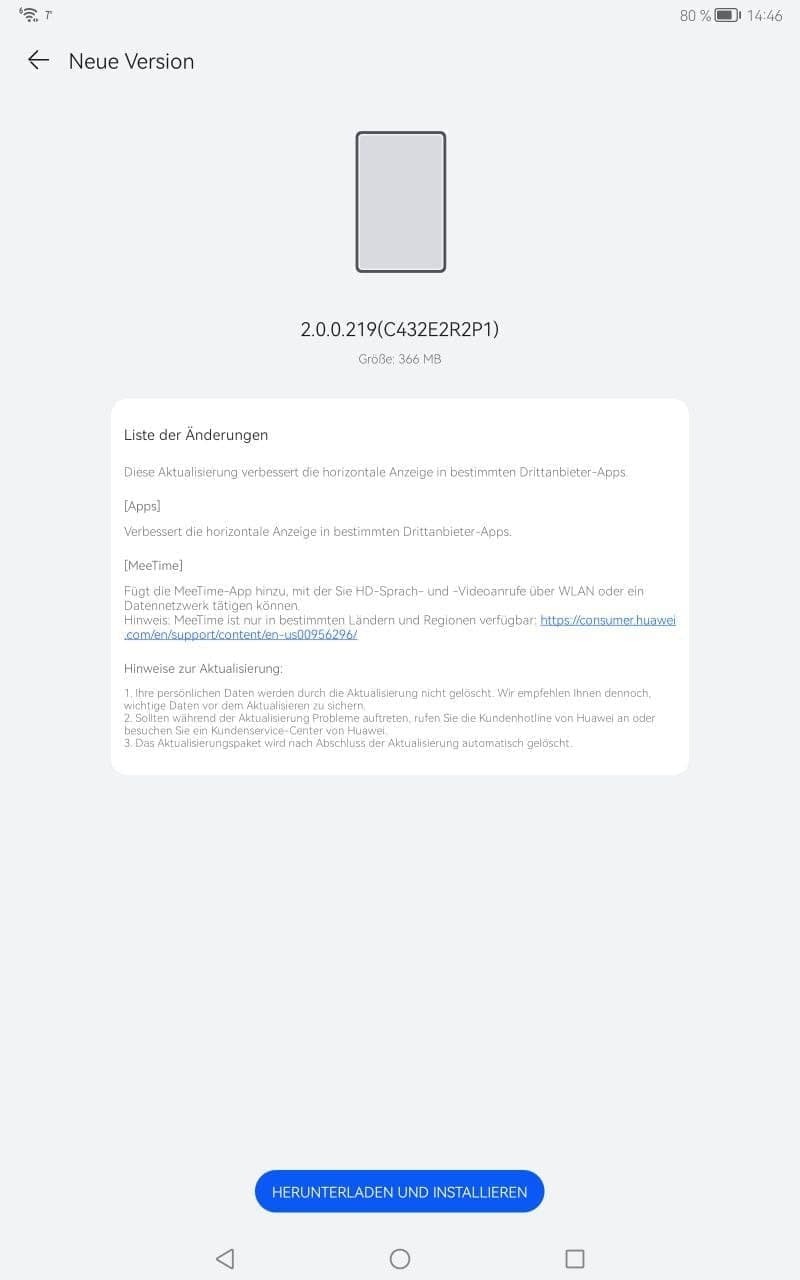
(Image: Huaweiblog)
Key points for users before Update:
- The device must have a better battery backup to install this update that is a minimum of 50%.
- It’s compulsory to check your storage availability(Internal/External SDcard) to download the latest update as per the size required
- A strong WiFi/mobile data connection is required for a buffer-free download of the package.
HOW TO UPDATE MatePad 11:
Download via Settings:
- Open Settings
- Click on the System & Updates
- Open Software update
- Tap on Check for updates option
- If an update is available, click on Download and install
- After installation Reboot the device
Download via My Huawei app:
- Open the My Huawei app on your device
- Go to the Update
- Follow the on-screen instructions