EMUI
Huawei Mate Xs foldable phone picks up May 2021 security improvements

The May 2021 security patch is making its way for Huawei smartphones and this time reaching the Mate Xs folding smartphones. However, this update doesn’t contain any other changes made to the system.
According to the information, Huawei has released a new EMUI 11 version 11.0.0.183 upgraded from 11.0.0.180 for Huawei Mate Xs users along with a new changelog. Currently, this update is rolling out in the Chinese market.
HarmonyOS:
With the unveiling of HarmonyOS 2.0, Huawei has also opened the gates of HarmonyOS 2.0 closed beta testing activity for 28 devices, which also includes Mate Xs in China. Following the recruitment, the company has started rolling out HM OS beta updates for registered devices.
Moving on, according to the official announcement, Huawei Mate Xs and 16 other eligible model owners can participate in the third phase of HarmonyOS 2.0 public beta, which will begin next month.
Additionally, Huawei has set a new goal to install HarmonyOS 2 operating system on 360 million devices this year. Also, the company announced a big aim to achieve in 2022, which is to install HarmonyOS in 1.23 billion smart devices.
Changelog:
Security: Integrates the Android security patch released in May 2021.
May 2021 security patch details: This security update fixes different levels of exploits and issues including 3 critical, 10 high, and 4 medium levels of CVE for improved system security.
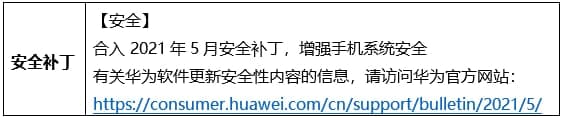
If you want to send us Tips, Update Screenshots, or a Message? connect with us here:
- [email protected]
- [email protected]
- Message us on Twitter
Key points for users before Update:
- The device must have a better battery backup to install this update that is a minimum of 50%.
- It’s compulsory to check your storage availability(Internal/External SDcard) to download the latest update as per the size required
- A strong WiFi/mobile data connection is required for a buffer-free download of the package.
Update steps:
There are two ways that you can download this latest software update, both of these areas the following:
VIA SETTINGS:
- Go to Settings
- Tap on System & updates
- Tap Software update
- Tap Check for Updates
- Download and Install
- Install
After the installation and restart, we recommend you let the system optimize the new application so your device can run smoothly on further commands.
VIA SUPPORT:
You can also request this update via the Support app with the following instructions.
- Open the Support app
- Go to the Services tab
- Tap on Update
- Download and Install
- Install

Also, check:
New HarmonyOS 2 public beta to start in July, includes Huawei Mate 20 and 16 other models







