Updates
New screen lock, SMS and more features for Huawei Watch Fit rolling with new firmware

Alongside smartphones, Huawei is also sending a new firmware update for its popular smartwatches including Huawei Watch Fit. According to the new information, the company has released a new version 1.0.5.12 upgrade over 1.0.4.22/26 for the Watch Fit Chinese variant.
Following the changelog, this update added new lock screen password functions, free trials for paid watch faces, SMS reply functions with declining calls. Also, it brings optimization for voice assistants to make user’s life more convenient.
Want to send us Tips, Update Screenshots, or a Message? connect with us here:
- [email protected]
- [email protected]
- Message us on Twitter

Huawei Watch 3:
On June 2, Huawei has added a new flagship smartwatch series, Watch 3 in the wearables section. This is the first smartwatch lineup to come with a pre-installed HarmonyOS 2 operating system
Moreover, it provides a new user interface, delivers a smoother and more intuitive user experience, brings a number of the new watch face, support e-SIM service, and much more.

Let’s explore the new features in details:
1. Added a lock screen password function, which improves the device security.
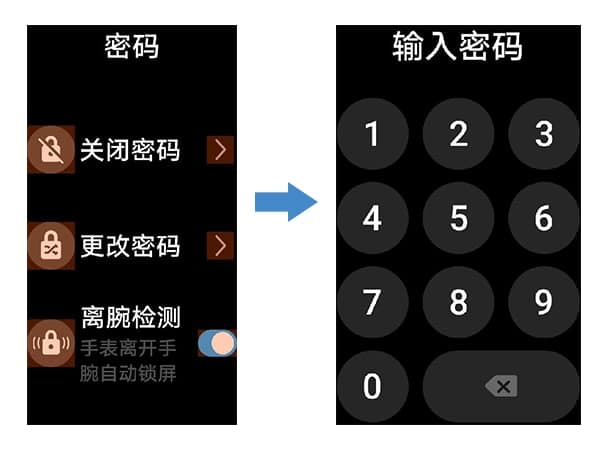
2. Added free trials for paid watch faces (available only for Android phones in the Chinese market, Health app version 11.0.8.525 required)

3. Added SMS reply function for rejecting incoming calls.
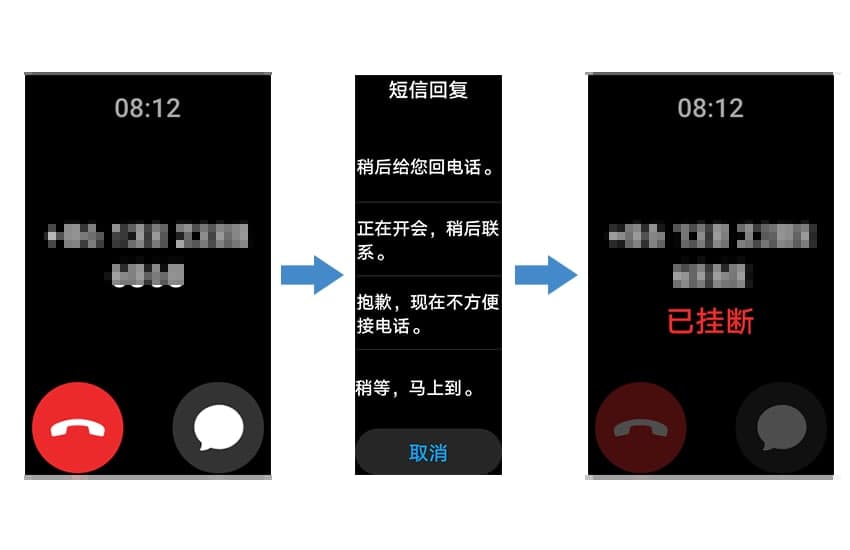
4. Support oxygen saturation detection (Sp02) (this feature is exclusively open for Taiwan users)
5. Optimizes the experience of using voice assistants in some scenarios.
HOW TO UPDATE HUAWEI WATCH FIT:
Connect the watch to your phone using the Huawei Health app, open the app, touch Devices, touch the device name, choose Firmware update, then follow the onscreen instructions to update your watch if there are any new updates.
Update Notes:
- The watch needs to have at least a 20% battery to update.
- The update will take around 20 minutes. The actual time it takes varies depending on the phone model. Wait for a few minutes after the update has been fully transferred to the watch to make sure it is completely installed.
- Make sure that the Bluetooth connection is stable during the update. Try again if the update fails.
- For Android users, make sure to download the latest version of Huawei Health from AppGallery first.
- For iOS users, download the latest version of Huawei Health from the App Store.
Also, check:
iOS watch faces, weather app and other improvements rolling out for Huawei Watch GT 2 (46mm)







