EMUI
New software improvement update rolling out for Huawei Mate X2 (HarmonyOS 2)

In midst of HarmonyOS 2 beta testing, Huawei has begun sending the latest software update for Huawei Mate X2 folding smartphone. It brings new improvements and optimizations for display and system that increase the overall device performance.
Alongside system improvements, this update doesn’t contain any security patches. As per the changelog, it optimizes touch screen sensitivity, system stability and fixes the problem of abnormal desktop font colors in some scenes. For your information, this update is rolling out in China.
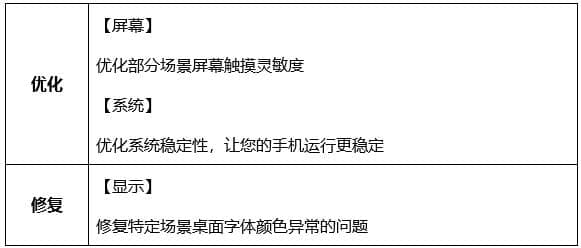
New EMUI Version:
According to the information, Huawei has released a new EMUI 11 version for Mate X2 smartphone EMUI 11.0.0.170SP2 upgraded from EMUI 11.0.0.165SP2.
If you want to send us Tips, Update Screenshots, or a Message? connect with us here:
- [email protected]
- [email protected]
- Message us on Twitter
HarmonyOS 2.0 stable update released for Huawei Mate X2:
On June 23, Huawei has officially announced the first HarmonyOS 2.0 stable update for 18 devices including smartphones from Mate 40, P40, Mate 30 series, Mate X2, and more.
Prior to this, Huawei has tested new HarmonyOS features and deliver improvements, and bug fixes via sending HarmonyOS 2 beta OTA upgrades for registered devices.
Now, Huawei Mate X2 and other eligible device users can directly upgrade their eligible models over HarmonyOS 2, even without taking part in HarmonyOS 2.0 beta activity.
To be mentioned, HarmonyOS 2.0 stable update rollout is currently limited to the Chinese market. Don’t worry, Huawei also planning something for global users, which is yet to reveal.

HOW TO UPDATE:
Download via Settings:
- Open Settings
- Click on the System & Updates
- Open Software update
- Tap on Check for updates option
- If an update is available, click on Download and install
- After installation Reboot the device
Download via Support app:
- Open the Support app on your device
- Go to the Service tab
- Click on the update button
- Tap on Check for update option
- If an update is available, click on Download and install
- After installation Reboot the device
Note:
- The update is rolling out in batches so it may take some time/days to reach your device.
- EMUI version and size may vary.
- Maintain enough battery and storage on your device.
Also, check:
First HarmonyOS 2 Stable update announced, 18 smartphones including Huawei P40, Mate 40 and more







