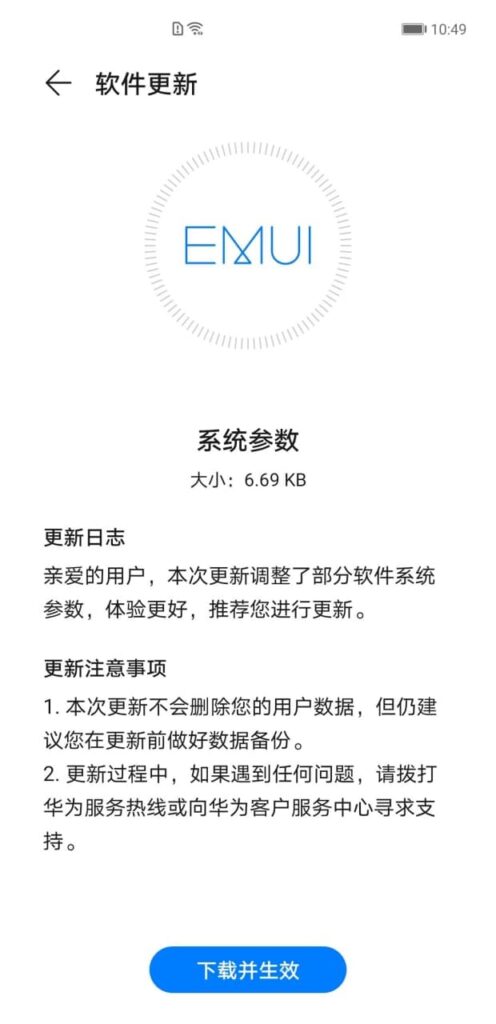EMUI
Huawei Mate 40 devices receiving 90 fps support for King of Glory game with a new software patch

Last October, Huawei revealed its high-end smartphone lineup, Huawei Mate 40 in four variants. This series equipped with the latest hardware and software technology including EMUI 11, Kirin 9000/9000E processor, 90Hz screen refresh rate, 240Hz touch sampling, and more.
Now, Huawei has begun sending a new software patch for Mate 40 smartphones. This update brings support for 90 frames per second support for the Honor of King game to provide smoother gameplay and lower latency between your inputs on the screen.
Nowadays, it seems that mobile games with high frame rates are becoming more and more popular. For the uninitiated, the higher the frame rate for a game gives the looks better in action that is why gamers are often concerned about that.
King of Glory is a multiplayer online battle game developed by TiMi Studios and published by Tencent Games for the iOS and Android mobile platforms for the Chinese market. It is debuted in 2015 and then becomes the hottest game in mainland China.
The gameplay is between players for 1VS1, 3VS3, 5VS5, and other ways of PVP battle. By 2017, it was among the world’s most popular and one of the highest-grossing games of all time as well as the most downloaded app globally. As of November 2020, the game has over 100 million daily active players.
Note: This update is currently rolling out in China.
Adapting devices:
- Huawei Mate 40
- Huawei Mate 40 Pro
- Huawei Mate 40 Pro+
- Huawei Mate 40 RS Porsche Design
Check the download and installation steps detailed below.

HOW TO UPDATE:
Download via Settings:
- Open Settings
- Click on the System & updates
- Open Software update
- Tap on Check for updates (system parameter) option
- If an update is available, click on Download and install
- After installation Reboot the device
How to set frame rate:
- Open Honor of King game
- Click on the Settings option
- Select Image Settings
- Then set the Frame rate to super high
- Save the Settings and restart the game