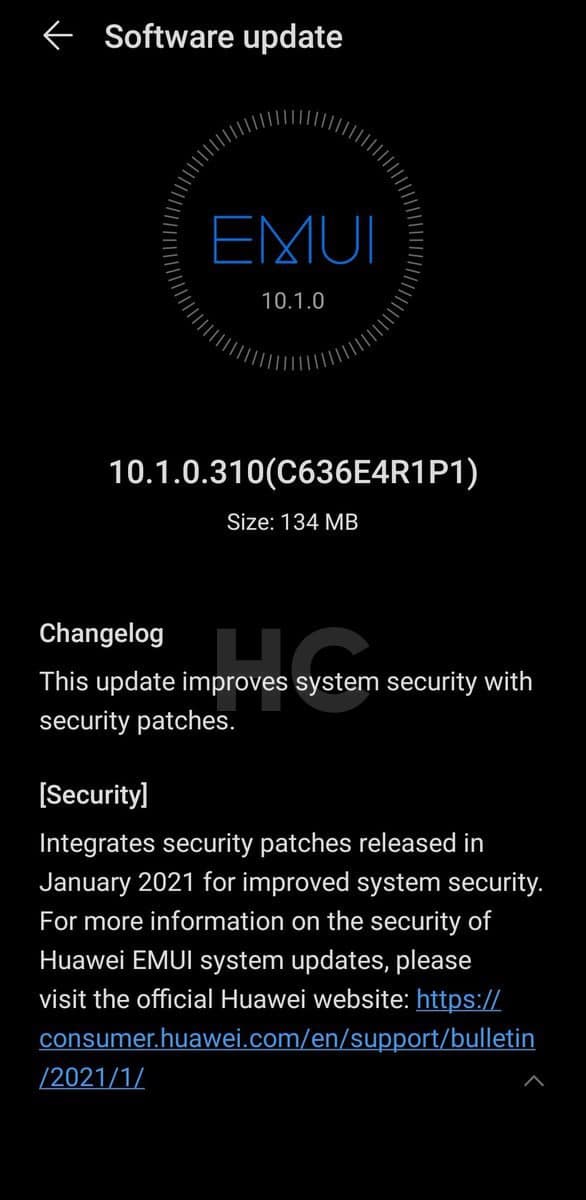EMUI
Huawei Nova 5T users getting January 2021 security patch, EMUI 11 to come soon

Huawei has released a new software update for the Huawei Nova 5T that brings the latest security improvements released in January 2021 for better system security. However, there is no other feature shown in the changelog.
The Nova 5T is powered by the octa-core Kirin 980 processor, 6.26-inch display, 48MP quad rear cameras, 32MP selfie camera on the front inside the hole-punch. It packs a 3750 mAh battery that can recharge with a 22.5-watt superfast charger.
The phone ships with EMUI 9.1 out of the box and could be upgraded to EMUI 10.1. Meanwhile, Huawei has planned to release the EMUI 11 for the Nova 5T, for which the users have been eagerly waiting.
According to the official EMUI 11 rollout schedule, Huawei will send EMUI 11 for the Nova 5T in the first quarter of 2021 but there’s confirmation about an actual date. While we could expect that the EMUI 11 may come sooner than its deadline for the Huawei Nova 5T.
Want to send us Tips, Update Screenshots, or a Message? connect with us here:
- [email protected]
- [email protected]
- Message us on Twitter
CHANGELOG:
Security: Integrates Android security patches released in January 2021 for improved system security.
January 2021 Security Patch Details: Installs security fixes for different levels of exploits and issues within Huawei phones including 4 critical. 1 medium and 25 high levels of CVEs.
Build Version Details: The January 2021 update for the Nova 5T users comes with EMUI 10.1 build version 10.1.0.310 and an update size of 134MB.
BEFORE You UPDATE:
- The update is rolling out in batches so it may take some time/days to reach your device.
- The update will not erase any data.
HOW TO UPDATE NOVA 5T:
To download this update manually, go to Settings then System & updates, then open Software update, from here select Check for updates. If an update is available it’ll pop-up on your phone and an option of Download and install will appear. Press the option and start to download.
Alternatively, you can also request software updates through the Support app. To do this, open the Support app, go to the Service tab on the bottom bar, tap on the update, then select Check for updates and then download and install.
Thanks to the tipster