HarmonyOS
Huawei MatePad 10.4 receives HarmonyOS feature update [Global]

Huawei has pushed off a new HarmonyOS feature update for the MatePad 10.4 device users across the globe. The update lands on the latest HarmonyOS 2.0 software with a bag of surprising additions.
The newest Huawei MatePad 10.4 HarmonyOS feature update is rolling out with version 2.0.0.241(C432E220R1P2). On the flip side, it holds a package size that weighs up to 4.27 Gigabytes. Therefore, we recommend users opt for a standard Wi-Fi connection for the installation procedure.
Since the update is fetching the devices through the OTA medium. Hence it might take some while to approach all the eligible devices at one time. However, users might check the Settings menu in order to grab the update manually.
Simply navigate to the Settings menu. Select the Software Updates followed by System & Updates. Further, tap on the CHECK FOR UPDATES. Click on the Download & Install tab, once you find the update.
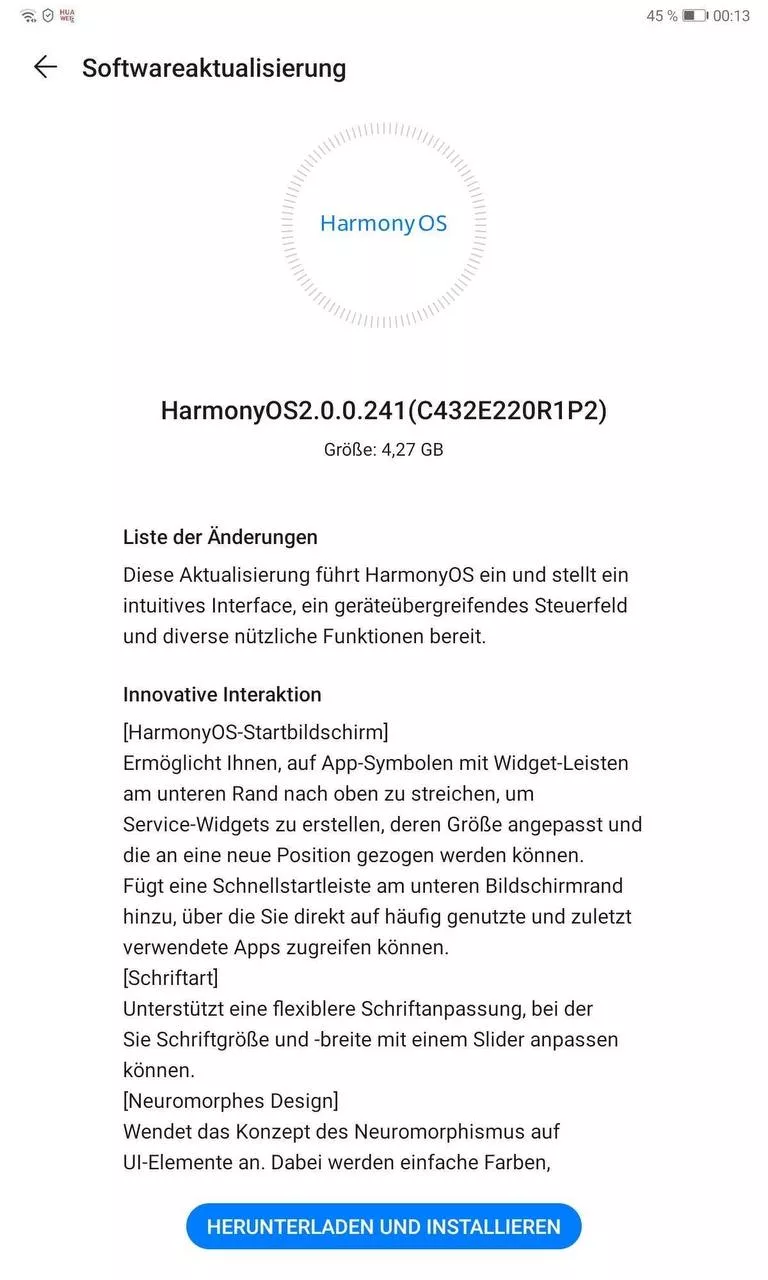
CHANGELOG:
The new feature update introduces a bunch of new additions to the device. Consequently, these add-ons are regarding the intuitive interface, a cross-device control panel, and several other components of the device.
Let’s explore these features in more detail:
Innovation Interaction – HarmonyOS Home Screen
- Allows you to swipe up on app icons with widgets bars at the bottom to create service widgets that can be resized and dragged to a new position.
- Adds a quick launch bar at the bottom of the screen that gives you direct access to frequently used and recent apps.
Fonts
- Supports more flexible font customization where you can adjust font size and width with a slider.
Neuromorphic Theme
- Applies the concept of neuromorphism to UI elements. It uses simple colors, tones, shadows, and highlights to achieve a more realistic effect.
Smart Folders
- Supports pressing and holding app folders on the home screen to enlarge them and make it easier to access the apps inside.
Notification Panel and Control Panel
- Allows you to swipe down from the top left of the screen to access the notification panel to view notifications, and swipe down from the top right of the screen to access the control panel to use shortcuts.
- Adds support for connections with HUAWEI FreeBuds 4 headphones (updated to the latest version) via Super Device to enable seamless cooperation between tablet and headphones.

Smart Life in All Scenarios – Cross-Screen Cooperation
- Improves the function of cross-screen cooperation.
- Adds support for cross-screen collaboration between tablets running HarmonyOS and computers running Windows.
- Allows you to drag and drop images as well as files between standalone systems.
Huawei Share
- Improves Huawei Share transfer speed for faster file sharing between Huawei phones, tablets, and laptops.
Stylus
- Adds the FreeScript and text editing features that allow you to convert the handwritten text in the text field to text input and use shortcuts to select or delete text and add or remove spaces.
- Adds the M-Pen Zone app, which allows you to easily search and download stylus-related apps.
Memo
- Adds a function that allows you to add cards or certificates by scanning, and adding watermarks to protect images.
Celia Keyboard
- Adds a quick download shortcut for Celia Keyboard to the home screen. The app can be downloaded by tapping the shortcut.
NOTE: If the AppGallery app auto-update setting is set to On or Wi-Fi only, app updates will be downloaded and installed automatically when the network connection is good.
Optimized User Experience
- Improves the performance of operations such as tapping and swiping.
(Via)






