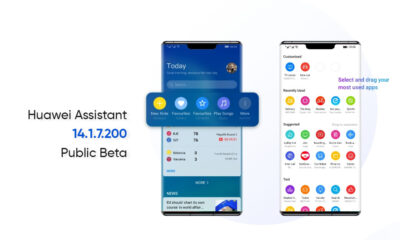HarmonyOS
Huawei MatePad 10.4 grabbing March 2022 HarmonyOS software update

Huawei has kicked off the March 2022 HarmonyOS software update for Huawei MatePad 10.4. The new update carries improvements for system security and stability to enrich the user experience.
New information reveals that Huawei MatePad 10.4 March 2022 update landed on the ground with HarmonyOS 2.0.0.230. So, the corresponding device owners, to get the latest version, make sure your smartphone is presently running on version 2.0.0.220.
Compatible Models:
- Huawei MatePad 10.4-inch (BAH3-AL00)
- Huawei MatePad 10.4-inch (BAH-W09)
- Huawei MatePad 5G 10.4-inch (BAH-AN10)
- Huawei MatePad 10.4-inch (BAH-W59)
What’s New:
Talking about the new changes, this update brings more device support to the super device feature for improved connection & collaboration. Further, the added Senior Mode settings for elders for better management of settings.
That’s not it, the update also optimizes anti-mistouch operation in gaming scenarios for an enhanced experience. Lastly, it installs the March 2022 HarmonyOS security patch to enhance system security.

Full Changelog:
- Super Device: Added support to connect with some Huawei watches, bracelets, and Mate View for better video playback.
- Game: Optimize the anti-mistouch operation experience of the game scene
- Senior Mode: Adds the Senior mode settings screen for easier management of settings that seniors may find useful, including larger font size and a longer touch response time.
- Security: Incorporated the March 2022 security patch to enhance system security.
How to update:
To download this update manually, go to Settings then System & updates, then open Software update, from here select Check for updates. If an update is available it’ll pop up on your phone and an option of Download and install will appear. Press the option and start to download.
Alternatively, you can also request software updates through the My Huawei app. To do this, open the My Huawei app, go to the Support tab on the bottom bar, tap on the update, then select Check for updates and then download and install.
(Source: Huawei)