EMUI
Huawei Mate Xs July 2022 EMUI update rolling out for global users

Huawei has once again started sending July 2022 security patches for the Mate Xs foldable smartphone, but this time with the EMUI 12 software update. The latest firmware is keeping its steps in the global market with a better security system.
Its been a few days since the Chinese manufacturer pushed off the July 2022 update for the respective foldable device in the native region. Now, the company is giving a chance to global consumers for experiencing a stable as well as a responsive system, with the newest software.
Users can identify the Huawei Mate Xs July 2022 EMUI update with firmware version 12.0.0.260 (C432E4R2P4). Alongside, the latest update bears a dwarf-sized package that weighs only 268MB. Although the update won’t harm your essentials in the device. Yet, we suggest having a backup beforehand.

Have you heard of EMUI 13?
Huawei has recently tied up the HarmonyOS 3.0 event and has come back to its routine “update distribution” activity. However, the event has left some hearsay related to the EMUI 13 operating system.
The Chinese tech giant has denied shifting HarmonyOS 3.0 from the home ground to the global platform for smartphone users. This statement ultimately brought down the smile from many faces. Hence, to bring back happiness, Huawei could unveil the next version of EMUI by the end of this year which will undoubtedly add some explosive features to the device.
Editor’s Choice: EMUI 13 will come with Android 12?
How to Update?
The latest July 2022 update for Mate Xs is rolling out in batches and will gradually cover all the eligible units in the region. Meanwhile, you have the chance to grab the firmware without waiting for the OTA rollout.
Just follow the instructions given below:
- Go to the Settings menu
- Swipe down and select System & Updates
- Select Software Updates
- Tap on Check for Updates
- Let the device complete its search for new software
- To the available update, press the Download & Install tab
If for some reason, this method doesn’t work for you, then take the help of the My Huawei app by navigating to the Updates section.
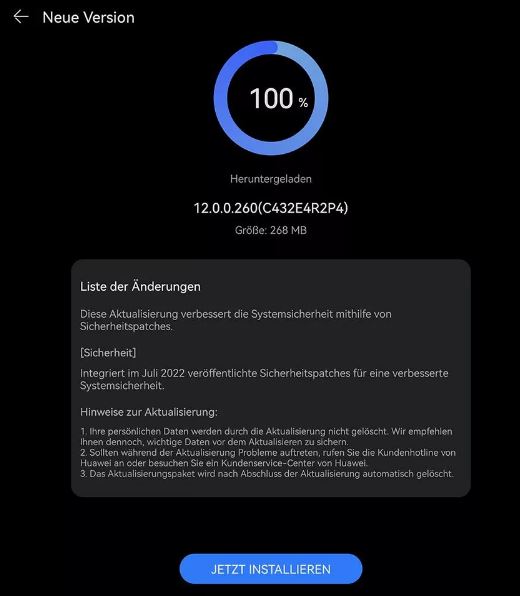
If you want to send us Tips, Update Screenshots, or a Message? connect with us here:
- [email protected]
- [email protected]
- Message us on Twitter
|| Source ||






