EMUI
Huawei Nova Y70 gets first update with new camera optimizations

Finally! Huawei has started rolling out the first EMUI update for the sleek-looking smartphone – Nova Y70. The budget-friendly device is gaining new firmware with a handful of optimizations for the optical part and the internal system.
It’s been two months since Huawei launched the global version of the standard Enjoy 50 handset as Nova Y70. The worldwide available handset flashes the AI triple camera framework at the rear-end that takes your photography skills to next level.
To uplift these skills to some more extent, Huawei has pushed off the first EMUI software update for the Nova Y70 smartphones. The update is running live in the global market with version 12.0.0.144 (C432E4R3P1). Besides, users have to compromise a storage space of 641MB for installing the latest firmware.
As mentioned, the changelog bears some thoughtful optimizations that will eventually enhance the user experience. So without any further delay, let’s begin the exploration!

What’s new with the first update?
With this update, the Chinese tech maker has mainly focused on system improvements. It has boosted the working power of the device and has improved the functioning management of the core parts. Ultimately, users will notice immense efficiency while managing and operating their smartphones.
On the flip side, the update delivers enhancement to the camera system. It optimizes the camera performance in some scenarios. Consequently, you will observe more clarity in the functions of the lens hood, after downloading the new software.
Not only this, but the latest update also integrates the May 2022 security patch with itself. Although, in the month of August, users might be waiting for the latest security improvements. But no worries! the May 2022 security patch has its own benefits for the security system.
EMUI 12.0.0.144 Update Changelog
With this update, camera performance has been optimized for some situations.
Camera:
- Optimized Camera performance for some scenarios
System:
- Improves the stability of the system
- Incorporates May 2022 security patch for better system security
For installing the newest update, you can navigate to the Settings menu of the device. Further, select System & Updates, and tap on the Software Updates. Follow the instructions popping up on the screen and press the Download and Install tab for the available update.
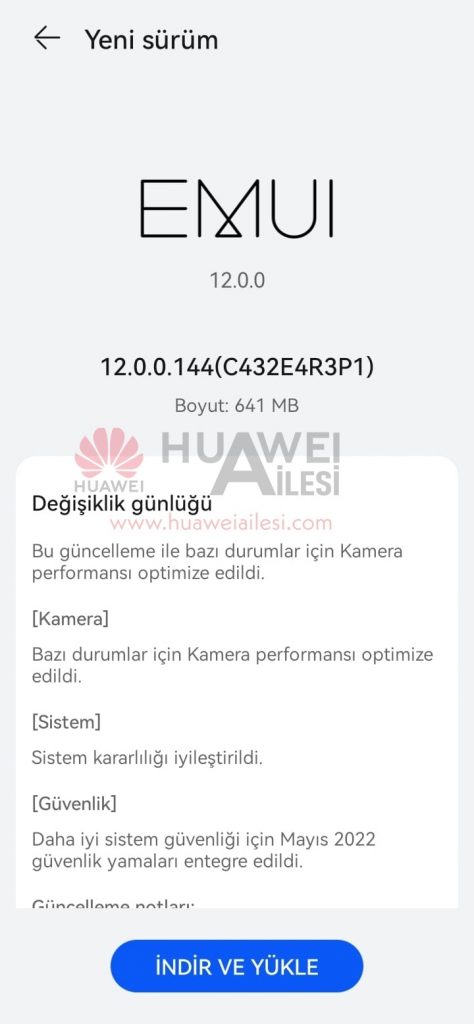
If you want to send us Tips, Update Screenshots, or a Message? connect with us here:
- [email protected]
- [email protected]
- Message us on Twitter
|| Source ||






