EMUI
Huawei Mate 40 Pro (EMUI 11) starts receiving May 2021 security improvements via new update [Global]

Huawei has begun sending a new software update for the global models of the Huawei Mate 40 Pro flagship smartphone with EMUI 11. According to the information, this update brings the security patch released in May 2021 for improved system security.
To be mentioned, Huawei has released this security update for Mate 40 Pro global unit ahead of the Chinese model. Aside from this, the changelog doesn’t have much to show us and has not mentioned any other changes made to the system or any existing features.
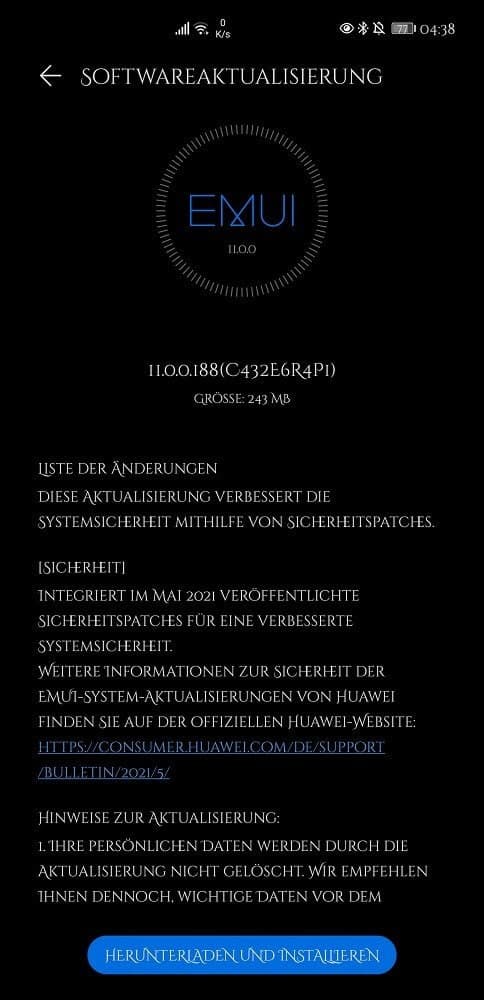
HarmonyOS 2.0 status for Huawei Mate 40 Pro:
On June 23, Huawei has announced the stable HarmonyOS 2.0 for Huawei Mate 40 Pro smartphone along with other 18 devices limited China market. However, the company has not delivered the stable version yet.
According to the information, the Chinese tech giant could start the HarmonyOS 2.0 beta in the last quarter of 2021 for global models but there’s no official roadmap available on this matter.
If you want to send us Tips, Update Screenshots, or a Message? connect with us here:
- [email protected]
- [email protected]
- Message us on Twitter
New Software Version detail:
According to Huaweiblog.de, Huawei has pushed a new EMUI 11 version 11.0.0.188 upgraded from EMUI 11.0.0.178 for Huawei Mate 40 Pro smartphone in Europe. This update brings a package size of 243MB.
Before you upgrade:
- We recommend you take a backup of your important data.
- Use a stable connection to download the update package.
- Do not forcefully turn off the phone, once the installation is started.
What’s new with May 2021 security update?
The May 2021 security update fixes different levels of exploits and issues including 3 critical, 10 high, and 4 medium levels of CVE for improved system security. In addition, it resolves 13 hidden privacy issues found in previous firmware updates.

Update steps:
There are two ways that you can download this latest software update, both of these areas the following:
VIA SETTINGS:
- Go to Settings
- Tap on System & updates
- Tap Software update
- Tap Check for Updates
- Download and Install
- Install
After the installation and restart, we recommend you let the system optimize the new application so your device can run smoothly on further commands.
VIA SUPPORT:
You can also request this update via the Support app with the following instructions.
- Open the Support app
- Go to the Services tab
- Tap on Update
- Download and Install
- Install
(Source| Huaweiblog)







