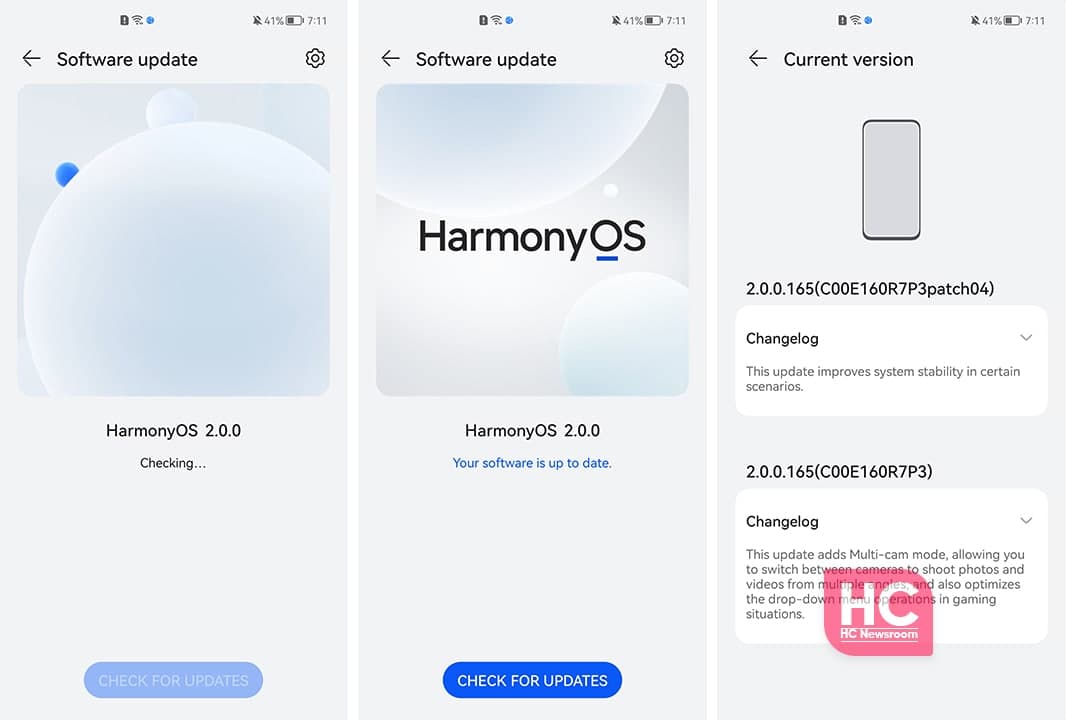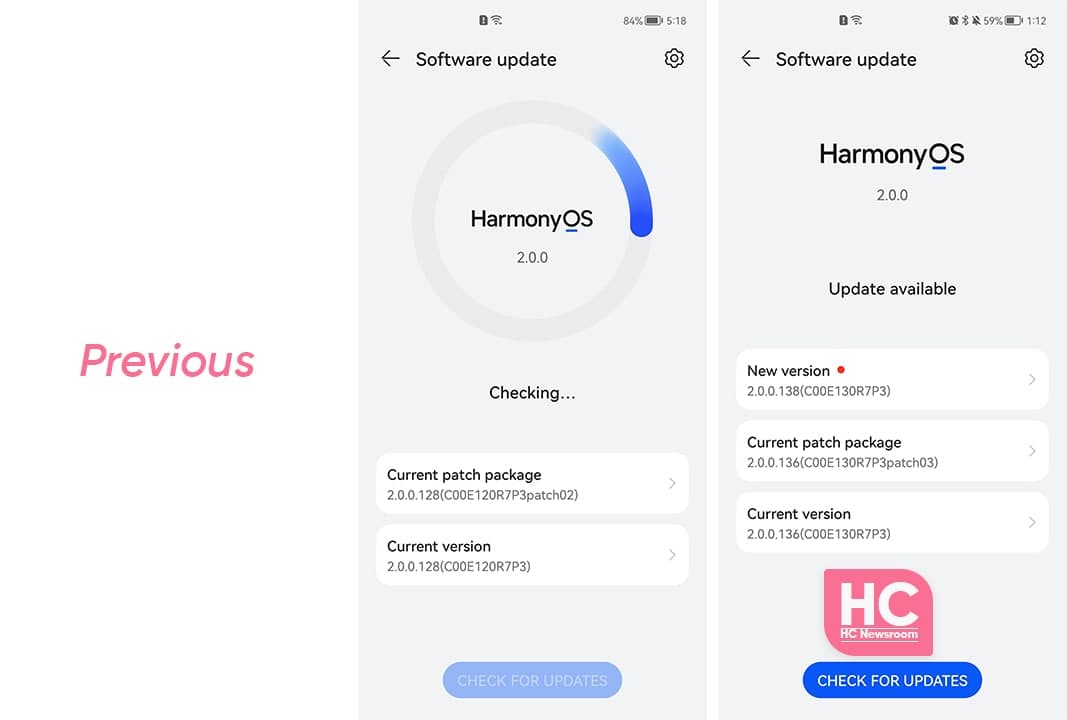HarmonyOS
HarmonyOS 2 adds new Update menu animation for Huawei devices

With the rollout of major HarmonyOS features, Huawei has made some significant changes to the overall user experience. These include the new HarmonyOS update menu animation that now has a more intriguing look for the users.
According to the screenshots, Huawei has added the new HarmonyOS update menu animation to the software & updates menu section. Compared to the previous version, the new animated update menu option has a separate window to show the changelog as well as the software version.
Check the new and old versions of the HarmonyOS update settings section via the live demo linked below the screenshots.
Control Panel Gesures:
Besides the Huawei HarmonyOS update animation, the latest set of changes also includes the new HarmonyOS Control Panel Swipe left and right gestures. That enables big simplicity in the operation of the Control Panel and Notification Center.
According to the information, the latest update for Huawei devices has expanded among Huawei Mate 40, P40, P30, Mate 30 series and other HarmonyOS supported devices.
Furthermore, the latest improvements made to the user interface were rolled out after user feedback during the beta testing. However, we can witness more new features coming in the next few months, as the software development of the HarmonyOS reaches the next phase.
Also, Check:
Huawei HarmonyOS Control Panel Swipe Gestures Hands-on [Video]