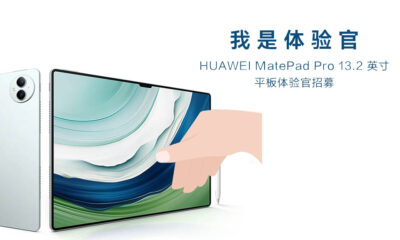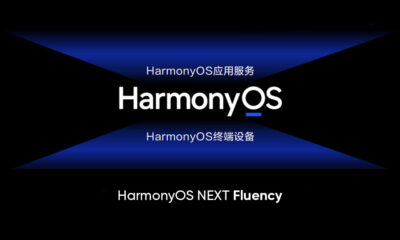EMUI
New app, system and security improvements released for Huawei P40 Lite (EMUI 10.1)

A new software update is rolling out for the Huawei P40 Lite. This smartphone is quite famous for its offerings at an affordable price and quad-camera system and hole-punch display.
According to the information, this latest update for P40 Lite brings shortcuts to download the new app and system security improvements released in May 2021. Also, this update optimizations for system stability to boost the overall device performance.
The Huawei P40 Lite smartphone owners can check more information related to the latest EMUI version and full changelog mentioned below.
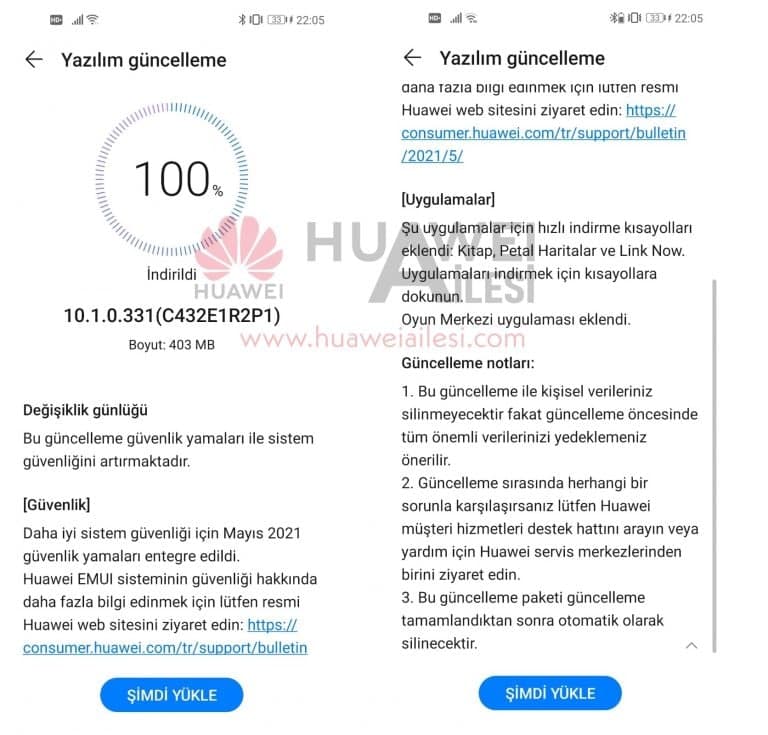
Will my Huawei P40 Lite will receive HarmonyOS?
Huawei P40 Lite users no need to worry because your Chinese counterpart – Huawei Nova 6 SE smartphone is eligible to get HarmonyOS and secured its place in the beta testing program. It shows that Nova 6 SE’s global variant, which is P40 Lite and Nova 7i are also able to run HarmonyOS in the coming months but a global HarmonyOS rollout roadmap is still awaited.
If you want to send us Tips, Update Screenshots, or a Message? connect with us here:
- [email protected]
- [email protected]
- Message us on Twitter

Latest EMUI Version:
With this update, Huawei P40 Lite users can upgrade their smartphones to the latest EMUI 10.1 version 10.1.0.331 (C432E1R2P1). To be mentioned, this update comes with a package size of 403MB.
Let’s have look over the full changelog:
- App: Added the quick shortcuts to download Book, Petal Maps, Game Center, and Link Now.
- System: Improved the search experience and system stability for certain scenarios.
- Security: Integrates the Android security patch released in May 2021.
May 2021 security patch details:
This security update fixes different levels of exploits and issues including 3 critical, 10 high, and 4 medium levels of CVE for improved system security.
Before you upgrade:
- We recommend you take a backup of your important data.
- Use a stable connection to download the update package.
- Do not forcefully turn off the phone, once the installation is started.
HOW TO INSTALL:
To download this update manually, go to Settings then System & updates, then open Software update, from here select Check for updates. If an update is available it’ll pop up on your phone and an option of Download and install will appear. Press the option and start to download.
Alternatively, you can also request software updates through the Support app. To do this, open the Support app, go to the Service tab on the bottom bar, tap on the update, then select Check for updates and then download and install.
(Via – Huaweiailesi)
Also, check:
Huawei P40 Lite 5G (EMUI 10.1) grabbing May 2021 security improvements