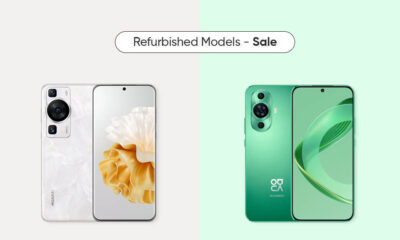News
Huawei MatePad Pro 13.2 testing ‘air gestures’ feature, only for public beta testers

Huawei recently served the stable HarmonyOS 4.2.0.208 version to the MatePad Pro 13.2 tablets but in the latest edition, the company has opened a new beta activity related to the ‘Air Gestures’ feature for the respective devices. But, there’s a catch.
Let’s understand this procedure in detail!
The Chinese tech giant has initiated a new beta recruitment program for the Huawei MatePad Pro 13.2 (standard and Collector’s Edition) to test the Air Gestures feature.
Since Huawei already released the stable version of HarmonyOS 4.2 for the respective tablets, it has opened the beta program only for those on the public beta version. While the official build holders will fetch the new feature in the coming days.
Timeline:
The company has opened the Huawei MatePad Pro 13.2 Air Gestures recruitment activity till May 15, 2024. Interested public beta testers can sign up via the Huawei Members app to participate in this activity and explore a few amazing segments.
How to Apply?
Go to the Huawei Member Center app to register for the Air Gestures beta activity. Search for the beta program and click on ‘Accept Task’. Now tap on ‘I want to register’. Here you will find a questionnaire. Fill it out and hit the Submit button.
Some netizens on the official community have received the Air Gestures feature via the 4.2.0.208 version. You can check the complete changelog below.
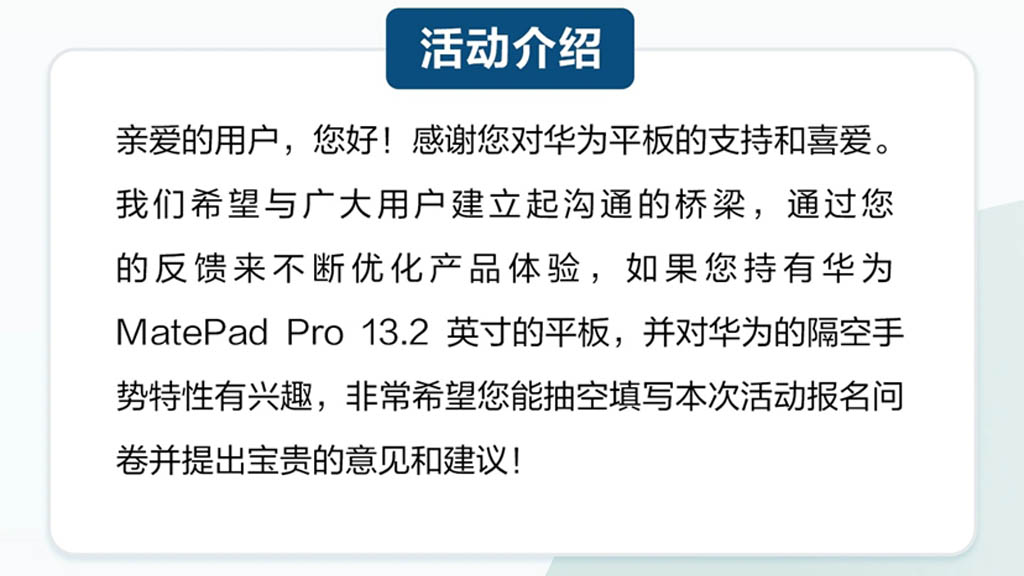
Huawei MatePad Pro 13.2 testing air gestures (Image Credits: Huawei)
System:
- The screen refresh rate of some video applications can support up to 120 Hz, making the video viewing experience smoother
- (Setting method: Settings → Display and brightness → Screen refresh rate → High).
Smart Perception:
- New air gestures such as air screenshots and air swipe screens allow you to free your hands and obtain a more smart sensing experience (you can enter the “Playing Skills” app to explore and learn how to use it).
User Interface:
- Optimized the background blur effect of some scenarios to make the visual experience more refined.
Note that these features are available for the Pura 70 series and were said not to support other devices. But the recent activity implies that we may find these additions to more models in the coming days.
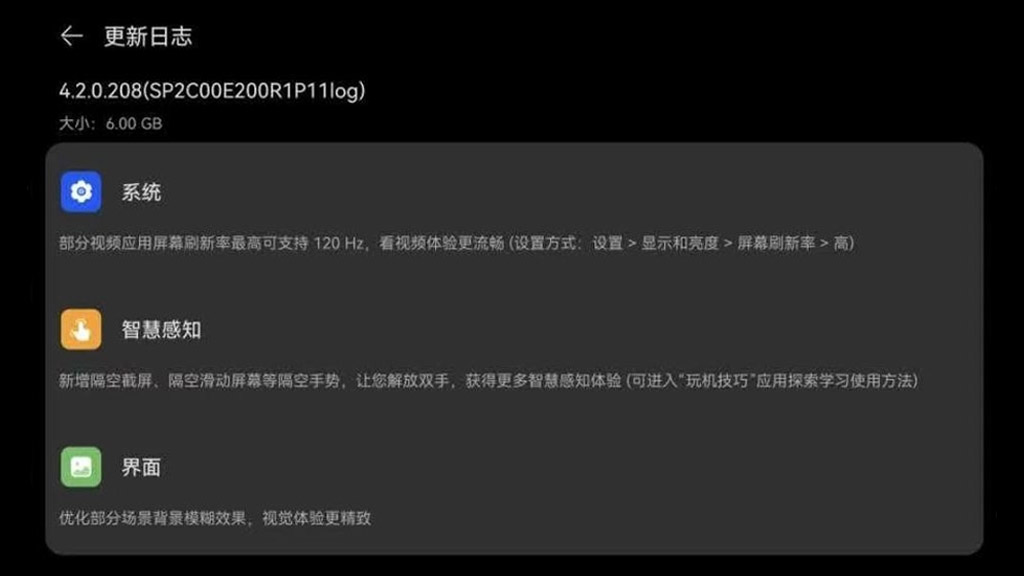
Huawei MatePad Pro 13.2 testing air gestures (Image Credits: Huawei)