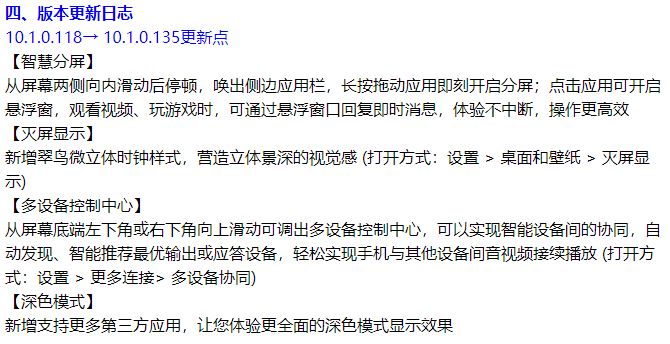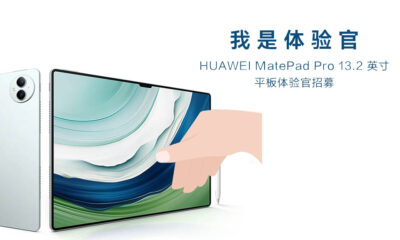EMUI
New EMUI 10.1 beta patch rolling for Huawei P30 series with 3D AOD clock style [CN Models]

Following a number of beta rollouts, Huawei Mate 30 series has begun to receive stable EMUI 10.1 in the Chinese models. Similar to the Mate 30 series, the users of the P30 series next in line to get their stable upgrade.
But before the final rollout, Huawei has pushed a new beta update with some important features to this phone series such as new colorful AOD clock style, split-screen multi-tasking, dark mode optimizations, and more.
After this rollout, Huawei will send stable software packages for the existing EMUI 10.1 beta and EMUI 10.0 users.
Details about this update linked below.
HUAWEI P30 SERIES EMUI 10.1 BETA ChangeLog:
Split-Screen:
Just slide-in from either side of the screen and stay to access the app dock. Apps inside the sidebar can be dragged across the screen to initiate Multi-Window. Images, text, and even files can be dragged from one app to another.
Floating Window allows users to perform basic tasks such as responding to text messages without exiting the active full-screen app, so users can stay focused on their tasks at hand.
Always On Display (AOD):
Adds the new Kingfisher Micro-Stereoscopic clock style to the Always-on Display (AOD) to create a 3D depth of field. Open Settings > Home screen & wallpaper > Always On Display.
Multi-Device Control Panel:
Allows you to connect to your devices more easily by using the Multi-Device Control Panel, such as when connecting to your audio input or output device during music and video playback. Swipe up from the left or right of the bottom edge when the screen is unlocked to access the Multi-Device Control Panel. Go to Settings> More connections> Multi-Device Collaboration to try it out.
Dark Mode:
Adds dark mode support for more third-party applications.
EMUI VERSIONS:
Huawei P30 and P30 Pro receiving the latest EMUI 10.1 beta update with version 10.1.0.135 from 10.1.0.118.
Note: The rollout related to Chinese models.
Want to send us update screenshots or information? connect here – [email protected] or send us a direct message to Twitter.
HOW TO CHECK Huawei P30 Series:
- Open Settings
- Click on System & updates
- Click on Software update
- Click on CHECK FOR UPDATES
- Click on Download and install
Also, Check:
Stable EMUI 10.1 rolling out for Huawei Mate 30 Series (CN Models – OTA)