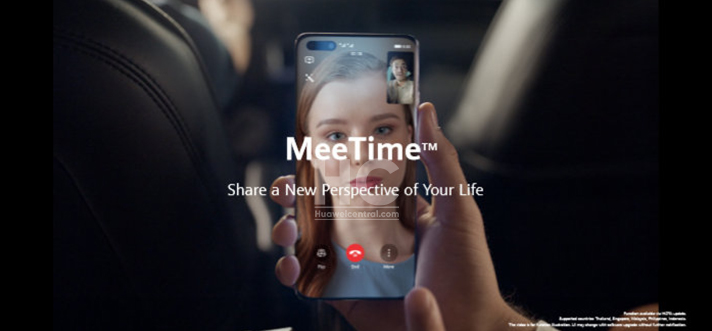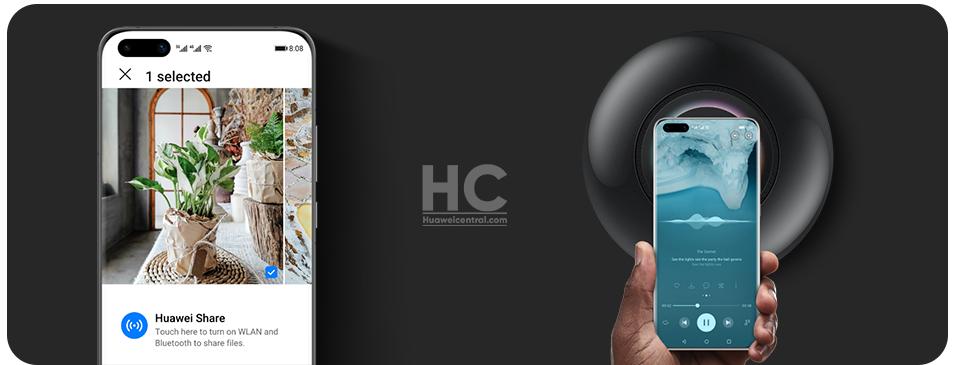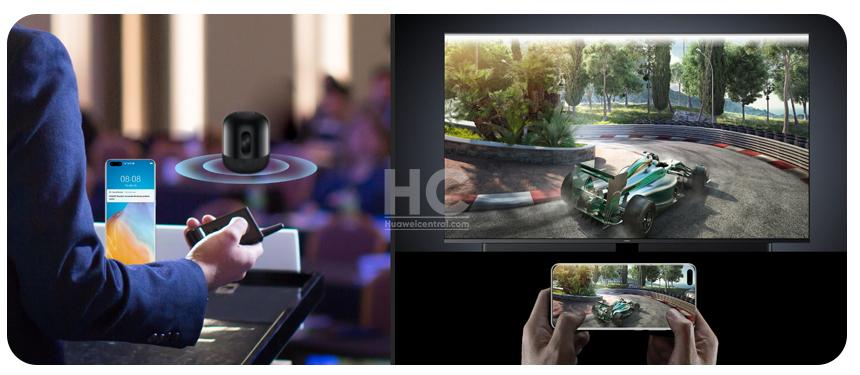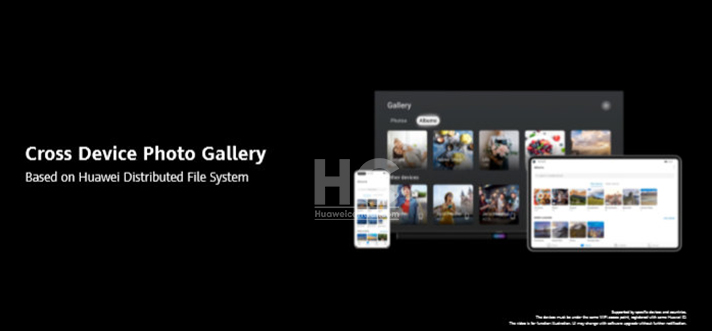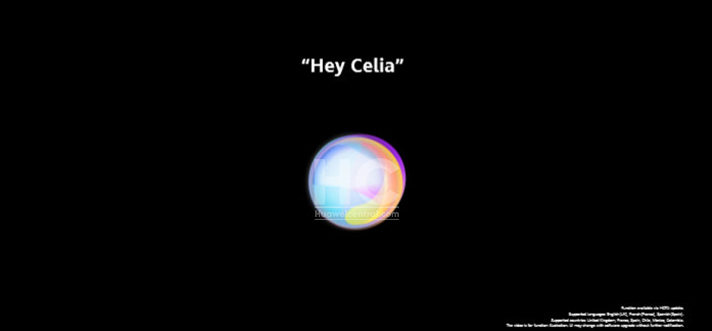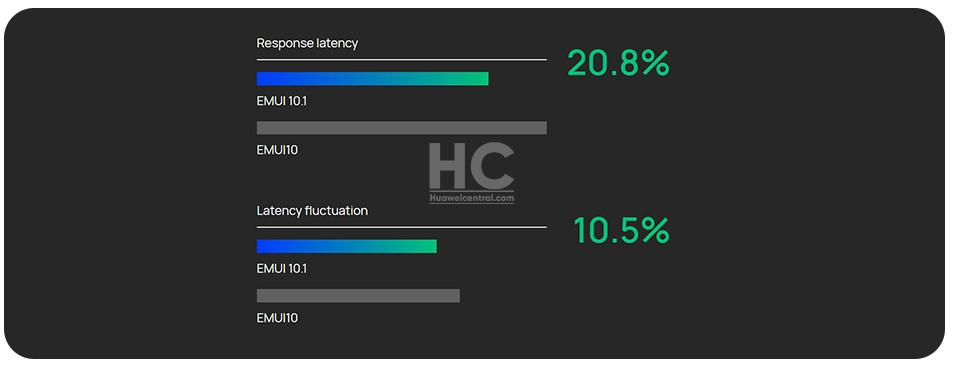EMUI
EMUI 10.1 Features

Huawei has announced a new version of EMUI 10 – EMUI 10.1 along with its Huawei P40 series devices. This new EMUI version offers various new smart features as well as seamless connectivity options.
Below you can check the latest new features and services offered by EMUI 10.1.
EMUI 10.1 Features:
- MeeTime – Screen Sharing, Communication, Real-Time Action Camera, Multi-view Conference
- Multi-screen collaboration – Large screen content, Hands-free video calling
- Huawei Share
- OneHop
- Cast+ Wireless Projection
- Sound Booster
- Cross-Device Photo Gallery – Single Search, Multiple Devices
- Celia – Huawei Voice Assistant
- New Themes
- Multi-Window – Multi Tasking
- Multi-Device Control Panel
- Fast Performance
- Security and Privacy
MEETIME:
EMUI 10.1 introduces MeeTime, offering new ways to share different perspectives of your life with family and friends. Now, you can optimize multi-screen collaboration to further improve your productivity, interact in new ways with your surrounding devices, and connect all your devices together with an exciting new ecosystem. Bring more productivity and excitement to your everyday life.
Screen Sharing:
Add more fun to your MeeTime conversations by instantly sharing your phone screen with each other. When hesitating over an online purchase, consult with your friend over real-time screen sharing, or guide your parents to use their phones with MeeTime so they can follow you every step of the way.
High-quality communication anytime, anywhere:
MeeTime connects you with your family and friends at any time and anywhere with high-quality video calls, even in low-light or poor network conditions.
Real-Time Action Camera:
MeeTime can use the action camera so your family and friends can enjoy the immersive view as if they were there with you.
Video Conference with Everyone in one view:
Make video calls in a single view in the same room.
UI Improvements:
Scrolling now reacts to user inputs with a new physics-inspired friction-slide effect. Similar to how objects in motion gradually decelerate as they lose their momentum to friction, the scrolling animations now also slow down before coming to a natural stop. The acceleration model is developed based on human factors research, ensuring that the animations behave just as users would expect.
Swiping inwards from either side and pausing bring out the sidebar. Apps inside the sidebar can be dragged across the screen to initiate Multi-Window. Images, text and even files can be dragged from one app to another. Floating Window allows users to perform basic tasks such as responding to text messages without exiting the active full-screen app, so users can stay focused on their tasks at hand.
MULTI-SCREEN COLLABORATION:
New capabilities have been added to Multi-Screen Collaboration with distributed technology, allowing users to leverage more Huawei MateBook peripherals to better use Huawei smartphone applications.
After a quick setup process that involves just a simple tap, users can now make or pick up video or audio calls through the Huawei PC. Huawei’s distributed technology enables users to use the PC’s camera and microphone as though it was connected to the smartphone. Users can also use native PC applications to directly open files or hyperlinks on the smartphone and take advantage of better hardware and the converged app ecosystem for improved productivity.
HUAWEI SHARE:
Huawei Share on EMUI 10.1 supports high-speed file transfer between two Huawei devices. In addition to Huawei smartphones, tablets and PC, Huawei Share now also supports third-party products.
For example, a renowned European photo printing company Cewe has implemented Huawei Share in their photo printing kiosks, enabling users to easily print their photos wirelessly.
ONEHOP:
Forget tedious setting processes while connecting devices. Enjoy a free entertaining experience by tapping the device you want to connect with.
CAST+ WIRELESS PROJECTION:
Huawei Cast+ enhanced projection technology delivers smooth projection performance due to the resilience to network instability. Thanks to low latency performance, you could even connect with a Bluetooth gaming controller to enjoy a “Console-Like” experience.
SOUND BOOSTER:
Need to be heard in a large room? Activate the Sound Booster so your sound can be amplified by a Bluetooth speaker. You can also wear Bluetooth earbuds to make the conversation crystal clear, even with a noisy background.
GALLERY:
Gallery now aggregates all media saved across Huawei smartphones and tablets running EMUI 10.1 that are connected to the same Wi-Fi AP network and logged in under the same HUAWEI ID. The search feature covers all aggregated media for users to easily find the photo or video that they are looking for, no matter on which device it is saved.
CELIA – Huawei Voice Assitant:
Huawei’s voice assistant Celia is arriving with EMUI 10.1 for international markets. Simply wake up the voice assistant by holding down the power button for one second or saying “Hey Celia”. Celia has a range of abilities to help users get things done.
The deep integration grants Celia access to the device’s hardware and AI, enabling the voice assistant to support object identification, media playback control, text messaging, face-to-face translation, calorie scanning and more. Celia speaks English, French and Spanish at launch, and will be rolling out to the United Kingdom, France, Spain, Mexico, Chile and Columbia in the first phase, with more countries to come in the future.
ALL NEW THEMES:
Capture the beauty of light during the transition and fusion of ice and water. At the instant of movement and stillness, softness and rigidity, force and beauty, condensing moving moments.
3D Always On Display:
EMUI 10.1 brings a new Micro-Stereo AOD. The three layers of foreground, number and background are superimposed and the three-dimensional design gives the plane a deep 3D visual sense.
MULTI-DEVICE CONTROL PANEL:
Multi-Device Control Panel provides a unified platform that lets users see every connected device in their proximity at a glance. Connecting one device to another is as easy as tapping on the corresponding button on the menu. Available by swiping up from either corner, the panel can be used to turn IoT devices on or off, set up smartphone screen projection, initiate Multi-screen Collaboration and more.
The Multi-Device Control Centre also intelligently recommends nearby devices that can be used to improve the current user experience. For instance, when a user is listening to music on Huawei Music with a Huawei Sound X nearby, Multi-Device Control Panel will suggest switching the audio output to the smart speaker to get better sound quality.
MULTI-Window – Multi-Tasking:
The Multi-Device Control Centre also intelligently recommends nearby devices that can be used to improve the current user experience. For instance, when a user is listening to music on Huawei Music with a Huawei Sound X nearby, Multi-Device Control Panel will suggest switching the audio output to the smart speaker to get better sound quality.
PRIVACY PROTECTION:
Your privacy is under your full control. Local data is fully encrypted. Cloud data is also encrypted during transmission and storage for your data security. private space, App Lock, and the Password vault are all there to protect your privacy.
Highest level of security:
The microkernel of TEE has achieved CC EAL 5+, the highest level of security certification for a consumer device OS globally. Thus, all transactions, authentication, and other highly sensitive operations are running in the TEE system to prevent potential interception and leaks. You can use your phone with peace of mind under all-around protection.
Performance – Fast and Fluid:
Latest Deterministic Latency Engine reduces the system response time by 20.8% and the average latency fluctuation by 10.5%, delivering a more responsive and consistent performance compared to EMUI 10.