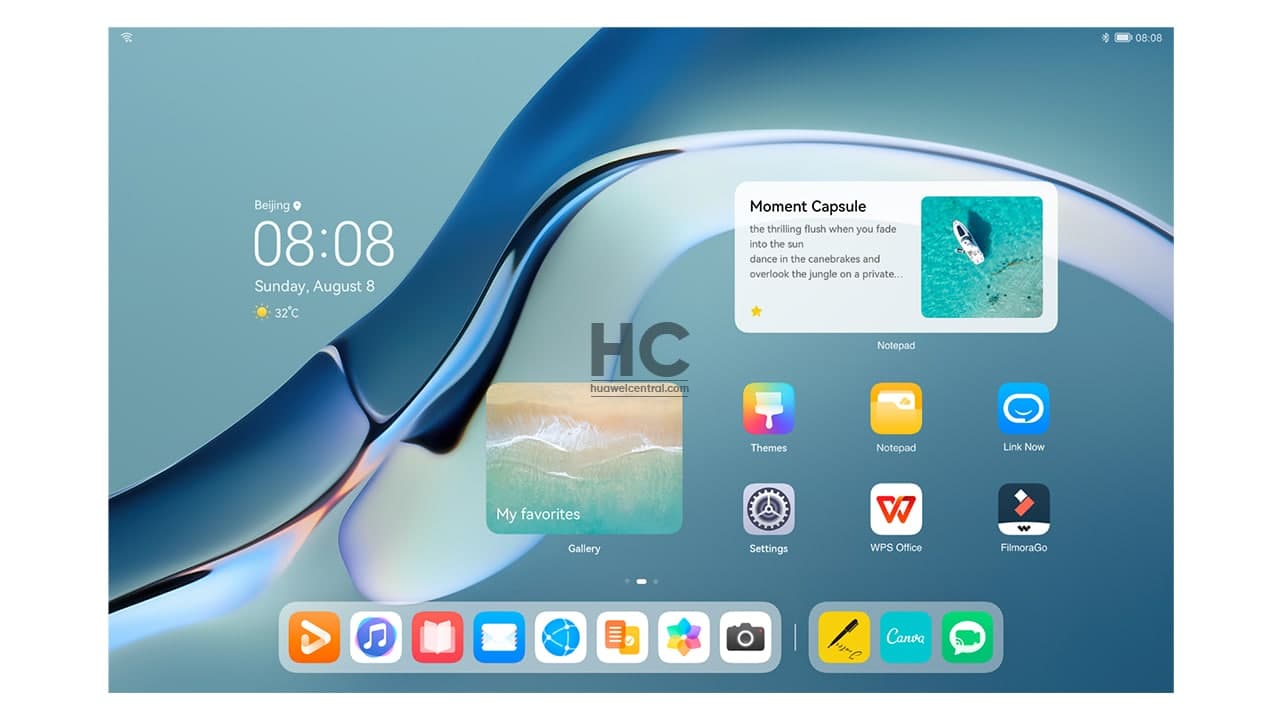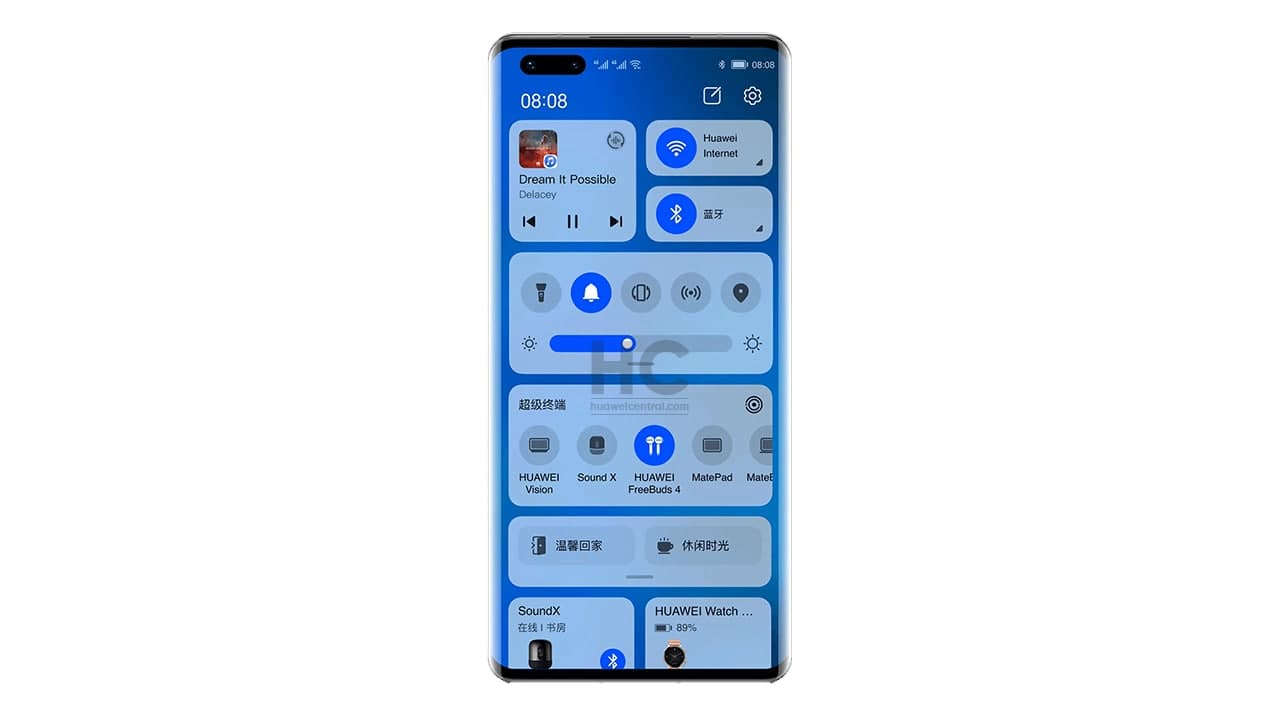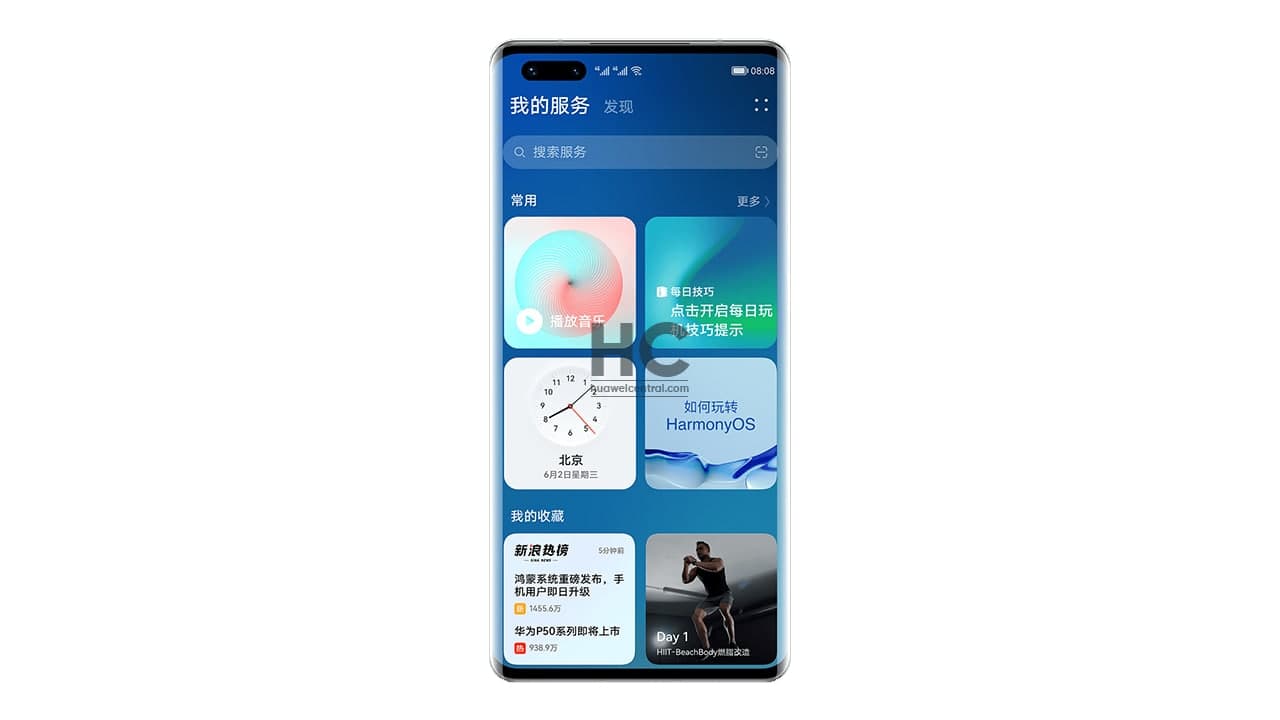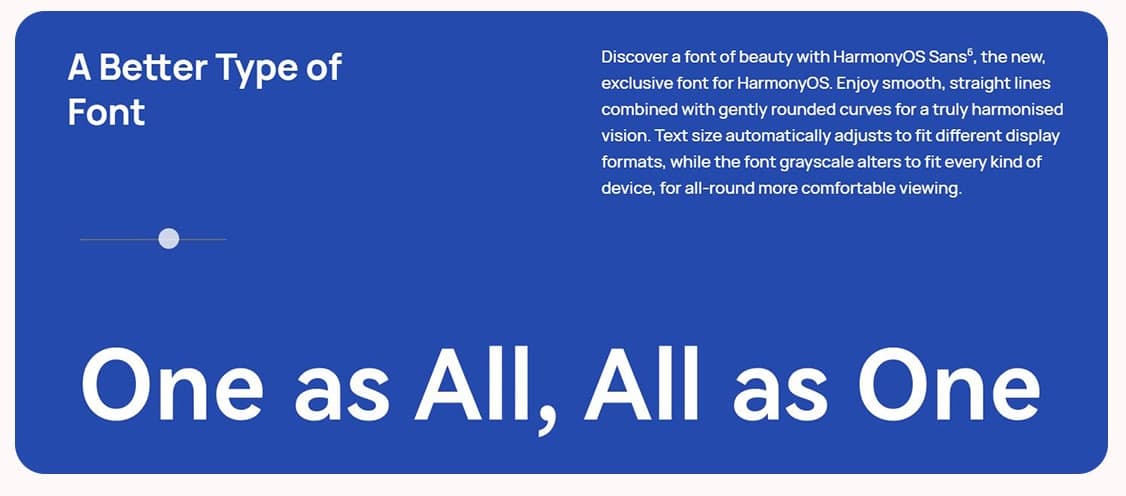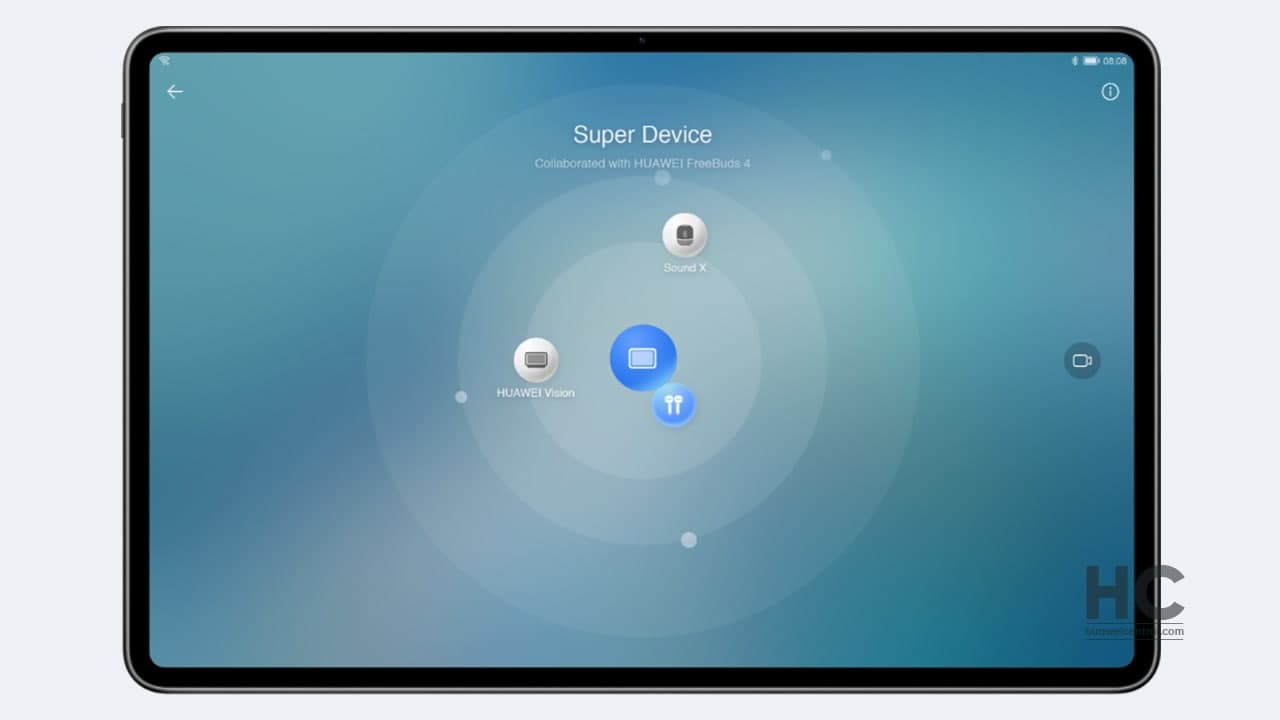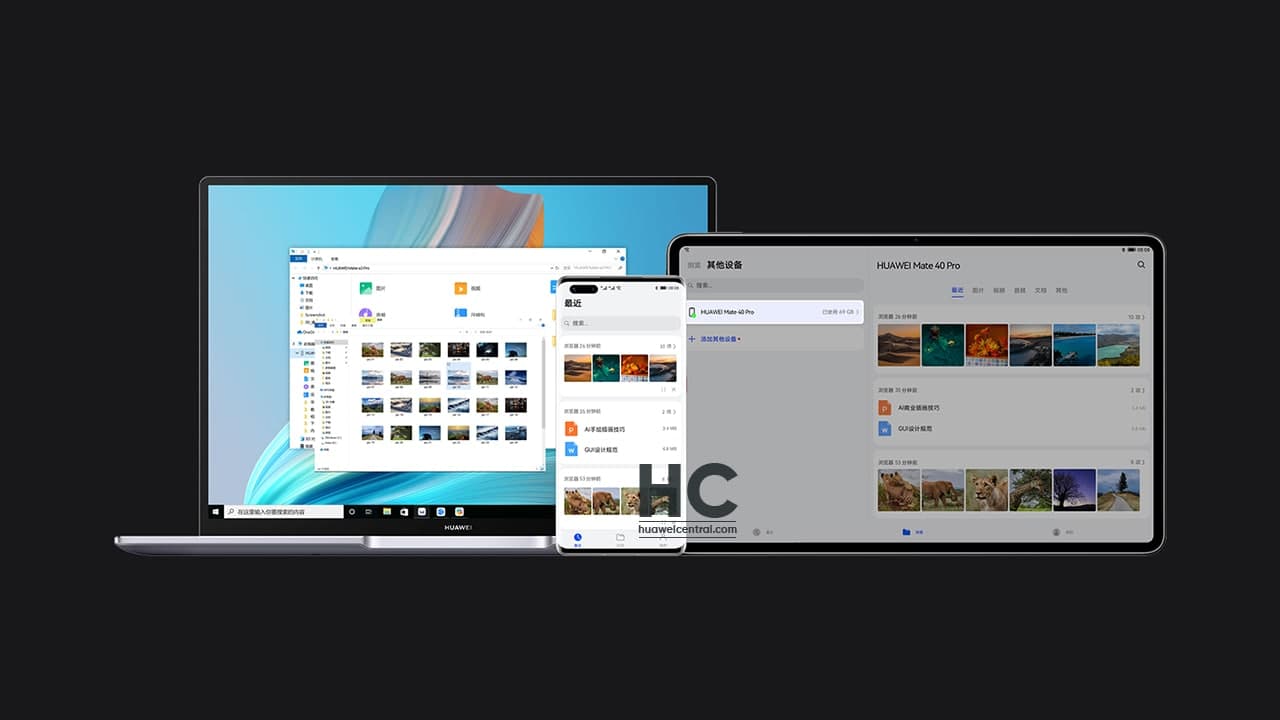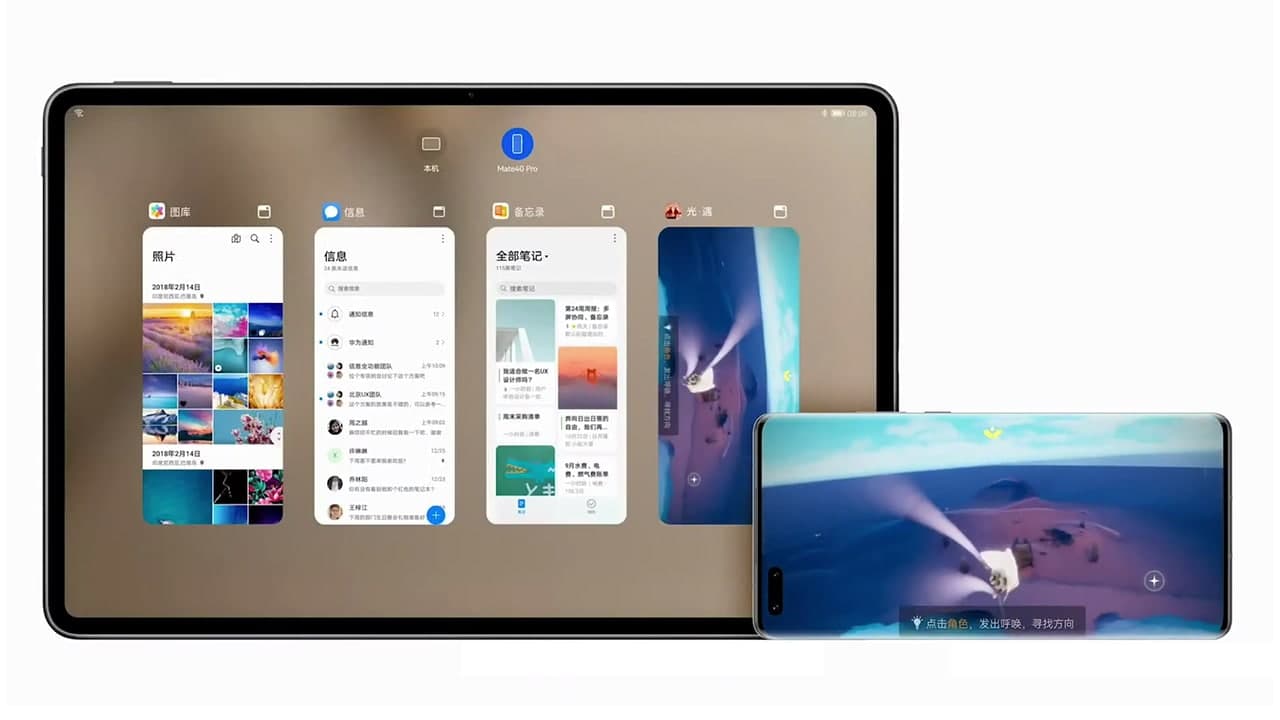HarmonyOS
HarmonyOS Features: Control Panel, Super Device, Service Center, App Gestures, Task Center, Widgets and more

On June 2, 2021, Huawei launched its much-awaited operating system – HarmonyOS for mobile devices. This OS promises to provide a seamless cross-device user experience and is designed to rule the era of the internet of everything.
Initially, Huawei introduced HarmonyOS at Huawei Developer Conference 2019 (HDC 19). However, this OS wasn’t vast and at HDC 20, Huawei launched the second version of HarmonyOS with new platforms including:
- Smartphones
- Tablets
- Smart wearables
- IoT devices
- In-car system
- Home appliances
- Third-party device
In 2021, Huawei has planned to install HarmonyOS in 300 million devices, which is quite a big aim. To achieve this goal, the company has laid out a HarmonyOS upgrade roadmap, which consists of over 100 smartphones, tablets, and other devices.
Following the launch, Huawei began to send stable HarmonyOS OTA for flagship devices including the followings but the rollout remains limited to the Chinese models:
- Huawei Mate 40 Series
- Huawei P40 Series
- Huawei Mate 30 Series
- Huawei MatePad Pro Series
More importantly, Huawei not only wants to install HarmonyOS in recently launched devices but also on devices way back upto 2016. This is quite impressive in terms of upgrading the whole software system of the respective smartphones, that has old hardware and it’s interesting to see how Huawei gonna do it.
HarmonyOS:
According to Huawei, HarmonyOS is a new paradigm smart operating system that’s designed to ease and enrich your life, facilitating seamless coordination between your devices, while bolstering privacy and security across the board.
This operating system provides a versatile and all-scenario intelligent user experience with its distributed capabilities.
HarmonyOS Features:
HarmonyOS comes with various new capabilities that make users’ life easier but what makes an Operating System interesting? Well, the answer is ‘its features’ or should I say its ‘new features.
That’s why we are here to explore HarmonyOS features that include and cover various aspects of Huawei devices.
HarmonyOS Features:
- New Home Screen
- Service Widgets
- Control Panel
- Service Center
- Smart Folder
- HarmonyOS Fonts
- Super Device
- Huawei Share
- Smart Home
- Task Center
- Better Performance
- App Guard
- Collaborative Security
Below the video, you can check a brief introduction of every key feature that provides a better and a fully connected user experience over EMUI or any other smartphone operating system.
Let’s jump into HarmonyOS Features:
First comes new interaction features: Home Screen, Control Center, Service Center
1. Home-screen
Home Screen is the first view that you get when you unlock your smartphone, HarmonyOS is no different but the company has made subtle changes in the system app icon’s design as compared to EMUI 11. The new system app icons look smoother and better than the ones on EMUI 11.
That’s not it, because these icons now have new swipe-up gesture support. When you swipe up on an app icon, it generates a service widget, which can be resized in:
- 2×2
- 2×4
- 4×4
These widgets come with different types of information according to each application.
These service widgets can also be dragged to a new location or added to your custom home screen. Making the easiest and the most convenient way to organize the on screen elements.
2. Control Panel:
The new Control Panel seems to be the most interactive feature of the HarmonyOS user interface. It works as a unified portal with simple sections of different features and brings maximum usability to its entire layout.
The Control Panel can be accessed by swiping down from the upper-right edge of the screen.
The Control Panel has device control access, which consists of shortcut switches including:
- Music Controller
- Wi-Fi
- Bluetooth
- Shortcut switches
- Volume controller
- Super Device
- Connected devices
Playing with the control panel is as easy as navigating your smartphone.
3. Service Center:
If you swipe up from the lower left or lower right corner on the screen, the system will lead to the Service Center. This is the place, where all of your collected service widgets are stored and ready to offer access to your desired services.
Service widgets work on the philosophy of “nothing needs to install, use it as you need”. These allow users to see key information through widgets in a very efficient way. These service widgets can be added to the home screen with a simple tap and can be placed anywhere on the home screen.
Service widgets can be shared from one HarmonyOS device to another and enable to share of the on-screen content with the recipient on the other end need not install any app to that view that content.
4. Smart Folder:
HarmonyOS adds support for app categorization and management. By pressing down on a standard folder displays a large folder, on which users can directly access similar apps in a single place. And most interestingly, these apps can be opened by tapping on the thumbnail icons without accessing the folder first.
5. HarmonyOS Fonts:
HarmonyOS brings support for step-free font Weight adjustments and the feature also allows you to adjust the size of the font itself.
Now, let’s move on to the smart features that make your device a super HarmonyOS device.
Super Device:
Super Device shows the real power of HarmonyOS and defines the true meaning of the internet of everything era. This feature is powered by the distributed capabilities of HarmonyOS and allows users to combine different devices to form Super Devices.
With Super Device you can see a clear and easy-to-view map of every nearby trusted device, that you are able to connect.
To establish a connection, you just need to drag and drop the icon of that device to form a super device and control that newly connected device directly from your Super Device.
For instance, Super Device connected to an audio or TV can access display settings, Wi-Fi, Bluetooth, and volume controller. Users can manage device connections with just a tap of the Super Device button and transfer audio and video playback from your device to other devices.
Huawei Share: Faster file access
Under this label, HarmonyOS brings you the capability to transfer files on cross-device platforms without requiring a data cable. The ease in file sharing is provided by Huawei Share, which increases the file transfer speed and provides faster and secure file sharing between Huawei smartphones, computers, and tablets.
Smart Home:
Want to connect your home device and control them from one place? Don’t worry, HarmonyOS got you covered.
This new operating system offers nimble, intelligent operations on household appliances, such as quickly accessing the phone’s network from the connected devices, controlling screenless devices from your phone screen without downloading a corresponding app, and provide direct service access to the connected apps.
With HarmonyOS, you just need to tap your phone against the selected household appliance or bringing your phone into the range of the appliance to access all of its smart features.
For instance, after connecting to the cooking oven, in the recipe widget, the user can find all of the instructions and required ingredient guides for any given recipe.
Seamless Performance features of HarmonyOS:
HarmonyOS 2 comes with all-new operations including smoother and natural touches and swipes experience as compared to EMUI 11. The new system capabilities allow users to enjoy faster images and video loading.
Task Center:
The new Task Center allows apps to travel between different devices on their own without installing them on each and everyone. so that all functions and services are available whenever and wherever they’re needed.
On any device that’s part of a Super Device system, you can see the tasks running on all other devices. If you want a bigger display for mobile gaming, you can simply swipe up and hover to bring up the Overview Screen, and then transfer the game to your Huawei MatePad Pro to continue the fun.
Better Performance:
Talking about performance, the HarmonyOS 2 runs even more smoothly than the last generation of EMUI. To be mentioned, a HarmonyOS 2 phone can maintain read/write speeds similar to those of a new phone even after 36 months of use. The operating system works fine even in situations such as very low memory and storage.
With the new DGraphicEngine, HarmonyOS provides better graphics processing and a smoother gaming experience. According to Huawei, a HarmonyOS powered smartphone can run a graphics-intensive game for up to 5.1 hours, and EMUI 11 device (Android) can run it for 4.7 hours, while an iOS-powered device can run 3.9 hours.
Security and Privacy:
Meet the new App Guard:
The App Guard mode is enabled by default, to ensure that all apps subject deep scans for malicious behavior, security vulnerabilities, privacy risks, and other related behaviors while being installed.
This prevents risky apps from being installed and helps to safeguard the secure running environment of the entire operating system.
Collaborative Security:
The new Collaborative Security enables users to add a mobile – Computer collaborative authentication feature and allows you to unlock your phone by entering the phone’s screen unlock password on your Huawei computer when your phone and computer are connected via multi-screen collaboration.
Still, doubting HarmonyOS’s security? Well, here’s something you need to know.
HarmonyOS 2 has been awarded the EAL 4+ certification for information security, as well as the CC EAL 5+ micro kernel security certification. This shows that HarmonyOS provides Multiple high-level security safeguards to protect the safety of your devices in all aspects.