EMUI
May 2021 security patch released for Huawei Mate 20 X 5G (EMUI 11)

Huawei Mate 20 X 5G smartphone begun receiving a new firmware update that primarily installs the security patch released in May 2021 but there are no additional improvements have been noted on this EMUI version.
According to the information, this security patch fixes different levels of exploits and issues including 3 critical, 10 high, and 4 medium levels of CVE for improved system security.
Talking about the new EMUI version, Huawei has pushed a new version EMUI 11.0.0.141 version upgraded from the base version EMUI 11.0.0.140 in China.
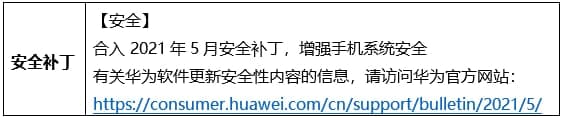
HarmonyOS 2.0 status for Huawei Mate 20 X 5G:
Huawei Mate 20 X 5G is HarmonyOS 2.0 eligible device, which is enrolled for HarmonyOS beta testing in the second batch. Following the recruitment, the company has released the first beta version last week.
The initial HarmonyOS 2.0 beta software update brings a whole new operating system and features including a new home screen, control panel, service center, HarmonyOS font, better security, and more surprising ones.
Read more: HarmonyOS 2 first beta update released for Huawei P30, Nova 5, Mate 20 X 5G and more devices
To be mentioned, other models from Huawei Mate 20 series including Mate 20, Mate 20 Pro, Mate 20 RS Porsche Design, and Mate 20 X 4G devices users are eligible to participate in the third phase of public beta. Moreover, the next public beta phase recruitment is scheduled to start in July.
If you want to send us Tips, Update Screenshots, or a Message? connect with us here:
- [email protected]
- [email protected]
- Message us on Twitter

Before you upgrade:
- We recommend you take a backup of your important data.
- Use a stable connection to download the update package.
- Do not forcefully turn off the phone, once the installation is started.
CHECK FOR UPDATE:
VIA SETTINGS:
- Go to Settings
- Tap on System & updates
- Tap Software update
- Tap Check for Updates
- Download and Install
- Install and restart your device
ALTERNATIVELY, VIA SUPPORT:
- Open the Support app
- Go to the Services tab
- Tap on Update
- Download and Install
- Install and restart your phone
Also, check:
New HarmonyOS 2 public beta to start in July, includes Huawei Mate 20 and 16 other models







