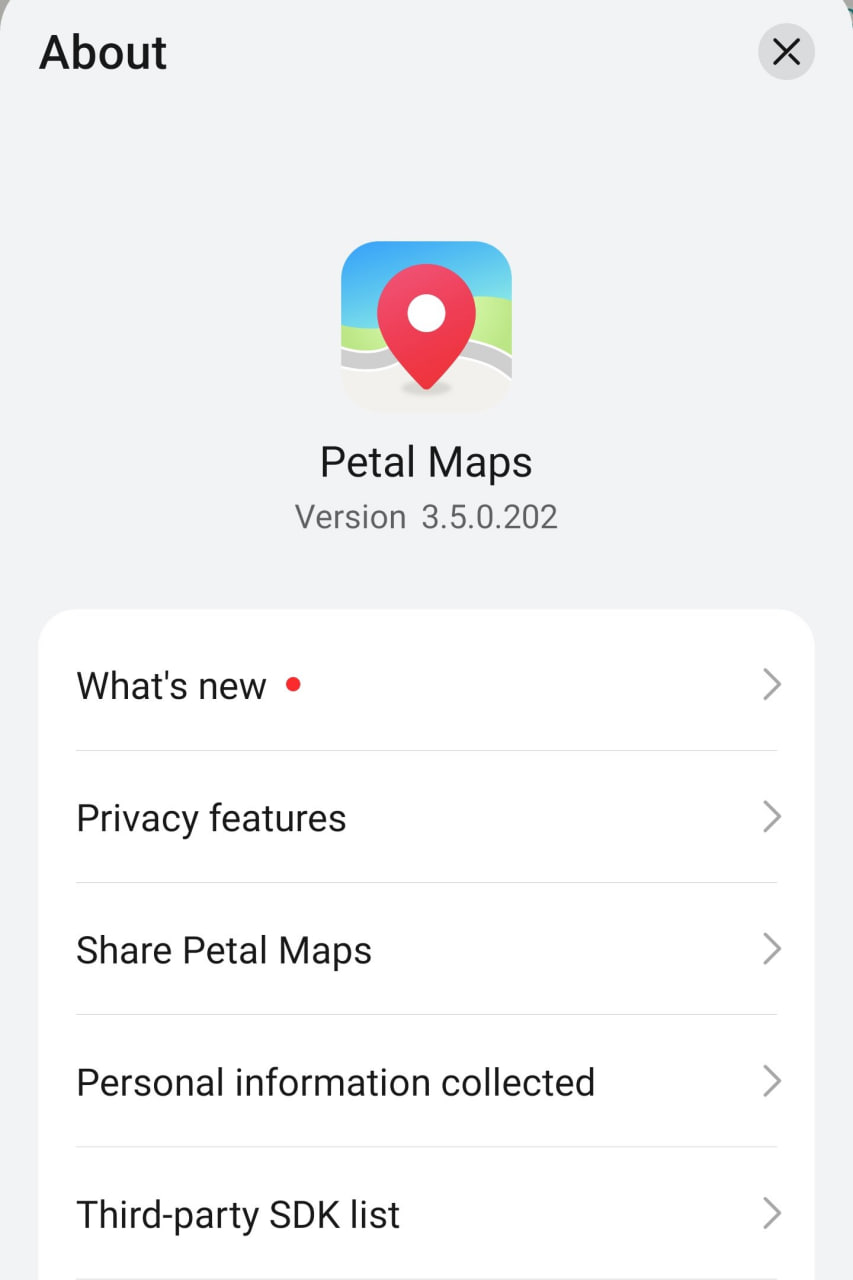News
New features coming soon to Huawei Petal Maps

Huawei is testing a brand new version of the Petal Maps mobile navigation app with several features on board. According to the information, the latest version of Petal Maps 3.5.202 is under testing with new improvements.
You should know that this version is under beta testing and there may be some changes that may appear with the final rollout. Also, the changelog is filled with new additions and optimization that are placed to improve your experience.
Let’s dive into the new features of Huawei Petal Maps.
1. [Me] Page Revised
- Add entries to the level, badges, and report modules and put them on the level-2 page.
- Add the contribution display area.
2. Supports local search for favorites remarks.
- After a POI is added to My Favorites and the remarks are added, the remarks are automatically displayed on the POI Name SUG page. On the Remark Name SUG page, the POI points of the Remarks are automatically matched.
3. The comment history list page can be redirected
- The comment history list page can be clicked. Click a POI name to go to the POI details page. Click a comment to access the comment details page.
4. The function of automatically identifying pictures is added to the comment area.
- The “Find images taken nearby” function is added to the POI comment page. After this option is selected, the images selected from the user’s album are displayed in the image area. The longitude and latitude of the POI coincide with the POI or within 2 km. Users can upload filtered images according to their preferences and arrange the images in sequence. If you want to upload other pictures, click “Add Images” to select them again.
5. New Badges
- Three new badges for levels, and three new level cards were added.
OPTIMIZATIONS
1 Parallel route scenario optimization
- Add the above-bridge, under-bridge, left-hand, and right-hand scenarios.
2. Pass-through point arrival optimization
- Automatically plan the route to the endpoint when the user has reached 300 meters near the waypoint and when the user is away from the waypoint. (Originally must reach the pass-through point)
3. Automatic Scale and Elevation Optimization
- The scale range and minimum tilt can be adjusted based on user requirements in different countries.
- Supported modes: common worm line, 4K lane guidance, and 4K guide surface (horizontal and portrait).
4. Music control optimization in navigation: song illustrations are added.
- Currently, all players can display the picture of the song being played when the copyright is valid. If a Chinese account is detected or the service is in China, only the Huawei music playback software can be connected.
5. Automatic Scale and Elevation Optimization
- Provide lane change reminders in advance for scenarios where there are long solid lines at intersections.
- Provide more detailed direction reminders for complex intersections.
- Resolve the problem that the multi-tone word broadcast is incorrect in China.
- Cancel unnecessary fork reminders at some traffic light intersections
- Optimized the bubble description of alternative routes.
6. The logic of unread messages in the message center is optimized.
- The red dot is not displayed when there is no new message. When a private message is received, the number of unread messages is displayed first. When the number of unread messages exceeds 99, the number of unread messages is displayed as 99 +. A red dot is displayed as an unread notification when the public is received.
7. [My badges] Page Structure Optimization
- The entrance displays the number of badges that the user has received. After entering the medal page, remove the page header and divide the badges into two categories: common badges and special badges. Use the tab to switch between the badges. By default, three badges are displayed for each type. You can view more badges on one screen. You can click the upper right arrow on the card to view more medals.
8. UGC Optimization – Adding a Review Content Offline Tag
- Comment history is divided into two categories: 1. If the comment is removed from the shelf by manual intervention, “The comment is not approved”; 2. Manually selected as quality/selected reviews
9. New UGC reports speed bumps added.
- The speed bump event has been reported for the UGC road problem reporting function.
If you want to download the Petal Maps 3.5.202 version, visit this link here. However, we may not promise the experience similar to the stable version.
A new beta release as 3.5.202 of Huawei Petal Maps has been released.
Note: remember, beta are unofficial versions without support.
Full Changelog: https://t.co/lISubYSU4m
Download: https://t.co/XYQ7z7rvuU#petalmaps #huawei #gps @HCNewsroom #maps pic.twitter.com/K9RgP5w0Gz— Fabrizio Degni (@sev7en2507) April 4, 2023