Updates
New Bluetooth and Charging rate improvements firmware released for Huawei FreeBuds Pro

Last week, Huawei rolled out a new software update for the Huawei FreeBuds pro that installed new health reminders and system optimization. This update is aimed to improve the hearing experience of the Huawei FreeBuds Pro in certain scenarios.
Also, Huawei was testing these changes since April this year and yet the company has currently made them available for the consumers in the Chinese market and we expect them to roll out soon for the global consumers.
But what until then? Well, Huawei has now begun sending a new firmware update for FreeBuds Pro in the global markets. This time, the changelog brings improvements for Bluetooth connection stability and charging rate.
After installing this build version, the FreeBuds Pro user’s experience can be improved, Bluetooth connection between devices run more stable as well as charging rate is also increased.
Aside from this, on May 19, Huawei has hosted the first biggest product launch conference of this year in which it launched a new pair of TWS earbuds, Huawei FreeBuds 4.
According to the information, the newly launched FreeBuds 4 with a design that is quite identical to the FreeBuds 3 and adopted a similar color scheme to the existing FreeBuds Pro. The color option includes Ceramic White, Silver Frost, and Honey Red.
Want to send us Tips, Update Screenshots, or a Message? connect with us here:
- [email protected]
- [email protected]
- Message us on Twitter

New version:
Huawei FreeBuds Pro global users can found the latest update with 1.9.0.372 with an update size of 2.84MB.
Changelog:
- Improves the success rate of charging
- Improves the stability of Bluetooth connection
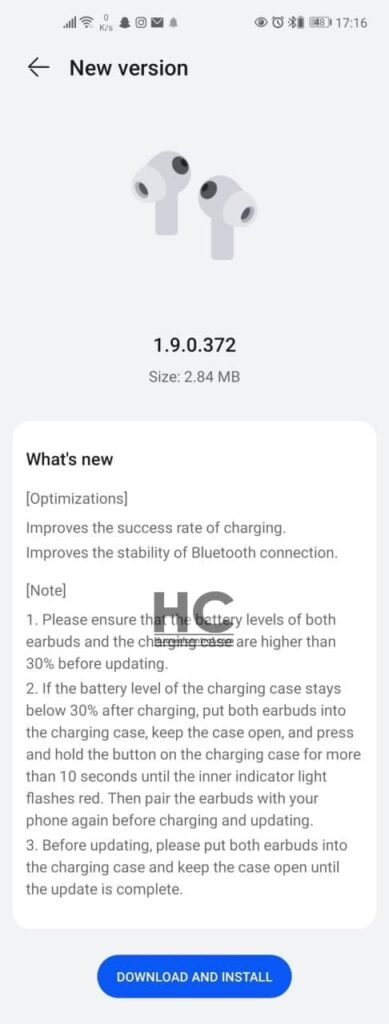
HOW TO UPDATE:
- Open the AI Life app.
- Make sure the earphones have been connected to your phone and earphones are placed inside the charging case, leave the charging case open, then select the corresponding card for your earphones to access the device’s home screen.
- Touch Check for updates.
- If an update is available, touch UPDATE.
- Wait until the update is complete.
- After the update is complete, close the charging case and wait for 10 minutes for the case to be automatically updated.
Things to know:
- Maintain battery at least 30% in both the devices.
- Always put earbuds into the charging case and keep the case open(during update).
- Pair earbuds with your phone again before charging and updating.
Huawei FreeBuds 4:
Huawei FreeBuds 4 comes with a semi-closed wind-proof design with noise reduction technology AEM as well as maximum noise reduction depth of 25dB, millisecond-level sound wave detection speed, 16 sets of ear canal adaptation parameters.
It also supports adaptive noise reduction optimization in the ear canal, which makes the noise reduction effect even better, including Bluetooth 5.2, wireless charging, USB Type C charging port, and more.

Thanks to the tipster: Dimitris Tsalavos







