EMUI
Huawei Mate 20 users receiving March 2021 security, Petal Search, Petal Map, Reader and other apps with latest update

Huawei Mate 20 smartphone is the star of Huawei’s eyes in terms of receiving new software and features updates, to provide up-to-date services and the best of their hardware capabilities to users.
After the concluding EMUI 11, Huawei has stepped foot in major sections and slow the update rollout process for a short time in order to stay focused on important topics.
At present, HarmonyOS 2.0 is a hot topic for Huawei fans and eagerly waiting for their turn to get the HarmonyOS 2.0 testing slots. It was expected that as being the popular phone, it will be soon allowed to dive into this new Huawei OS testing pool.
If you want to send us Tips, Update Screenshots, or a Message? connect with us here:
- [email protected]
- [email protected]
- Message us on Twitter

But the wait for HarmonyOS 2.0 is the only option for Huawei Mate 20 users. To create sudden happiness among the global users, Huawei has begun sending a new software update and its changelog sounds quite impressive.
According to the information, Huawei Mate 20 smartphone users getting the latest EMUI 11 version 11.0.0.150 (C431E3R1P3) with a huge update package size of 1.03 GB.
This update package brings quick tap icons to download popular apps easily that include Petal Search, Reader, Petal Maps, Game Center, Member Center as well as installs the March 2021 security patch for improves system security.
[Check the Full changelog below]
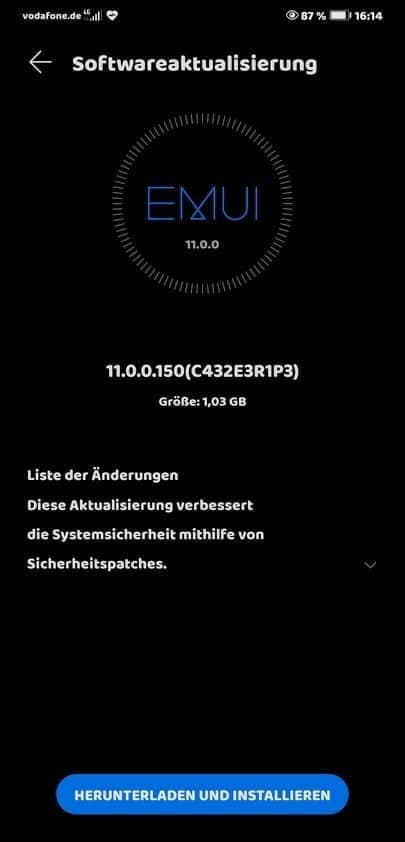
Changelog:
Apps:
- Added quick shortcuts for apps including Petal Search, Petal Map, Reader, and Member Centre
- Added new Game Center app
Security:
- Integrates the Android security patch released in March 2021
March 2021 Security Patch Details: This security patch fixes 2 critical, 13 high, and 132 medium levels of CVEs for improved system security.
Remember:
- The update is rolling out in batches so it may take some time/days to reach your device.
EMUI version and size may vary. - Maintain enough battery and storage on your device.
How to check for update:
Via Settings:
- Go to Settings
- Tap on System & updates
- Tap Software update
- Tap Check for Updates
- Download and Install
- Install and restart your device
Also Check via Support App:
- Open the Support app
- Go to the Services tab
- Tap on Update
- Download and Install
- Install and restart your phone
(Source: huaweiblog)
Also, check:
Huawei P30 users getting new apps set along with March 2021 security update







