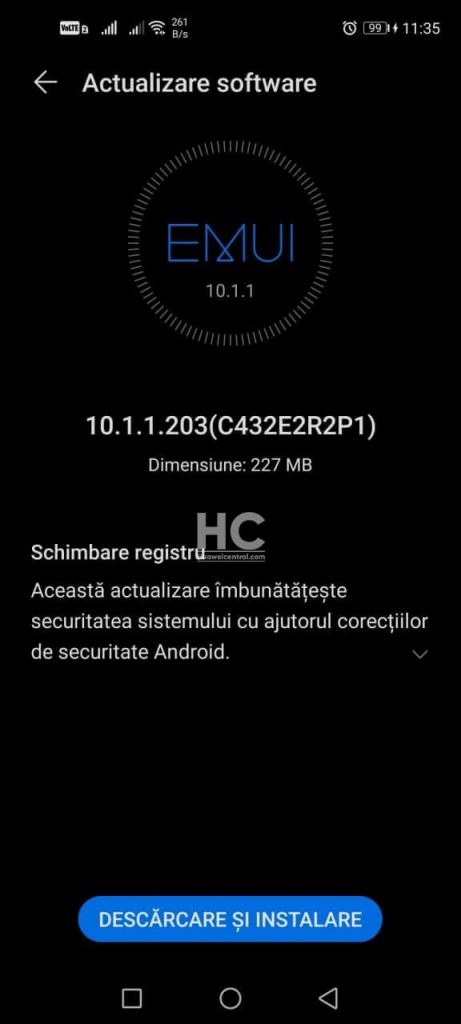EMUI
Huawei P40 Lite 5G receiving new security update, EMUI 11 is yet to confirm

A new update is rolling out for Huawei P40 Lite 5G users that brings a new security patch released in October 2020, which improves the system security and performance of the device.
What’s new in this update: Huawei P40 Lite 5G grabbing EMUI 10.1 version 10.1.1.203 with update size 227 MB and installs the October 2020 security patch.
Recently, Huawei has released October 2020 security patch for Huawei P40 Lite users, which enhances the security of the system and improves overall device performance.
Earlier, Huawei has started EMUI 11 beta testing of its devices and begun releasing EMUI 11 betas as well as stable versions for registered devices in China. However, Huawei P40 Lite 5G is currently not announced for the EMUI 11 compatibility. On the other hand, its Chinese version – Huawei Nova 7 SE has not entered in EMUI 11 beta either.
Meanwhile, both Huawei P40 Lite and P40 Lite 5G users are still waiting for their terms to test the EMUI 11 features but we may have to wait a little further to get the answer from Huawei.
Since both of these devices are primarily sold in Europe, the users will have to keep looking for a European rollout timeline for EMUI 11, which will start from December 2020 and will expand from January 2021.
Read more: Stable EMUI 11 for Huawei P40 series and Mate 30 Pro beta testers in Europe coming very soon
Want to send us Tips, Update Screenshots, or a Message? connect with us here:
- [email protected]
- [email protected]
- Message us on Twitter

REMEMBER:
- This update is currently rolling out in Europe.
- The update is rolling out in batches so it may take some time/days to reach your device.
- The update will not erase any data
UPDATE INSTRUCTIONS FOR HUAWEI P40 LITE 5G:
Download via Settings:
- Open Settings
- Click on the System & updates
- Open Software update
- Tap on Check for updates option
- If an update is available, click on Download and install
- After installation Reboot the device
Download via Support app:
- Open the Support app on your device
- Go to the Service tab
- Click on the update button
- Tap on Check for update option
- If an update is available, click on Download and install
- After installation Reboot the device
Tipster: Stefan Alexandru