HarmonyOS
Huawei MatePad Pro 12.6 with HarmonyOS receiving first software upgrade, brings new features and improvements

Earlier this month, Huawei held the HarmonyOS operating and product launch conference. Alongside HarmonyOS, the company has introduced the world’s first HarmonyOS powered Huawei MatePad Pro 12.
This new flagship tablet was unveiled in two models with giant sizes, Huawei MatePad Pro 12.6 and MatePad Pro 10.8. These tablets are unique on their own and provide the perfect tool that will help users to be productive and creative.
Talking about Huawei MatePad 12.6 inch specs, It is equipped with Kirin 9000 processor. On the other hand, the WiFi variant comes with Kirin 9000E processor. Also, the tab offers a triple rear camera system, a massive 10,000 mAh battery capacity, and more.
The new HarmonyOS glimmers a number of new smart features compared to its predecessor – EMUI. This new operating system also supports new phone to tablet and PC Multi-screen Collaboration capabilities: Mirror Mode, Extend Mode, and Collaborate Mode.
Following the launch, Huawei continues to upgrade this tablet with new features through software updates and the very first software update has now been released for the MatePad Pro 12.6 tablet version
According to the changelog, this software update adds MeeTime for multi-party calls, service widgets, changes in applications, optimizes camera effect. Additionally, it prioritizes the installation of the April 2021 security patch for better system security.
April 2021 security patch details:
This security update fixes different levels of exploits and issues including 17 high and 69 medium levels of CVEs for improved system security.
HarmonyOS Version:
Huawei MatePad Pro 12.6 cellular and WiFi variant start receiving new firmware update with HarmonyOS 2.0 version 2.0.0.125 upgrading from 2.0.0.118.
If you want to send us Tips, Update Screenshots, or a Message? connect with us here:
- [email protected]
- [email protected]
- Message us on Twitter

Huawei MatePad 12.6 HarmonyOS 2.0.0.125 changelog details:
- MeeTime: Added support for multi-party calls, Huawei phones and tablets can freely access audio and video calls.
- Service Widgets: Added support for a gallery, music, and AI Life applications, and slide up the application icon to generate a card. You can select the widget size, drag to change the position, and change the personalized home screen.
- Application: Huawei Club will be adjusted to the discovery section of the My Huawei app
- Camera: Optimizes the photo effects of some scenes
- Security: Integrates the security patch released in April 2021
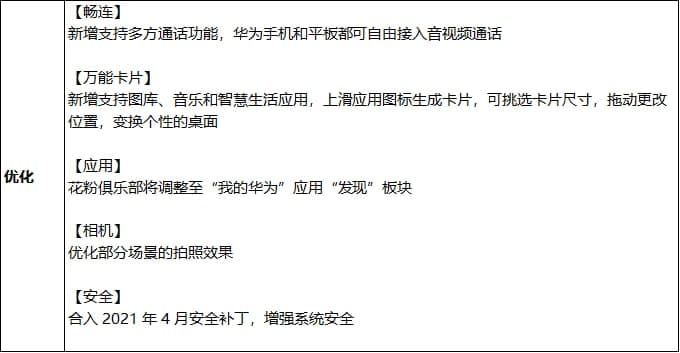
Remember:
- This update is rolling out batches, so it may take some time to reach you.
- Maintain enough battery and storage on your device.
- This update will not erase your data.
- After the upgrade, the system performs self-optimization and adaptation, which may cause the tablet to sometimes experience heat, fast power consumption, freeze, or slow charging.
- It is recommended to charge the tablet with the screen off for more than 2 hours after the upgrade is completed, and then restart the tablet to ensure that the tablet application is quickly adapted.
- The system will restart after the update is completed. Keep patience.
How to update:
VIA SETTINGS:
- Go to Settings
- Tap on System & updates
- Tap Software update
- Tap Check for Updates
- Download and Install
- Install and restart your device
ALTERNATIVELY, VIA SUPPORT:
- Open the Support app
- Go to the Services tab
- Tap on Update
- Download and Install
- Install and restart your device







