Technology
Huawei 3D Face recognition feature is better than ever

Huawei has a good hand in the privacy and security field. It constantly enhances the system with reflective features. But in recent times, Huawei 3D face recognition is a feature that has become more impressive and fun.
Just like Mathematics and Physics, device security is a tough and serious subject. But Huawei has made this subject quite interesting and beneficial for users. Huawei has given a new definition to the term ‘privacy’ with the 3D Face Recognition feature.
Do you know how many ways are there to unlock your smartphone? If you have ever checked, you would have found two major terms – Fingerprint ID, and Face Recognition. Today we are discussing how this usual face recognition took an improved avatar.
What is 3D Face Recognition?
Huawei introduced the 3D Face verification feature to make your phone safer and more secure. It is understood that the respective feature takes the help of your face to guard your device against anonymous eyes.
Even I was thinking that how this facial feature can unlock my device. After in-depth research, I came up with some crucial points and the ideology behind this technique.
Generally, 3D Face Recognition relies upon depth-sensing technology. Further, it forms a three-dimensional structure of your face and uses it to ascertain your identity. Alternatively, this technology saves the 3D form of your face in its memory.
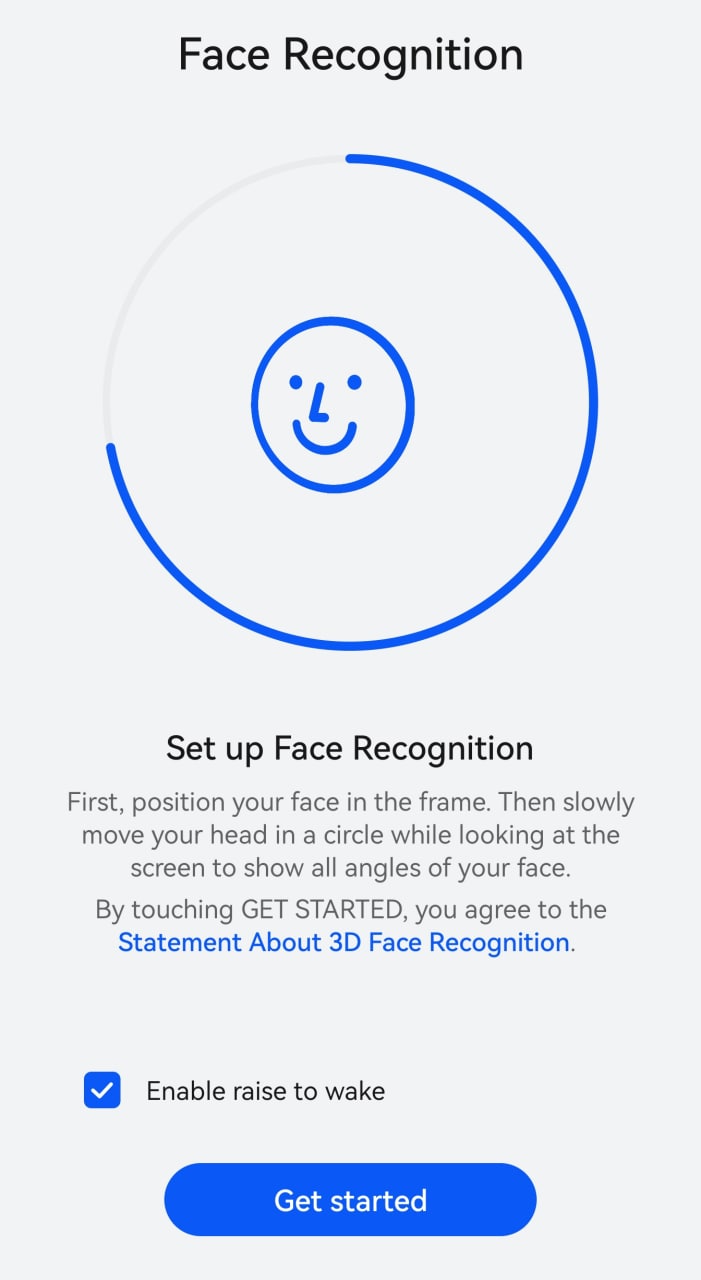
Now whenever you will try to unlock your phone using this feature, it will recall the identity and will allow you access to the device. On the other hand, you can use this feature not only for unlocking purposes but in many different ways.
For instance, you can attempt transactions and can set an app lock for a particular application. And you know what the best part is? You can even use this feature in the dark or at night.
Much better than 2D Recognition
It’s worth mentioning that the advanced 3D Face Recognition is far better than the 2D feature. Unlike two-dimensional, 3D functions are tougher to beat and more secure.
Tough means, no third-party apps or even the first party can access your facial data. It is well-encrypted and stores your relevant essentials in a protected system. Besides, you have the right to select the sections where you want to use this feature.
How to set up 3D Facial Recognition on your Huawei phone?
If you are a selfie-lover then setting this function would be quite easy for you. All you need is to take your phone in your hands and position it at such an angle that it can cover your entire face. For proceeding ahead, you can follow the below-given steps:
- Open the Settings menu
- Select the Lock and Password section
- Tap on the Biometrics & Password option
- Choose Face Recognition
- Now scan your face in a well-lit area.
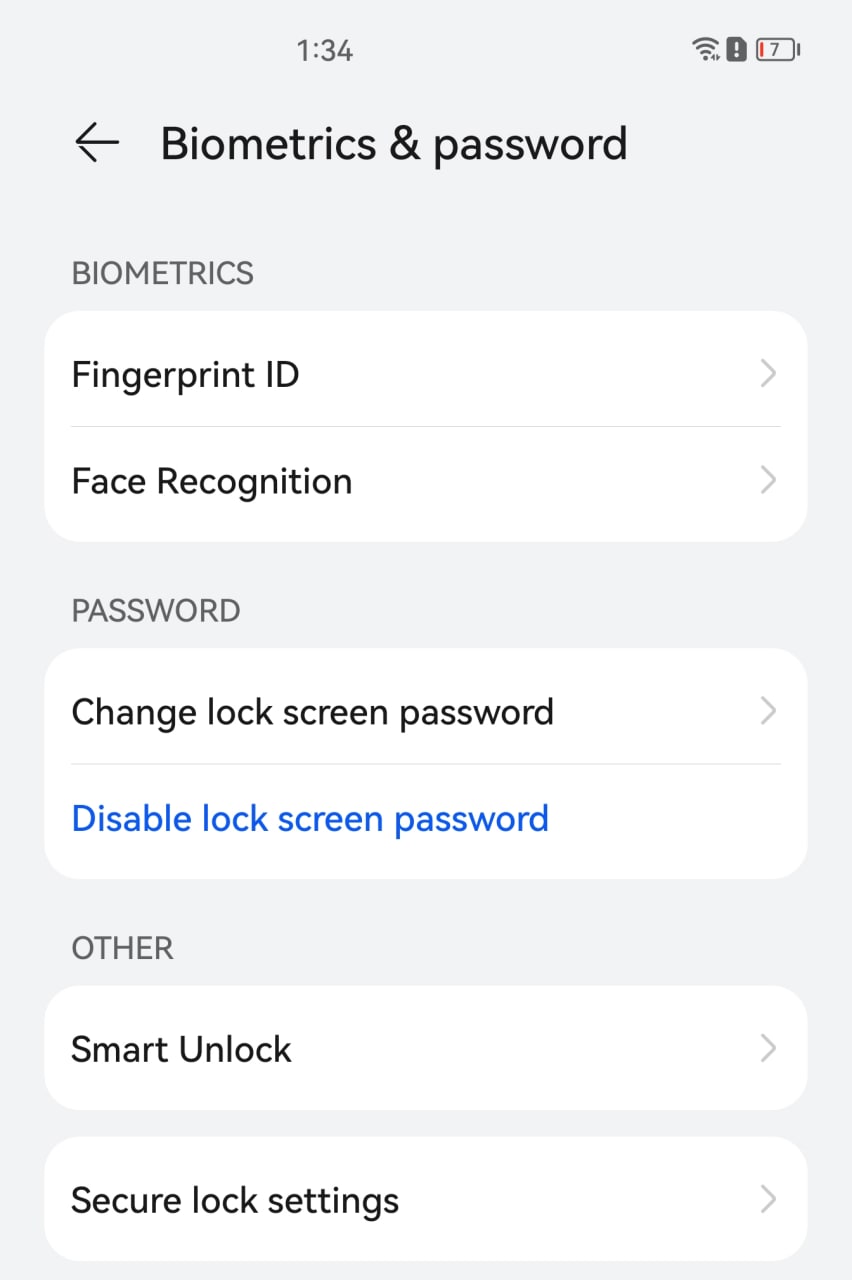
Points to Note:
This facial feature will deny working in brighter environments. Hence avoid direct sunlight while setting this feature. Moreover, do not wear any accessories (cloth, sunglasses, masks, thick makeup) while performing this function. Ensure that your complete face is visible in the frame. Also, do not close your eyes.
Other than that, the feature is a fabulous addition to the security system. It is a perfect feature to keep your device secure until it doesn’t meet with your doppelganger.






