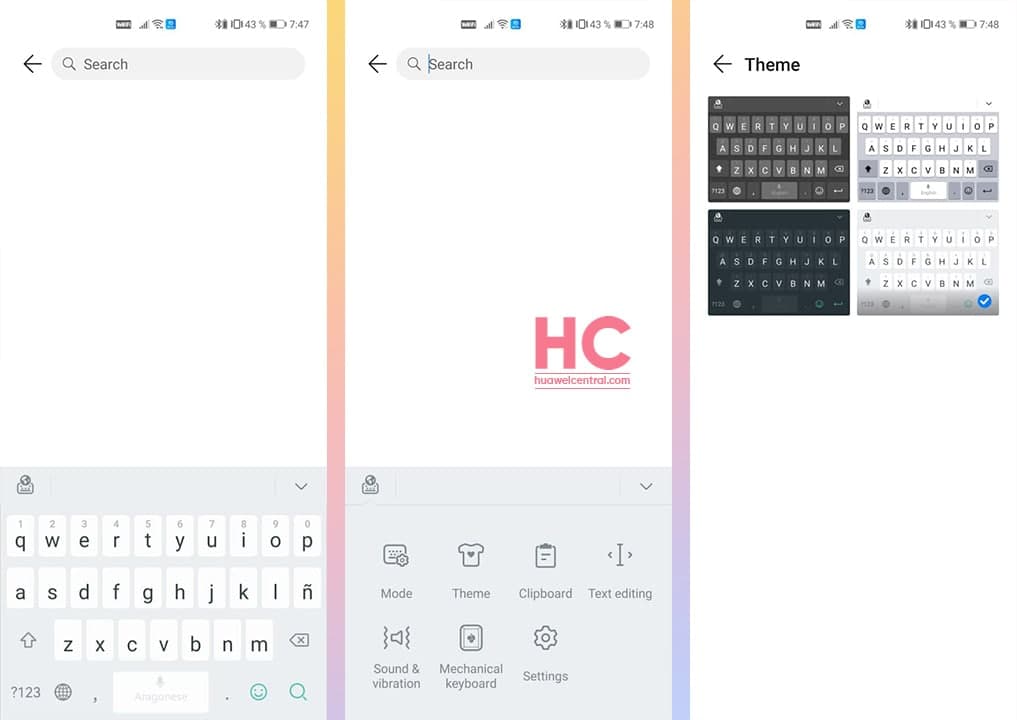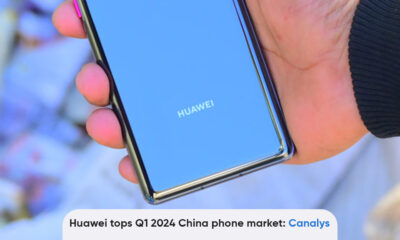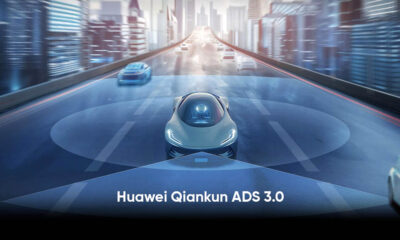Tips & Tricks
How to change Celia Keyboard Theme

Huawei recently launched its self-developed Celia Keyboard, which is available for Huawei and Honor devices and can be downloaded from AppGallery. This keyboard comes with several unique features such as the mechanical keyboard mode, numerous emoji expressions, and more.
Celia keyboard supports over 170 languages and offers 1000 different emojis to make your conversations more interactive. Besides all these admirable features, the keyboard also has several theme options.
It has two different parts – the app and the keyboard and both of them hold several customizable options in order to personalize the keyboard as per the user’s wish. The theme is the one that decides the user interface of the keyboard and having a nice theme will make your typing experience more enjoyable.

The Celia Keyboard app offers four different sets of themes for your keyboard. And you can set it up directly from the keyboard or from the app. Here’s how to change the theme:
Via keyboard
Tap on the keyboard icon on the top left corner > Theme > Select from the given themes
Via app
Open the Celia Keyboard app > Theme > Select from the given themes