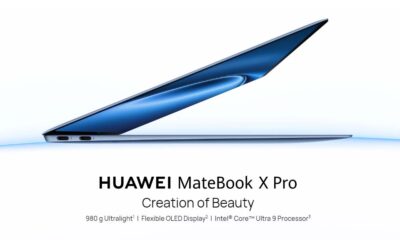HarmonyOS
HarmonyOS 2.0.1.205 SP6 update released for Huawei P50 Pro [February 2022]

Huawei P50 Pro smartphone equipped with Qualcomm Snapdragon 888 processor has started receiving the latest HarmonyOS version 2.0.1.205 SP6 update. However, this update is rolling out for P50 Pro Chinese variant.
The latest HarmonyOS 2.0.1.205 SP6 version update for Huawei P50 Pro brings optimization of display of home-screen icons. After upgrading, you can observe the change from appearance to visibility in icons.
Besides this, the new update could also fix general bugs in order to increase the performance of the system. But, the company has not mentioned any notable change in the changelog.
Aside from this, Huawei has just released the January 2022 security update for Huawei P50 Pro smartphone users running on HarmonyOS version 2.0.0.235 for better system security. Read more here
For your information, this update is making way to Huawei P50 Pro users currently pursuing HarmonyOS 2.0 version 2.0.1.200. So, it is recommended to upgrade over the new version for a better user experience.

If you want to send us Tips, Update Screenshots, or a Message? connect with us here:
- [email protected]
- [email protected]
- Message us on Twitter
New software update:
- New Version: HarmonyOS 2.0.1.205 SP6
- Changelog: Optimizes the display of some desktop icon
How to update:
To update your Huawei P50 Pro smartphone through settings, open the settings of your phone, tap on system & updates, and then software update. Wait for seconds, while the phone is bringing the latest update available for your smartphone.
Once the update appears on your device, tap the download button and install it. Wait for the completion of the update process. Alternatively, you can also check updates through the My Huawei app. Simply, Open the My Huawei app, go to the update section, and follow on-screen steps to download and install.
On the other hand, make sure that your smartphone must be charged at least 30% or above and have a sufficient amount of storage. Also, use the stable connection for buffer-free download.
(Source: Huawei)