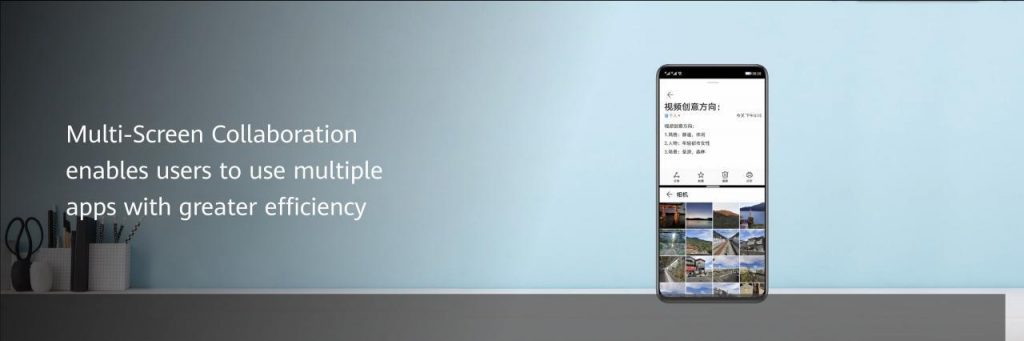EMUI
EMUI 11 Feature: Multi-screen Collaboration
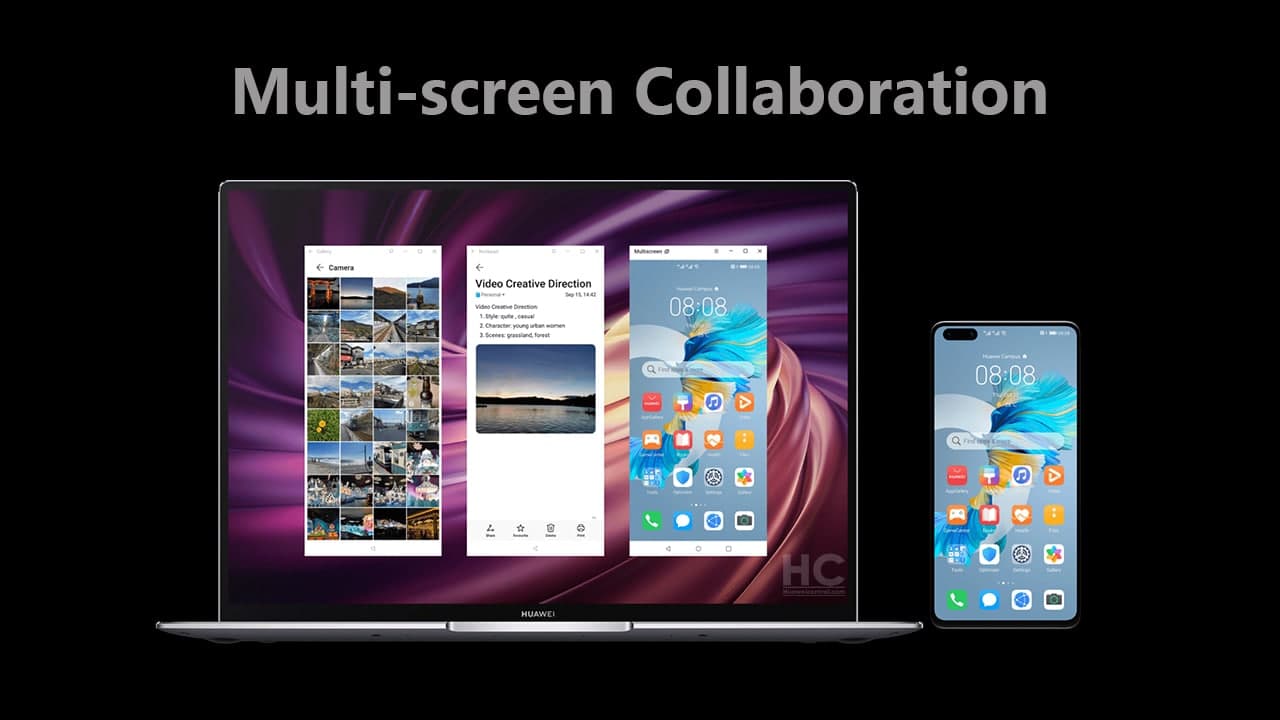
Huawei has first introduced the Multi-screen collaboration feature with EMUI 10 and then further upgrade it in EMUI 10.1 and EMUI 11 with new capabilities. This feature offers seamless collaboration between PCs and smartphones and with just one tap, your multiple screens display onto a single PC’s screen in real-time.
The latest-generation Multi-screen Collaboration displays multiple smartphone applications at a time on your PC, which takes multitasking to a whole new level. While comparing shopping platforms, checking information, writing documents, or watching the video simultaneously you can communicate with your friends. With this feature, multitasking becomes light and easy to move.
Based on HarmonyOS’ distributed technology, Multi-Screen Collaboration has revolutionized multi-tasking throughout different devices. It enables your devices to work together to achieve their full potential. You can mirror your phone to your laptop’s screen to improve your productivity with up to three windows readily available. For example, users can use the first window to watch the stream, the second window for a note-taking app, and discuss matters with classmates on the third.
Adding to this, documents saved on the PC can be edited directly through the tablet, either with touch inputs or a stylus for illustrations. In a business meeting, users can easily mark-up presentation slides as they are needed to help them explain their thoughts or use the second screen to look-up additional information to facilitate discussions.
Moreover, It also enables better synchronization between PCs and tablets. Once connected, the tablet can now act as an external webcam or second screen for the PC, while the PC can share its input peripherals with the tablet.