HarmonyOS
Open source HarmonyOS 4.1 release beta 1 with API 11 interfaces

Open Source HarmonyOS operating system OpenHarmony has released a 4.1 beta 1 build version for the open-source community.
Open Source HarmonyOS 4.1 Beta 1 comes with new system capabilities to improve the software architecture. It has optimizations for ArkUI for component capabilities and effects.
The new changes enhance the graphics window for dynamic effects and screen adaptation for different hardware. Meanwhile, the app framework improves extension capabilities, distributed soft bus connection, and more.
Beta 1 also works on improving audio and camera frameworks for the open-source code. Below you can check the HarmonyOS open source 4.1 Beta 1 changelog.
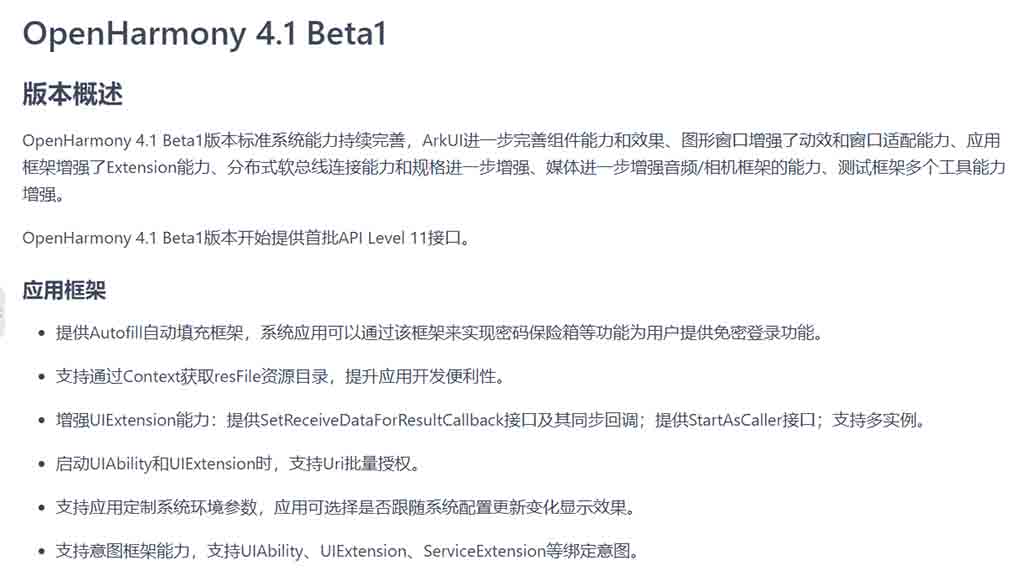
Application framework
- Provides an Autofill automatic filling framework, through which system applications can implement functions such as password safes and provide users with password-free login functions.
- Supports obtaining the resFile resource directory through Context to improve the convenience of application development.
- Enhance UIExtension capabilities: Provide SetReceiveDataForResultCallback interface and its synchronization callback; provide StartAsCaller interface; support multiple instances.
- When starting UIAbility and UIExtension, Uri batch authorization is supported.
- Supports applications to customize system environment parameters. Applications can choose whether to display effects following system configuration update changes.
- Supports intent framework capabilities and supports UIAbility, UIExtension, ServiceExtension, and other binding intentions.
- Supports introducing abc files when importing.
- Enhance card capabilities: support card click callback; support card click to jump to deeplink; support query of unused cards; new lock screen card size specifications; support lock screen card setting to monochrome mode; support state saving and recovery capabilities, provide Better display of the connection effect.
ArkUI
- Added NodeContanier to open the command-style rendering node to improve custom drawing capabilities.
- Enhanced capabilities of text and container components:
- Support TextInput/Text truncation by characters;
- Support TextArea to customize the Enter key behavior;
- Support TextInput and Textarea to obtain cursor position;
- Supports intelligent word segmentation, adds cursor logic insertion based on word segmentation results, and replaces word segmentation algorithms;
- Supports ImageSpan custom long-press menu events and control indentation/alignment;
- Support nested scrolling of Swiper components;
- Support the ability of List component to specify ListItem when scrolling into ListItemGroup through ScrollToIndex;
- Supports Grid/WaterFlow component list items sliding to specified positions with transition animation;
- Support scrolling components to enable rebound effects when the content area is less than one screen.
- Enhanced control AI capabilities:
- Supports visual input of TextInput and related text input controls;
- Support text entity recognition of Text/RichEditor related text controls.
- Enhanced status management functions:
- Supports undefined and null, as well as union types;
- Support the update method of ListItem component in ForEach/LazyForEach properties;
- Support @LocalStorageLink/LocalStorageProp not updating in inactive state.
Application package management
- Provides unified access to basic resources and supports querying application icons and names.
- Supports the use of quick repair capabilities in debugging state to support rapid debugging of large applications.
- Supports installation, update, and uninstallation of driver applications.
- Support menu configuration and query capabilities.
- Supports signature transfer and uses the app-identifier in the signature certificate as the unique identifier of the application.
- Supports legality verification of abc files. Only abc files that pass the verification are allowed to run in restricted virtual machines.
- Access the unified file preview framework and support opening files using the unified file preview framework.
- Provides a package scanning and detection tool, supporting functions such as scanning large files, duplicate files, and size ratios of various file types.
- Supports using packaging tools to specify a unified version number for packaging.
Distributed soft bus
- The connection capabilities and specifications are further enhanced, such as: supporting P2Pv2 negotiation; supporting passive release according to business policies; link selection to increase connection reliability confirmation; supporting sensing resource conditions and dynamically setting connection parameters.
- Supports IPC reference technology query interface and timestamp query interface to enhance maintenance and testing capabilities.
Distributed data management
- Support RDB to create a database in the subdirectory of the sandbox path specified by the application, further improving the flexibility of data use while ensuring the security of application data.
- Supports UDMF’s standardized definition and description of data types, supports standard data type queries, supports data access authorization and management, and supports application-defined data types.
- Cross-device synchronization is not allowed when restricted data is not classified and labeled.
- Supports modification, query and persistence of uint8Array format data stream of preferences.
Distributed hardware
- Optimize key state management in special scenarios of distributed input.
- Enhance business reliability of distributed cameras, distributed audio, distributed screens, and distributed inputs.
File management
- System applications such as photo galleries support grouped queries based on year, month, and day views.
- System applications such as the gallery support file editing and restore capabilities, file hiding and private album capabilities.
- Improve the thumbnail access performance in the gallery sliding scenario, and the overall thumbnail access performance is improved by more than 20%.
- The application access framework and API capabilities are enhanced, and interfaces such as readline and lseek are supported.
Graphics images and windows
Graphic image
- Supports the rendering and display of HDR Vivid videos.
- The graphics NDK capabilities are enhanced, supporting adding OnFrameAvailableListener callback for NativeImage, supporting setting color gamut for NativeWindow, adding support for OpenGL extension interface, etc.
- Supports screen recording without recording specific windows, and the ability to record private windows into pure black frames.
- Support adjusting system resolution.
- Support the system to adjust the frame rate based on animation, and support developers to adjust the application frame rate.
- Enhanced animation capabilities, support for hardware hollowing out, screen rounding, Navigation transition animation to support shared elements, etc.
- The graphics rendering pipeline supports the vulkan backend.
- nativeBuffer supports setting metadata to adapt to HDR video scenes and transfer dynamic metadata with the frame.
Window
- Window properties support adjusting the global window resolution, supporting notifications of window occlusion status, monitoring of window mode changes, notifications of interactive and non-interactive windows, and watermark window capabilities.
- Window layout and hierarchy, support setting the initial size and position of the window, support zooming, stretching and dragging sub-windows, support setting window minimization and window hiding, support querying the minimum and maximum sizes supported by the window, and support dragging between windows Drag the window to the top, support setting the window to prevent floating windows from being blocked, and support providing the drawable area size of the window.
- Window focus supports transferring focus to the specified target window of the window under the same application.
- Window events support the distribution of events on multiple screens, support multi-modal pop-up windows, support monitoring of click events outside the window, and exclude input method areas for such monitoring.
- Window animation supports the animation capability of window form switching, supports soft keyboard multi-task linkage animation, and supports configuring input method soft keyboard entry and exit animations.
- Smart multi-window supports picture-in-picture capability and supports split-screen window position exchange.
- Basic screen function management supports power on and off of specified screens and provides available screen areas.
- The virtual screen supports the settings of virtual screen color gamut, HDR and format, supports virtual screen window filtering settings, supports virtual screen update size specifications, supports setting to disable screenshots, and supports disabling virtual screen mirroring capabilities.
- The multi-screen management framework supports setting window display screens, supports window migration between screens, and supports heterogeneous display modes.
Media
- A new batch of HDI interface capabilities for device development have been added, including camera framework, audio, etc., such as:
- Support the ability of camera frameworks and applications to smoothly transition from the current zoom value to the target zoom value.
- Supports flashlight on and off control, flashlight availability notification, and flashlight status change notification.
- Supports motion anti-shake mode to achieve image stabilization during recording.
- Supports camera scanning mode and supports scanning service business functions.
- Supports underlying recognition system status (such as dropped status), so that the relatively fragile components of the camera (such as aperture) can be closed when the phone is dropped to protect it.
- Supports recording during calls over cellular networks.
- Supports sound and vibration collaboration. A new vibration HDI interface is added to query device vibration information; a new vibration type and delay field setting interface is added; and high-definition vibration data delivery is supported.
Event notification
- Emitter supports subscription by string type; supports obtaining the number of subscribers; supports serializable types, and the data size limit is relaxed to 16MB.
- Support application settings to only subscribe to custom events sent by this application.
- Support system applications to create system live window type notifications.
- Supports setting reminders to repeat every week.
- Supports unified cancellation of reminders for the same group under the same schedule by groupId.
- Supports automatic multi-language switching of notification buttons. By setting the button resource ID, after the notification arrives, the button title language in the reminder is automatically switched according to the system environment language.
Communication and connection
- NFC supports HCE card simulation capabilities and supports setting default payment applications.
- Bluetooth supports the dynamic start and stop of BLE broadcast, supports MDM calling the Bluetooth interface to force the Bluetooth function to turn off, and restricts the opening of Bluetooth; supports querying whether the device is in a discoverable state; supports obtaining the pairing status of the device based on the device address.
- Wi-Fi supports identifying whether the currently connected hotspot is a mobile phone hotspot; supports using the device as a hotspot, and supports adding STA devices to the blacklist.
Location
- Supports deleting auxiliary data through the sendCommand interface to support hot and cold startup testing.
- Supports geocoding, reverse geocoding, querying geocoding service status and other interfaces.
- Support MDM to call the location service interface to force the location service function to be turned on or off.
Phone service
- Supports SIM card text message addition, deletion, modification, and query functions.
- Supports access requirements for roaming in different networks: supports simultaneous display of visited network and home network names for roaming in different networks; supports special handling of emergency calls in roaming scenarios on different networks.
- Supports receiving cell broadcast messages reported by operators.
- Support call interception: Provide call interception framework, support three-party access; provide number blacklist mechanism.
- Supports the management of multiple time zone sources: countries with multiple time zones can update time zones through NITZ and geographical location, and update according to different priorities; single time zone countries can update time zones through NITZ, country code, and geographical location, and update according to different priorities.
Other mobile communication-related capabilities and specifications improvements:
- Supports radio and television (operator) SIM cards;
Supports TDM/DSDA dual-card dual-pass. In a dual-SIM scenario, during a call on one card, the second card rings normally when a call comes, and the first call is automatically held; you can use the other card to make a call while one card is on a call. - Supports DSDS one-card calling and one-card incoming calls. In a dual-SIM scenario, during a call on one SIM card, the call on the second SIM card rings normally, but the call on the first SIM card is hung up.
- Supports virtual card APN matching, and virtual cards support APN matching based on SPN/IMSI prefix/GID/ICCID.
- The search network performance is improved after turning on the computer and turning off airplane mode.
Network management
- Supports LAN routing management, and can configure network card IP address, routing, static ARP table and other attributes.
- Based on supporting the complete capabilities of UDP Socket, new capabilities such as joining/exiting groups, TTL setting and acquisition, and data sending are added.
- Supports socket-based traffic statistics. Applications can obtain socket-based granularity traffic statistics results through the network management interface.
- Supports reading application-level network proxy configuration files.
- Optimize the network connectivity detection mechanism, including detection cycle and detection protocol, and reconstruct the detection state machine.
Power supply
Power management
- Supports configuring pressing the power button or closing the lid to sleep or turn off the screen.
- After the device is awakened from the sleep state, it is supported to obtain the wake-up reason by reading specific system nodes, and perform corresponding actions based on the wake-up reason, such as shutting down.
- Supports the processing of behaviors such as pressing the power button and turning on and off the screen under multi-terminal collaboration, as well as the distinction and processing of hardware input and software injection.
- Supports multi-terminal collaboration success/disconnection screen power status control and related state machine processing.
- Supports the display status of turning off the screen but not stopping the image output and its related state machine processing.
- Supports keeping the LCD from powering off when the user has configured AOD and the device is locked.
- Supports triggering normal shutdown in low voltage scenarios.
- Supports long pressing the power button to trigger the vibration effect of the shutdown pop-up box, and supports turning off the vibration effect on specific devices.
- Supports the vibration prompt effect when starting charging, and supports turning off the vibration effect on specific devices.
Thermal management
- Support customizing new scenes/states for temperature control decisions.
- A new heat escape gear is added, and a notification will be issued when the heat escape temperature is triggered.
- Supports configuring customized actions for temperature control to drive nodes. When temperature control is triggered, the value of the action will be written to the corresponding node.
Other
- Support the driver to report events and trigger the execution of corresponding actions.
- Supports querying and reporting CPU lock information held by applications. The status of the CPU lock held by the application can be reported through the interface callback of the power service or hisysevent, and the interface can be called to query the status of the CPU lock held by the application. Support Nap service to subscribe to the above information.
Safety
- Key management supports the “effective when setting password” access control method.
- The encryption and decryption algorithm library framework supports the PBKDF2 algorithm, symmetric key optional AAD parameters, variable length key HMAC, DH/25519 algorithm, brainpool curve, SM2 key parsing and parameter processing capabilities, and curve name-based support. key generation capabilities.
- The new application private certificate credential management interface supports specifying the signature filling method and Hash algorithm.
UserIAM
- Support cleaning up redundant user credentials.
- Support vibration feedback for authentication failure.
- Supports dynamic fingerprint disabling function.
ArkCompiler
- SmartGC supports 90-frame scenes and supports GC control of scenes that are highly sensitive to performance.
- Taskpool supports interrupting and exiting threads, supports precise import, and supports the default transfer mechanism.
- Provides C++ exception catching mechanism.
Kernel
- Supports the ability to independently build ko modules outside the kernel tree, and provides independent ko partition chip_ckm.
Multimode input
The new interface supports the injection function of customizing cursor interaction coordinates and updating the mouse display position.
- Supports the ability to process keystroke monitoring according to priority.
- Supports mouse pointer hot zone detection function.
- Supports recognition of two-finger pinch and rotation gestures.
- Supports three-finger tap gesture recognition.
- Supports global key combination management and monitoring functions.
- Supports the ability to launch specified Ability by double-clicking the power button.
- Supports setting of mouse cursor UX attributes, currently supports setting size and color.
- Supports setting of mouse animation cursor style.
Pan-Sensor
- Support reporting of sensor accuracy.
- Native API interface supporting sensor and tactile control.
- Supports reporting of device folding status, spatial audio head posture data, etc.
- Supports dynamic and static adjustment of vibration.
- Switches that support tactile control.
Testing framework
Automated testing framework arkxtest
- Supports simulated UI operation capabilities such as simulating mouse wheel sliding, sliding left and right keys and double-clicking.
- Supports Shell command mode for UI simulation operations, and supports common operations such as clicking, sliding, double-clicking, and text input.
- Improve the efficiency of the UI testing framework in finding control information.
Test scheduling framework xDevice
- Added the ability to automatically retest failed items during a single test, supports configuring the number of retests, and finally generates a test report.
- Optimize test reports and unify test report header information for lightweight systems, small systems, and standard systems.
- Added support for configuring a remote download address when the test suite test resource does not exist locally.
Stability testing tool WuKong
- Added the configuration capability of the page and Ability page to support configuring page shielding during testing to improve testing efficiency.
- A new single-scenario stress test capability is added, which supports cyclic injection of operation events for certain controls and supports the configuration of the number of cycles.
Performance development tool SmartPerf Host
- Added support for collection, analysis, and display of hilog and hisysevent.
- Added support for analysis and display of hiperf event count.
- Improve the ability to capture traces, which can be paused and debugged dynamically.
- Added support for fast tracking of thread wake-up relationship trees.
Performance testing tool SmartPerf Device
- Optimize the existing ability to capture memory and CPU data.
- Added a new command to start and stop collection.
- Added the ability to regularly obtain screenshots, resolution and refresh rate.
DFX
- The identification speed and accuracy of power consumption abnormalities are improved, and the power consumption-related information of the main devices is richer, making it easier to locate the problem. In the scenario of abnormal power consumption of the device caused by the application, the power consumption of the device can be analyzed in depth.
- Supports system memory details collection plug-in for collecting ION, GPU/Skia, and purgeable memory information (hidumper hiprofiler).
- Supports time-consuming analysis of motion effect scenes, and can collect information data on motion effect (start, exit, screen rotation, transition, sliding) settings, motion effect start and end points, and association with graphics frames.
Upload Download
- Support uploading scenarios to return the Response Body that exceeds the IPC limit.
- Support file fragment upload.
- Supports callbacks for background task progress updates and status changes.
- Supports reporting of upload and download task status change events.
- You can continue to upload and download tasks after the application or background Service Ability is restarted.
- Support priority policy: high-priority tasks of high-priority applications (focus applications) are executed first and occupy more network bandwidth resources.
Input method framework
- Support input method switching list control.
- Support input method application proxy function.
- Support visual input of input method box.
- Provides an interface for querying the display status of the input method window.
- Supports system secure keyboard.
- Safe mode is supported.
Time time zone
- Supports user-aware configuration switches.
- Support custom NTP server.
AI
- Added Native device-side AI training interface.
- Added ArkTS interface for configuring NNRt backend.
Web
- Improve WebRTC capabilities and support capabilities such as joining meetings, sharing, speaking, and camera
- Support W3C to obtain time zone and sense VirtualKeyboard.
- Improve CSS cursor style.
- Supports web page over-scrolling effect.
- Supports injection script execution when the document is started.
- Support PostURL capability.
- Support nested scrolling.
- Support web video playback using AVCodec hard decoding.
- Added the ability of WebCookieManager to be used independently without relying on Web components.
- Supports Web docking accessibility.
- Web kernel upgrade: from Chromium 99 to Chromium 114.
(source – Gitee)






