EMUI
New Magazine lock and April 2021 security improvement rolling out for Huawei Enjoy 20 5G

At present, Huawei HarmonyOS 2.0 closed beta testing is going for 28 Huawei devices including smartphones, tablets, and smart screens. On the other hand, 18 eligible devices also begun collecting the official HarmonyOS 2.0 version.
Aside from HarmonyOS, April 2021 security update is still making its way to Huawei smartphones. Meanwhile, more and more devices receiving this latest security enhancement to increase and ensure the device’s security.
Although we’ve already entered the month of June, yet Huawei phone owners have to appreciate the April security patch for the time being.
In the latest addition, Huawei has released a new software update for the Huawei Enjoy 20 5G. The changelog for this update shows that the inclusion of April 2021 security patches and important fixes for the magazine screen lock.
What’s is improved in the April 2021 security patch?
This security update fixes different levels of exploits and issues including 17 high and 69 medium levels of CVEs for improved system security.
If you want to send us Tips, Update Screenshots, or a Message? connect with us here:
- [email protected]
- [email protected]
- Message us on Twitter
Huawei Enjoy 20 5G users can check the complete changelog and other important information about the software package as well as its version information below.

Before you upgrade:
- We recommend you take a backup of your important data.
- Use a stable connection to download the update package.
- Do not forcefully turn off the phone, once the installation is started.
Updated Version:
Huawei Enjoy 20 5G device owners began receiving EMUI 10.1 version 10.1.1.176 upgraded from 10.1.1.174. On the other hand, Enjoy 20 5G users already working on EMUI 10.1.1.176 can upgrade to EMUI 10.1.1.180.
Update log:
For Enjoy 20 5G device getting EMUI 10.1.1.176
- Security: Integrates the Android security patch released in April 2021
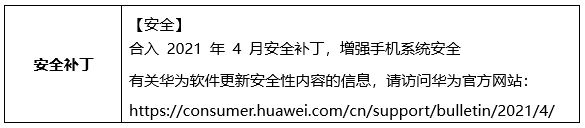
For Enjoy 20 5G device getting EMUI 10.1.1.180
- Display: Fix the issue that the magazine lock screen cannot be set
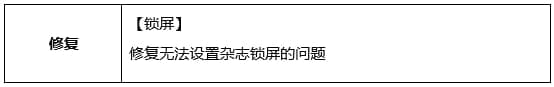
CHECK FOR UPDATE:
VIA SETTINGS:
- Go to Settings
- Tap on System & updates
- Tap Software update
- Tap Check for Updates
- Download and Install
- Install and restart our device
ALTERNATIVELY, VIA SUPPORT:
- Open the Support app
- Go to the Services tab
- Tap on Update
- Download and Install
- Install and restart your phone







