EMUI
Huawei P Smart 2019 users receiving April 2021 security update

Huawei has sped up the HarmonyOS adaptation in old devices, as recently, the company sent the HarmonyOS update for over 23 devices in China under closed beta testing.
However, the company keeps sending security patches for global device users to improve their devices’ security as well as stability for optimum performance.
In this line, Huawei has released a new firmware update for Huawei P Smart 2019 smartphone. The changelog reveals to installs the latest security patches released in April 2021 for improved system security.
So far, most of the Huawei devices mentioned in the monthly update section have received this security update. However, the Chinese tech giant has also started sending May 2021 security patches for further system security improvements.
If you want to send us Tips, Update Screenshots, or a Message? connect with us here:
- [email protected]
- [email protected]
- Message us on Twitter
At present, HarmonyOS 2.0 operating system is launched for devices in the Chinese market. But, the company surely planning something big for the global users. Stay tuned!

Note:
- The update is rolling out in batches so it may take some time/days to reach your device.
- EMUI version and size may vary.
- Maintain enough battery and storage on your device.
EMUI Version:
Huawei P Smart 2019 smartphone users can found the latest update with EMUI 10.0 version 10.0.0.299 upgraded from 10.0.0.297 and update the size of 116MB in Europe.
Changelog:
Security: Integrates the Android security patch released in April 2021.
April 2021 security patch details: This security update fixes different levels of exploits and issues including 17 high and 69 medium levels of CVEs for improved system security.
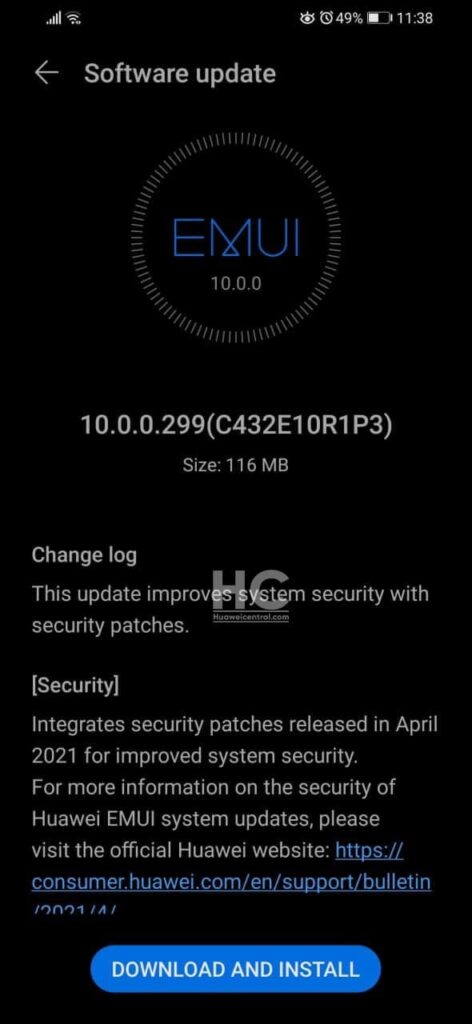
Update steps:
There are two ways that you can download this latest software update, both of these areas the following:
VIA SETTINGS:
- Go to Settings
- Tap on System & updates
- Tap Software update
- Tap Check for Updates
- Download and Install
- Install
After the installation and restart, we recommend you let the system optimize the new application so your device can run smoothly on further commands.
VIA SUPPORT:
You can also request this update via the Support app with the following instructions.
- Open the Support app
- Go to the Services tab
- Tap on Update
- Download and Install
- Install
Thanks to the tipster: Andrej
Also, check:
Huawei P Smart Plus 2019 began collecting April 2021 security improvement







