EMUI
March 2021 security update rolling out for Huawei P40 Lite smartphone

Huawei P40 Lite was one of the popular smartphones of Huawei, which was launched in various regions with different names. However, the hardware and software of this smartphone are compatible to run EMUI 11.
This device user has been waiting for a long to get hands-on EMUI 11 but at last, they got disappointed and didn’t receive the latest EMUI version. After the starting of the HarmonyOS 2.0 dev mobile beta, the craze of EMUI 11 has received quite a blow, and now everyone’s eyes are on HarmonyOS.
According to the information, Huawei has planned to upgrade around 300 million devices over HarmonyOS 2.0 including old, new, and third-party brand devices this year.
Moreover, it was also reported that at the next product launch conference along with MatePad Pro 2 and the Watch 3 series, Huawei will introduce HarmonyOS 2.0 publically on June 2.
Know more: Breaking: HarmonyOS launching on June 2 alongside Huawei Watch 3 and MatePad Pro 2

This is not the end, well, Huawei has kicked off a new software update for the Huawei P40 Lite smartphone that installs the security patch released in March 2021 that defends the phone from threats.
On the other hand, this security patch also resolves the hidden privacy issues, which come with previous updates and can steal and expose your personal information and data.
If you want to send us Tips, Update Screenshots, or a Message? connect with us here:
- [email protected]
- [email protected]
- Message us on Twitter
Check the latest EMUI version and changelog below.

Before you upgrade:
- We recommend you take a backup of your important data.
- Use a stable connection to download the update package.
- Do not forcefully turn off the phone, once the installation is started.
EMUI version:
Huawei P40 Lite smartphone users start receiving new EMUI 10.1 version 10.1.0.316 with an update size of 180MB.
Changelog:
Security: Integrates the Android security patch released in March 2021.
March 2021 Security Patch Details: This security patch fixes 2 critical, 13 high, and 132 medium levels of CVEs for improved system security.
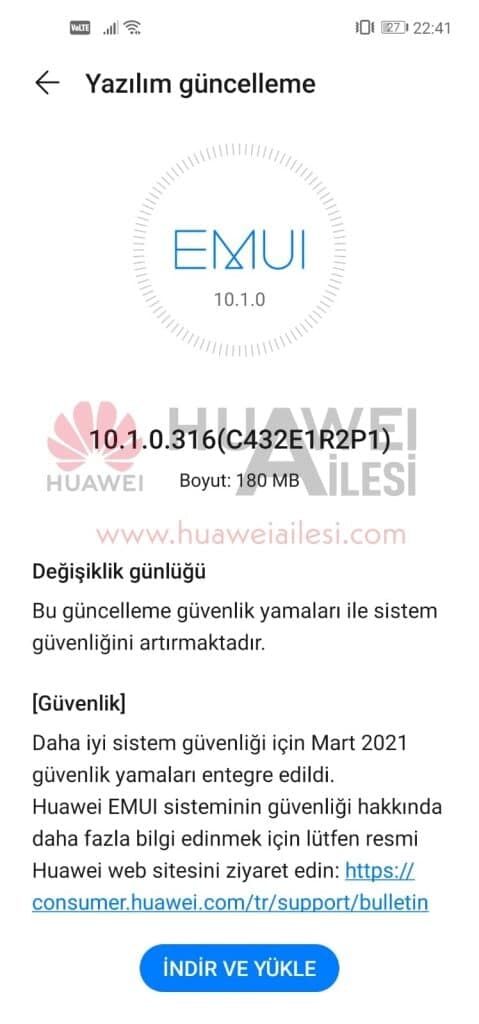
CHECK FOR UPDATE:
VIA SETTINGS:
- Go to Settings
- Tap on System & updates
- Tap Software update
- Tap Check for Updates
- Download and Install
- Install and restart your device
ALTERNATIVELY, VIA SUPPORT:
- Open the Support app
- Go to the Services tab
- Tap on Update
- Download and Install
- Install and restart your phone
(Source: Huaweiailesi )
Also, check:
Huawei Nova 7i users on EMUI 10.1 getting April 2021 security improvements







