EMUI
Huawei P Smart Pro smartphone receiving April 2021 security improvements

On May 19, Huawei has organized the first biggest product launch conference of 2021 in which it released a variety of products in different segments such as wearables, smart screens, laptops, and monitors in mainland China.
A few days ago, the company has slow down the rollout of software updates for its device because the main focus in on the preparation of new products. Suddenly after the launch event, Huawei has released new firmware updates for a bunch of devices in China as well as the global market.
According to the information, Huawei P Smart Pro smartphone users started getting EMUI 10.0 software updates that mainly install the security patch released in April 2021 for improved system security.
On the other hand, this update doesn’t contain any other changes or additional features for the system apart from the security patch. For more details, check the latest EMUI version and full changelog mentioned below.
If you want to send us Tips, Update Screenshots, or a Message? connect with us here:
- [email protected]
- [email protected]
- Message us on Twitter
Besides this, Huawei is also getting ready for the next product launch conference, which is going to happen on June 2. As per the previous info, the company will announce HarmonyOS 2.0 for general consumers and launch MatePad Pro 2 as well as the Watch 3 series in the event.

Updated Version:
Huawei P Smart Pro smartphone getting EMUI 10.0 version 10.0.0.403 (C432E5R1P1) with an update size of 117MB in Europe.
Update log:
Security: Integrates the Android security patch released in April 2021.
April 2021 security patch details: This security update fixes 17 high and 69 medium levels of CVEs for improved system security
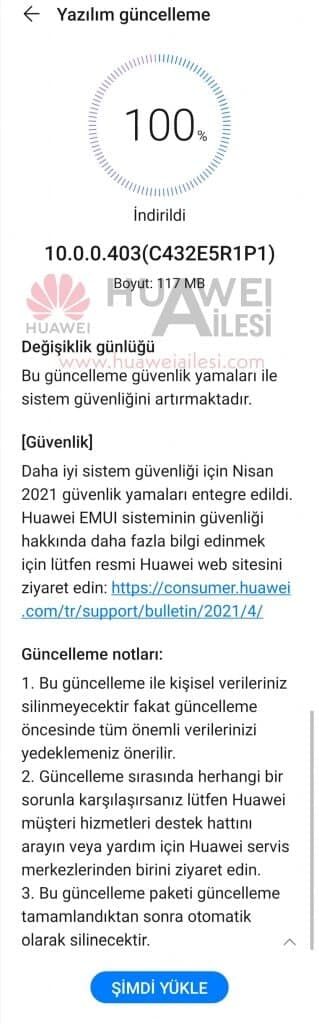
Key points for users before Update:
- The device must have a better battery backup to install this update that is a minimum of 50%.
- It’s compulsory to check your storage availability(Internal/External SDcard) to download the latest update as per its size required
- A strong WiFi/mobile data connection is required for a buffer-free download of the package.
HOW TO CHECK FOR UPDATE:
Via Settings:
- Settings
- System & updates
- Software update
- CHECK FOR UPDATES
- Download and install
Via Support:
- Support app
- ServicesTab
- Update
- CHECK FOR UPDATES
- Download and install
(Source: Huaweiailesi)
Also, check:
Breaking: HarmonyOS launching on June 2 alongside Huawei Watch 3 and MatePad Pro 2







