EMUI
[Expanding] January 2021 security update rolling out for Huawei Mate Xs smartphone

March 2, 2021:
Huawei has started expanding the January 2021 security update for the Mate Xs global users, which improves security by fixing different levels of exploits and issues. This smartphone user can identify this latest update with EMUI 11 version 11.0.0.168.
February 22, 2021:
From September 2020, Huawei began the EMUI 11 beta testing for the Mate Xs device. Following the latest OS evaluation program, the company kicked off the first and second beta as well as stable EMUI 11 on the home ground and globally.
The stable EMUI 11 brings new features for both beta tester and user on EMUI 10.1. It offers a new artistic always-on display, improved multi-window multitasking, super notepad, AI subtle, smoother animation, and more.
Now, Huawei’s folding smartphone, Mate Xs has started receiving a new software update. This update mainly installs the security patch released in January 2021, which fixes the different level of exploits and issues that enhances system security.
On the other hand, Huawei is all set to reveal a new smartphone in the foldable phone series, Huawei Mate X2 on February 22, 2021. This upcoming lineup comes with inward folding, an 8.01-inch main foldable screen, and a 6.45-inch secondary screen.
Leaks suggest that the phone expands 161.8 x 145.8 x 8.2mm dimensions, Kirin 9000 processor, Bluetooth 5.1, 50MP main camera, 16MP selfie camera, 4400mAh battery, and much more.
NOTE:
- The update is rolling out in batches so it may take some time/days to reach your device.
- The update will not erase any data.
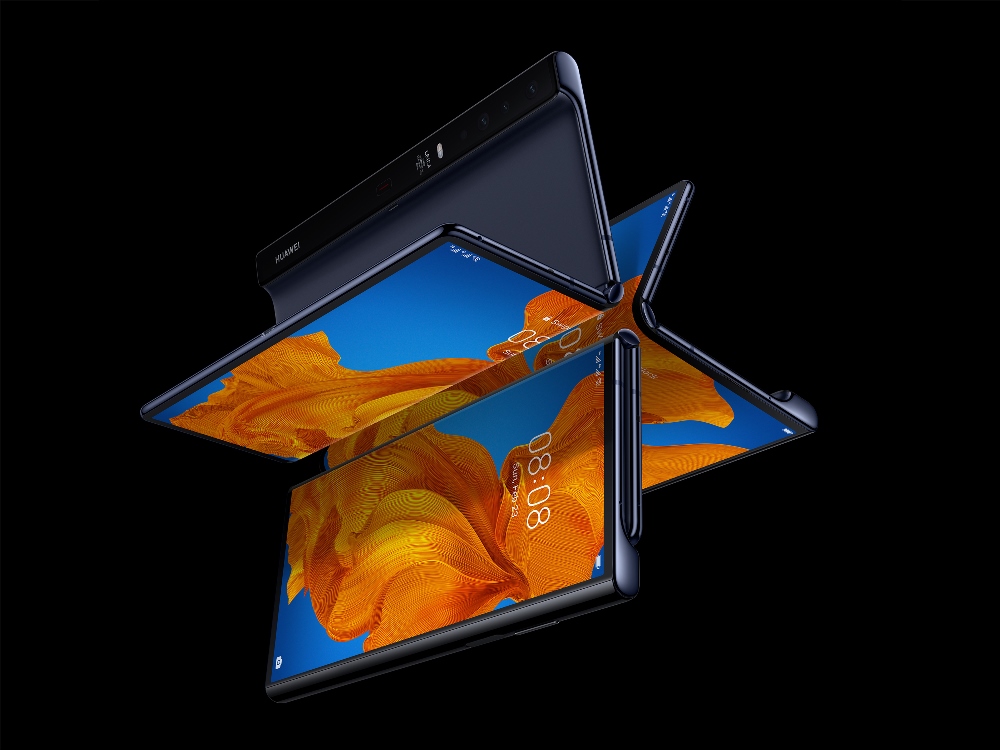
Want to send us Tips, Update Screenshots, or a Message? connect with us here:
- [email protected]
- [email protected]
- Message us on Twitter
VERSION DETAILS:
- Huawei Mate Xs receiving the EMUI 11.0 version 11.0.0.170 upgraded from 11.0.0.165
CHANGELOG:
Security: Integrates the Android security patch released in January 2021.
January 2021 Security Patch Details: Installs security fixes for different levels of exploits and issues within Huawei phones including 4 critical, 1 medium, and 25 high levels of CVEs.
UPDATE INSTRUCTION:
To download this update manually, go to Settings then System & updates, then open Software update, from here select Check for updates. If an update is available it’ll pop-up on your phone and an option of Download and install will appear. Press the option and start to download.
Alternatively, you can also request software updates through the Support app. To do this, open the Support app, go to the Service tab on the bottom bar, tap on the update, then select Check for updates and then download and install.
Also, check:
Huawei Mate X2 launch set for February 22 with a new inward foldable design [Updated]







