EMUI
Huawei P20 and P20 Pro getting Celia voice assistant, new apps and security improvements, HarmonyOS 2 eligible

It’s been a while since Huawei launched its first dual-camera smartphone lineup – Huawei P20, as it continues to dazzle in the hands of the consumers. The P20 duo was launched in 2018 and still receiving software updates from Huawei.
Relating to this, Huawei is pushing a new software update for the Huawei P20 devices. Surprisingly, this new software update adds a number of new features as well as new apps that increase the user experience and usability of the device.
What’s new in this update?
The latest software update for Huawei P20 and P20 Pro installs Celia AI voice assistant, which wasn’t expected by smartphone users and a matter of surprise. Additionally, the update also installs new applications including the Huawei Book, Petal maps, Game Center, and Link Now apps.
Furthermore, to improve the system security, this new software version brought the latest security patches released in April 2021.
These new additions will surely improve the overall performance and user experience of the Huawei P20 and P20 Pro devices.
For your information, the update has been spotted in European models as it will expand gradually in batches among different users as well as in different markets.
The changelog shows that this update comes with EMUI version 10.0.0.190 and package size of 512MB. However, the update size and EMUI version may vary depending on the model and region.
HarmonyOS 2 testings in next year:
The surprise does not end here, because Huawei has also confirmed that the P20 duo is eligible for HarmonyOS 2 upgrade and it’s listed for testing for the first half of 2022. However, the current HarmonyOS 2 beta tests are being conducted pretty smoothly and the company.
Therefore, we can expect Huawei to initiate HarmonyOS 2 beta test for Huawei P20 and P20 Pro devices by the end of this year. However, we’ll have to wait until it really happens. Meanwhile, Huawei is silent on the launch of the HarmonyOS 2 roadmap for the global models.
If you want to send us Tips, Update Screenshots, or a Message? connect with us here:
- [email protected]
- [email protected]
- Message us on Twitter
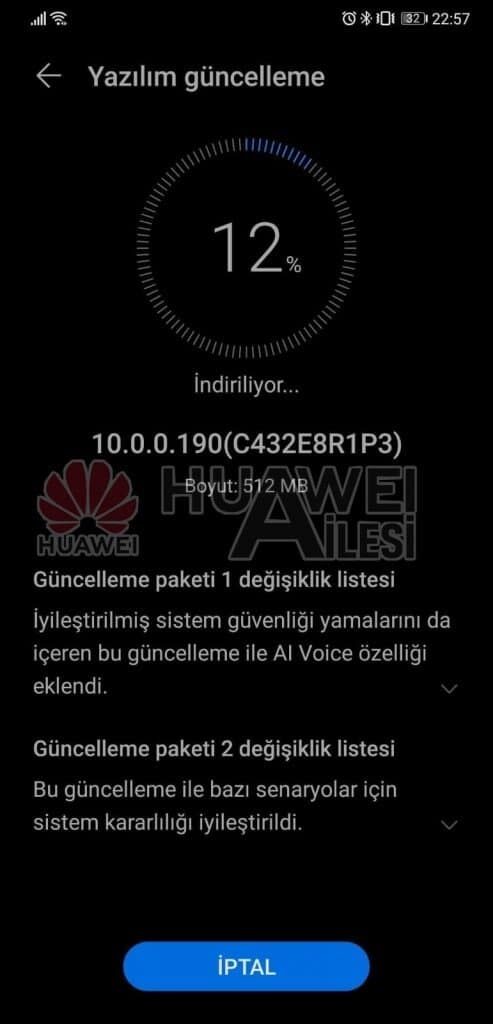
Important notes:
- It’s required that you’ve sufficient storage free on your phone
- It’s recommended to keep the phone sufficiently charged during the update installation
- Do not press and hold any physical buttons on the phone during the time of the
How to check for this software update
VIA SETTINGS:
- Go to Settings
- Tap on System
- Tap Software update
- Tap Check for Updates
- Download and Install
- Install and restart your device
ALTERNATIVELY, VIA SUPPORT:
- Open the Support app
- Go to the Services tab
- Tap on Update
- Download and Install
- Install and restart your phone
(Via: Huaweiailesi)
Also, check:
Celia Voice Assistant for Huawei P30 Lite New Edition comes with new features and more








