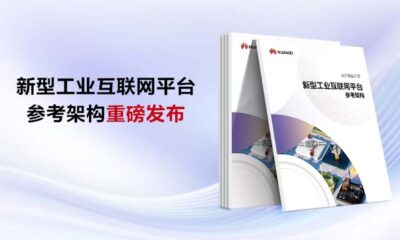EMUI
Huawei P20 and P20 Pro smartphones getting new improvements and January 2021 security update

March is about to end, meanwhile, Huawei is still sending February 2021 security improvements for its devices. To date, almost all models have installed this patch for improved system security.
Now, Huawei has started delivering this same security update for older devices including P20 series smartphones and Mate RS Porsche Design. This update mainly fixes different levels of exploits and issues to defend the device against threats.
Alongside this, with this update, the company also added quick download icons for Education Center and Link Now applications as well as bring optimizes for system stability to make your phone run more smoothly.
Adapting devices:
- Huawei P20
- Huawei P20 Pro
- Huawei Mate RS Porsche Design
The above mention device users can recognize this update with EMUI 10 version 10.0.0.188. This update may take some to cover all P20 and Mate RS devices.
To be mentioned, it is the goodwill of Huawei that it is still taking care of its old devices and sending further security improvements after a long time.
Want to send us Tips, Update Screenshots, or a Message? connect with us here:
- [email protected]
- [email protected]
- Message us on Twitter

Huawei P20 and P20 Pro
Updated EMUI version:
- Huawei P20, P20 Pro, and Mate RS smartphones getting EMUI 10.0.0.188 upgraded from 10.0.0.175
CHANGELOG:
- Added: Quick download icons for Education Center and Link Now applications
- System: Optimize system performance to make your phone run more smoothly
- Security: Integrates the Android security patch released in January 2021.
January 2021 Security Patch Details: Installs security fixes for different levels of exploits and issues within Huawei phones including 4 critical, 1 medium, and 25 high levels of CVEs.
How to update:
There are two ways that you can download this latest software update, both of these areas the following:
VIA SETTINGS:
- Go to Settings
- Tap on System & updates
- Tap Software update
- Tap Check for Updates
- Download and Install
- Install
After the installation and restart, we recommend you let the system optimize the new application so your device can run smoothly on further commands.
VIA SUPPORT:
You can also request this update via the Support app with the following instructions.
- Open the Support app
- Go to the Services tab
- Tap on Update
- Download and Install
- Install
Also, check:
Huawei cancelling in-box phone Charger? A new Huawei Mate 40 Pro version doesn’t have it