EMUI
Huawei Nova 8 SE, 7 SE and 6 SE smartphones grabbing May 2021 security update

Huawei Nova 8, 7, and 6 series smartphones were part of the HarmonyOS 2.0 closed beta program from the first phase, which was started on June 2 in China. Since then, Huawei is continuously releasing HarmonyOS 2 beta for these devices along with others.
However, some of the models from these series were also enrolled in the second batch of HarmonyOS 2.0 public beta testing. But, the Nova 8 SE, 7 SE 5G, 7 SE Lohas Edition, and Nova 6 SE are eligible to take part in the third batch of public beta testing, which will starts in July.
In the meantime, Huawei is sending a new software update for these Nova devices, which installs the security patch released in May 2021 for improved system security.
Models getting update:
- Huawei Nova 8 SE
- Huawei Nova 7 SE 5G
- Huawei Nova 7 SE Lohas Edition
- Huawei Nova 6 SE
According to the information, this changelog doesn’t bring any other new changes for the system apart from the security patch. More information related latest EMUI version and detailed changelog mentioned below.
If you want to send us Tips, Update Screenshots, or a Message? connect with us here:
- [email protected]
- [email protected]
- Message us on Twitter

EMUI Software Version details:
Huawei Nova 8 SE device owners receiving EMUI version 10.1.1.153 upgrading from 10.1.1.152, while Nova 7 SE 5G and Lohas Edition getting EMUI 10.1.1.213 and EMUI 10.1.1.143 respectively. On the other hand, the Nova 6 SE device grabbing EMUI 10.1.0.235 version.
Changelog:
Security: Integrates the Android security patch released in May 2021.
May 2021 security patch details: This security update fixes different levels of exploits and issues including 3 critical, 10 high, and 4 medium levels of CVE for improved system security.
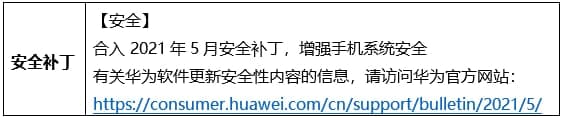
Key points for users:
- The device must have a better battery backup to install this update that is a minimum of 50%.
- It’s compulsory to check your storage availability(Internal/External SDcard) to download the latest update as per the size required
- A strong WiFi/mobile data connection is required for a buffer-free download of the package.
Update steps:
There are two ways that you can download this latest software update, both of these areas the following:
VIA SETTINGS:
- Go to Settings
- Tap on System & updates
- Tap Software update
- Tap Check for Updates
- Download and Install
- Install
After the installation and restart, we recommend you let the system optimize the new application so your device can run smoothly on further commands.
VIA SUPPORT:
You can also request this update via the Support app with the following instructions.
- Open the Support app
- Go to the Services tab
- Tap on Update
- Download and Install
- Install
HarmonyOS 2.0:
HarmonyOS 2.0 is the company’s brand new distributed kernel-based operating system, which mainly designed to provide unified language for the intelligence, interconnection, and collaboration of different devices.
Also, it brings a simple, smooth, continuous, safe, and reliable full-scene interactive experience for users. Currently, HarmonyOS 2 public and closed the beta testing program is going on in China and soon expand for global users.
Also, check:
Huawei Nova 6, 7 and 8 with HarmonyOS receiving new beta update with latest features







