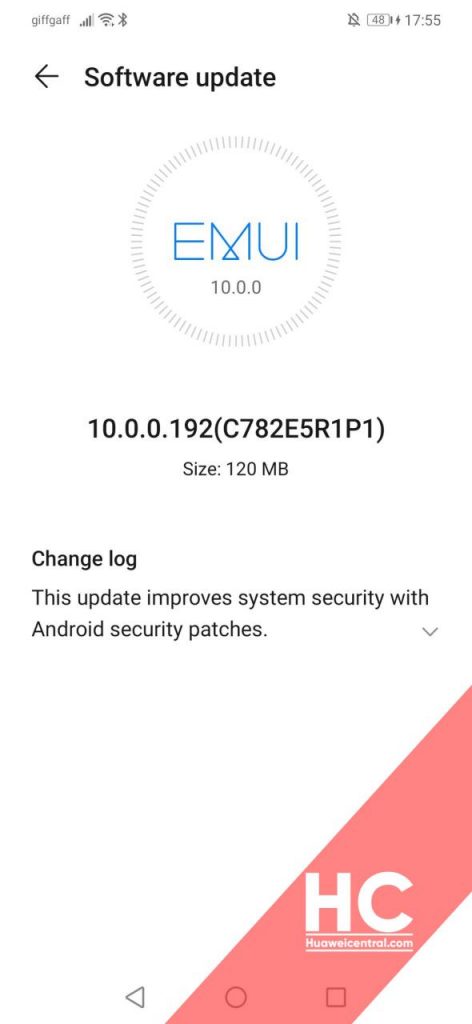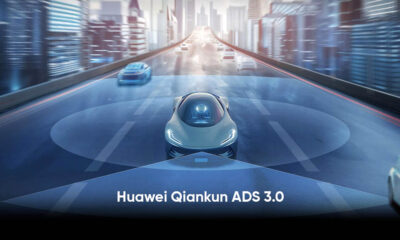EMUI
Huawei Mate 20 Lite receiving March EMUI update in the UK

Huawei Mate 20 lite recently upgraded to the EMUI 10 in the UK, installing the latest new UI design, element animations, golden icons, and the new dark mode.
The latest update for Huawei Mate 20 Lite brings a new security patch released in March 2020. Fixing 1 critical and 20 high levels of Common Vulnerabilities and Exposures (CVE).
Huawei Mate 20 Lite March Update ChangeLog:
Security: Integrates Android security patches released in March 2020 for improved system security.
Want to send us updates screenshots/information? connect here – [email protected] or you can also direct message us on Twitter.
EMUI Version:
The March security update for Huawei Mate 20 Lite in the UK come with EMUI 10.0.0.192 and an update size of 120MB.
Note: The update is rolling out in batches, so it may take some time to reach your device.
How to update Huawei Mate 20 Lite:
Via Settings:
- Open Settings
- Click on ‘System & updates’
- Click on ‘Software update’
- Click on ‘CHECK FOR UPDATES’
- Click on ‘Download and install’
Via Support (HiCare):
- Open Support app
- Click on ‘Services’ tab
- Click on ‘Update’
- Click on ‘CHECK FOR UPDATES’
- Click on ‘Download and install’
Thanks to the tipster – Ben