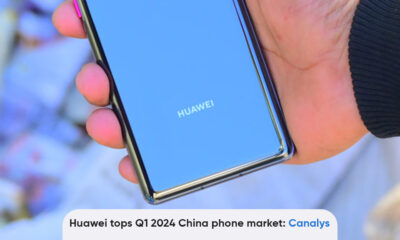EMUI
Huawei Mate 20 and Mate 20 Pro: Download and install EMUI 10 Beta
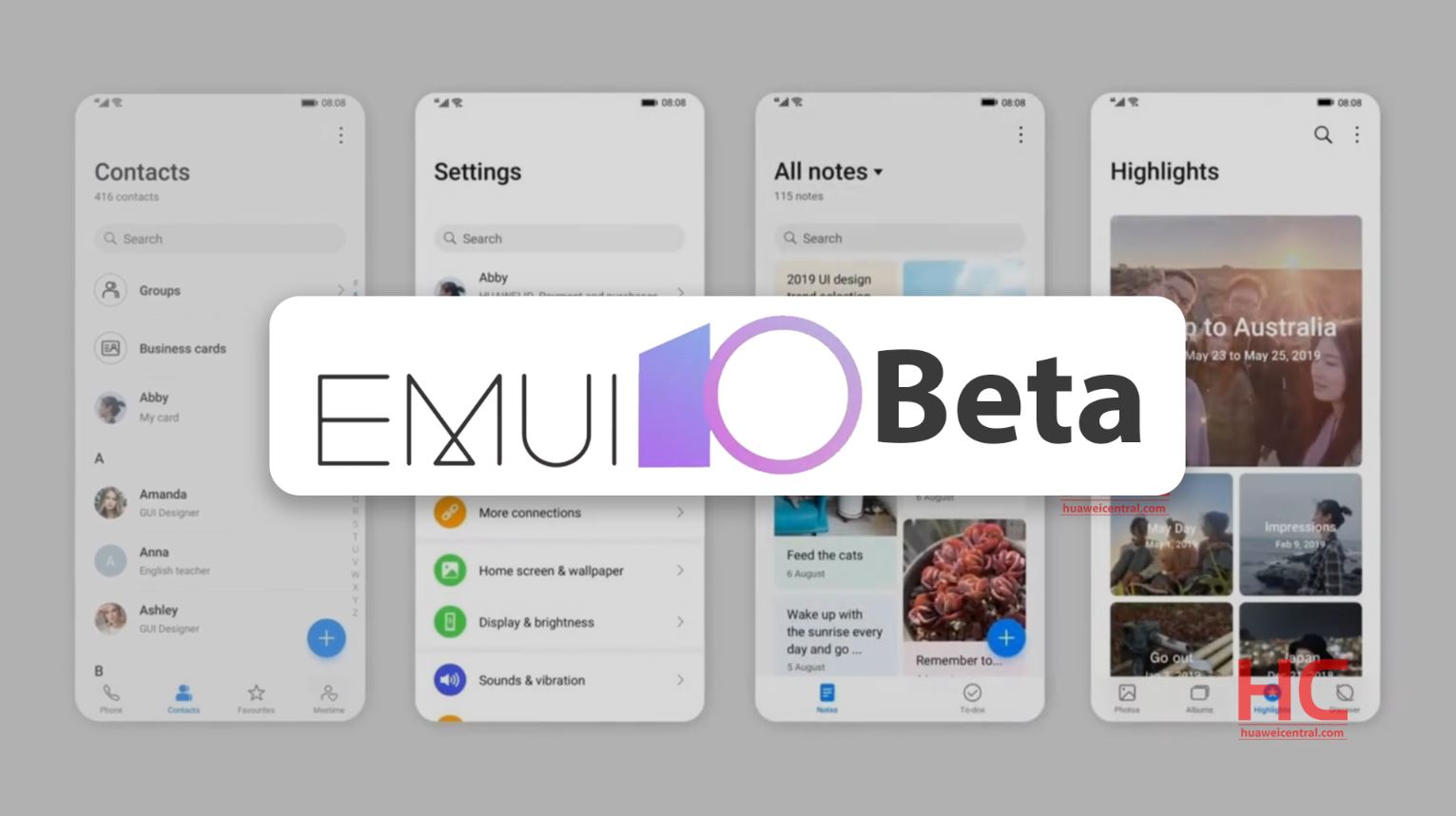
Huawei has already started rolling out EMUI 10 beta updates to the Mate 20 series users and soon it is going to start the beta program for more users.
Check: EMUI 10 Features
Here we are going to explain to you how to download and install the EMUI 10 beta software update on your Huawei Mate 20 series device.
FIRST, you need to install the beta user app from here. After the installation, follow the instructions below.
1. LOG IN YOUR CREDENTIALS:
- Launch the app.
- Accept terms & conditions.
- You need to log in to your Huawei ID, this is will only applicable for the first time only. ( If you don’t have the Huawei ID, need to create a new account with original email or mobile phone number.
2. JOIN THE BETA CAMPAIGN:
Start APP > login > select “Personal” (Check in the Bottom bar) > “Join Project” > “Available Project”. Then click on Sign Up, to join the project.
Once this process finishes, you’ll receive HOTA upgrade notification, then you can select to update your phone.
Note: The EMUI 10 beta software update may take time to reach every region. We suggest everyone wait for it with patience.