EMUI
Huawei improves P20 Lite smartphone system security via new software update

At present, Huawei is very busy in preparation for the upcoming flagship launch, concluding HarmonyOS developer beta, EMUI 11 rollout, HarmonyOS for smartphones, and much more.
Meanwhile, the company doesn’t forget to level up its existing devices system software and delivers regular security and features updates as well as optimization to boost the overall system performance.
Now, Huawei is sending a new firmware update for the P20 Lite smartphone, which comes with security improvements released in March 2021. It fixes different levels of exploits and issues including 2 critical, 13 high levels, and 132 medium levels of CVEs.
One thing worth mentioning, after installing this latest update, Huawei P20 Lite completes three years of grabbing regular updates. It is a very impressive fact for Huawei users and once again company proves that it is good at taking of devices.
If you want to send us Tips, Update Screenshots, or a Message? connect with us here:
- [email protected]
- [email protected]
- Message us on Twitter
Huawei P20 Lite users can check the complete changelog and other important information about the software package as well as its version information below.

What’s new in this update:
New version:
Huawei P20 Lite smartphone users can found this update with EMUI 9.1 version 9.1.0.379 upgraded from 9.1.0.377 with a package size of 215MB.
Changelog:
Security: Integrates the Android security patch released in March 2021.
March 2021 Security Patch Details: This security patch fixes 2 critical, 13 high levels, and 132 medium levels of CVEs for improved system security.
Note:
- The update is rolling out in batches so it may take some time/days to reach your device.
EMUI version and size may vary. - Maintain enough battery and storage on your device.
CHECK FOR UPDATE:
VIA SETTINGS:
- Go to Settings
- Tap on System
- Tap Software update
- Tap Check for Updates
- Download and Install
- Install and restart your device
ALTERNATIVELY, VIA SUPPORT:
- Open the Support app
- Go to the Services tab
- Tap on Update
- Download and Install
- Install and restart your phone
(Source: huaweiailesi)
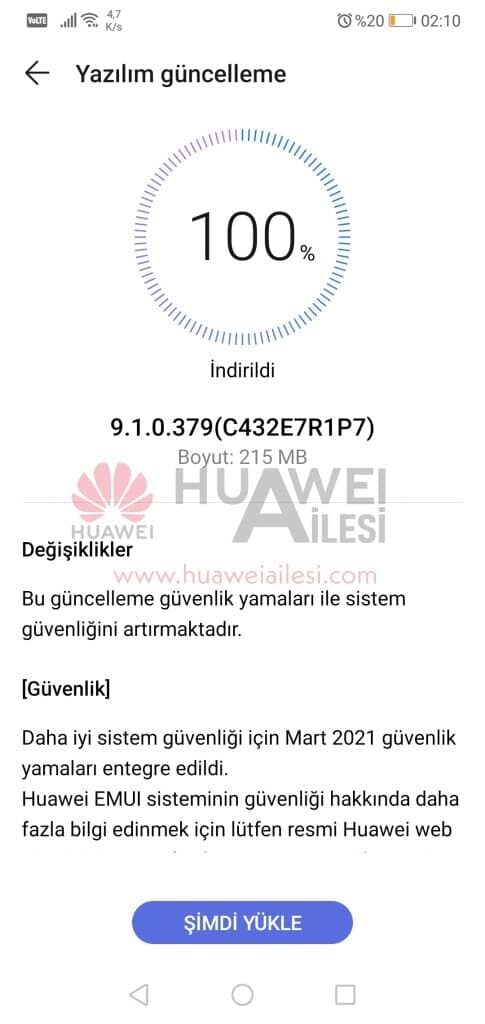
Also, check:
March 2021 security update rolling out for Huawei P40 lineup smartphones







