EMUI
February 2021 security improvements rolling out for Huawei P20 Lite smartphones

Huawei is sending a new software update for Huawei P20 Lite that installs the security patch released in February 2021. This update improves system security by fixing different levels of exploits and issues.
This smartphone user can recognize the update with firmware version EMUI 9.1.0.377 with an update size of 261MB. Users can install this update by following the update steps mentioned at the end of the post.
NOTE:
- The update is rolling out in batches so it may take some time/days to reach your device.
- EMUI version and size may vary.
- Maintain enough battery and storage on your device.
About P20 Lite:
The P20 Lite device comes out of the box with EMUI 8.0 and further received EMUI 9.0 and 9.1 major upgrades. Afterward, the users are eagerly waiting for EMUI 10 build but Huawei has denied rollout. As of now, this phone is running on EMUI 9.1.
As we know, Huawei is good at taking care of this device whether the device is old or new. It regularly rolls out the security patch, feature, and optimization update for its smartphones, tablets, and more smart products.
Want to send us Tips, Update Screenshots, or a Message? connect with us here:
- [email protected]
- [email protected]
- Message us on Twitter

New EMUI Version:
- Huawei P20 Lite smartphone grabbing EMUI 9.1 version 9.1.0.377 with an update size of 216MB.
Changelog:
Security: Incorporates the Android security patch released in February 2021.
Security patch details: February 2021 security patch fixes 2 critical, 26 high levels, and 77 medium levels of CVEs and enhances the security of the mobile phone system.
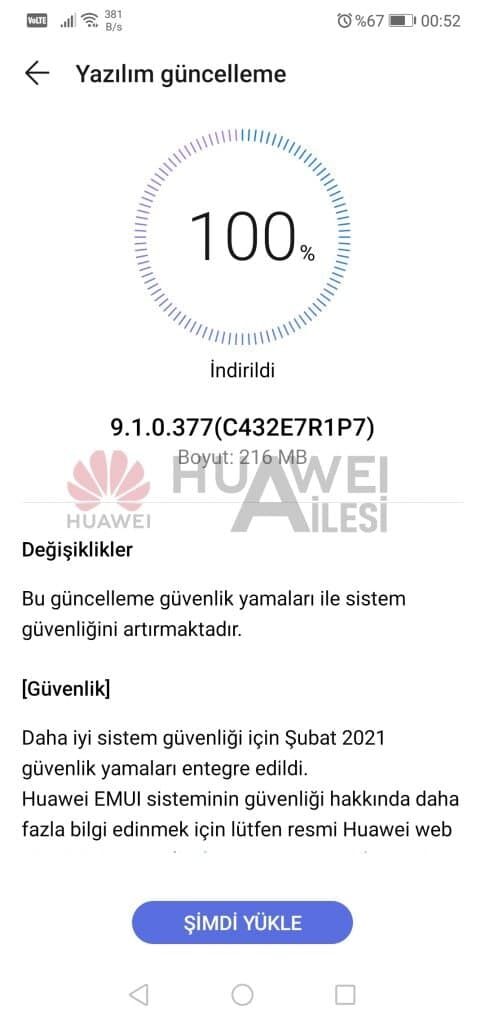
UPDATE INSTRUCTION:
Download via Settings:
- Open Settings
- Click on the System
- Open Software update
- Tap on Check for updates option
- If an update is available, click on Download and install
- After installation Reboot the device
Download via Support app:
- Open the Support app on your device
- Go to the Service tab
- Click on the update button
- Tap on Check for update option
- If an update is available, click on Download and install
- After installation Reboot the device
(Via – huaweiailesi)
Also, check:
Huawei cancelling in-box phone Charger? A new Huawei Mate 40 Pro version doesn’t have it







