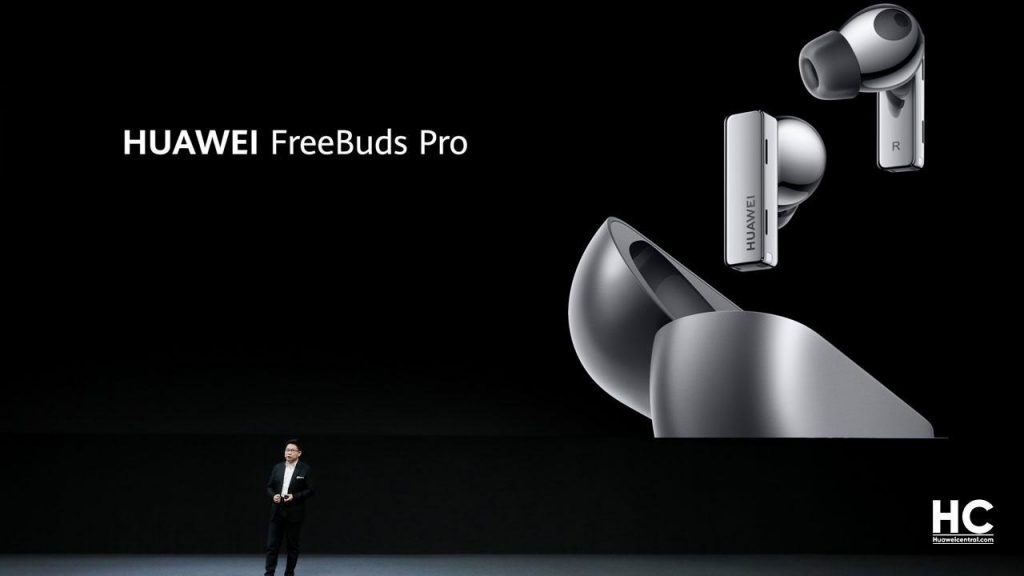Updates
Huawei FreeBuds Pro grabbing new firmware update with latest improvements

Huawei has started sending a new firmware update for Huawei FreeBuds Pro. This latest addition to the FreeBuds Pro brings the latest improvements to enhance the user experience.
According to the changelog, these improvements include the pluggable device accuracy, Bluetooth stability, and power consumption reduction.
In the previous update, Huawei brought improves the charging success rate, reduces power consumption, optimizes the transparent transmission and stability of the Bluetooth connection.
On the other hand, the FreeBuds Pro is the world’s first true wireless stereo (TWS) earphones that supports intelligent dynamic noise cancellation and more.
Want to send us Tips, Update Screenshots, or a Message? connect with us here:
- [email protected]
- [email protected]
- Message us on Twitter
Check the changelog mentioned below.
Things to know:
- Maintain battery at least 30% in both the devices.
- Always put earbuds into the charging case and keep the case open(during update).
- Pair earbuds with your phone again before charging and updating
New Changelog:
- Pluggable device detection accuracy has been improved
- Bluetooth connection stability has been improved
- System power consumption has been reduced
NEW VERSION:
- Huawei FreeBuds Pro getting version 1.9.0.278 upgraded from 1.9.0.216 with an update size of 2.71 MB.
HOW TO UPDATE FREEBUDS PRO:
- Open the AI Life app.
- Make sure the earphones have been connected to your phone and earphones are placed inside the charging case, leave the charging case open, then select the corresponding card for your earphones to access the device home screen.
- Touch Check for updates.
- If an update is available, touch UPDATE.
- Wait until the update is complete.
- After the update is complete, close the charging case and wait for 10 minutes for the case to be automatically updated.
(Via- huaweiailesi)
Also, check:
New update of Huawei FreeBuds Studio improves wear detection and Bluetooth stability