Updates
Huawei FreeBuds 4i getting new health reminder and calling improvements via latest update

After the successful debut of Huawei FreeBud 4i, Huawei has moved ahead towards the next flagship model of the earbuds segment. According to the information, the company will reveal the new FreeBuds 4 at the upcoming product launch conference on May 19.
The Huawei FreeBuds 4 will come with a new semi-ear lightweight design, support HarmonyOS, powerful battery life, improved noise reduction, and the new Silver Frost and Carbon Black alongside, Red and White color scheme.

Apart from this, Huawei FreeBuds 4i was also one of the famous wearables of Huawei across the globe. Talking about the mainland, in the first official sale of FreeBuds 4i over 170,000 units sold in a short time.
To enhance its user experience, Huawei is sending a new firmware update for FreeBuds 4i users. This update will bring some new features to the system as well as improvements that add a new level of enjoyment for the users.
After installing this update, users are able to use the health reminders using voice broadcast and experience improvements in the calling feature.
Want to send us Tips, Update Screenshots, or a Message? connect with us here:
- [email protected]
- [email protected]
- Message us on Twitter
Users can check the complete changelog and other important information about the software package as well as its version information below.

What’s new with this update:
New version:
Huawei FreeBuds 4i users can identify this latest update with the latest build 1.9.0.166 and an update the size of 1.30MB.
Changelog:
- Adding health reminders using voice broadcasts
- Improves the calling experience
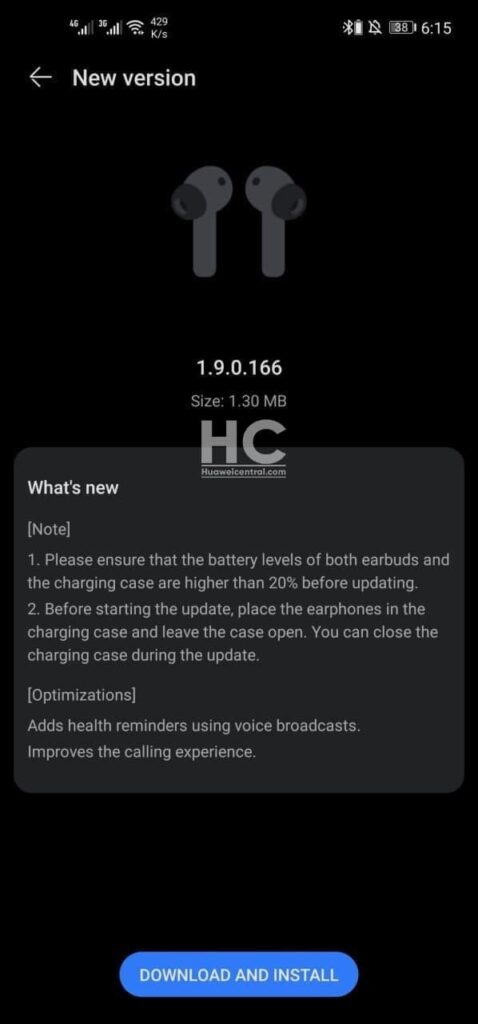
Remember:
- As this update is deployed gradually, it may take some time to arrive on your device.
- Maintain battery at least 30% in both the devices.
- Always put earbuds into the charging case and keep the case open(during update).
- Pair earbuds with your phone again before charging and updating.
HOW TO UPDATE:
- Open the AI Life app.
- Make sure the earphones have been connected to your phone and earphones are placed inside the charging case, leave the charging case open, then select the corresponding card for your earphones to access the device’s home screen.
- Touch Check for updates.
- If an update is available, touch UPDATE.
- Wait until the update is complete.
- After the update is complete, close the charging case and wait for 10 minutes for the case to be automatically updated.
Thanks to the tipster: Mohamed
Also, check:
Huawei FreeBuds 4 is coming and I’ve been waiting for it but what’s new in these earbuds?







