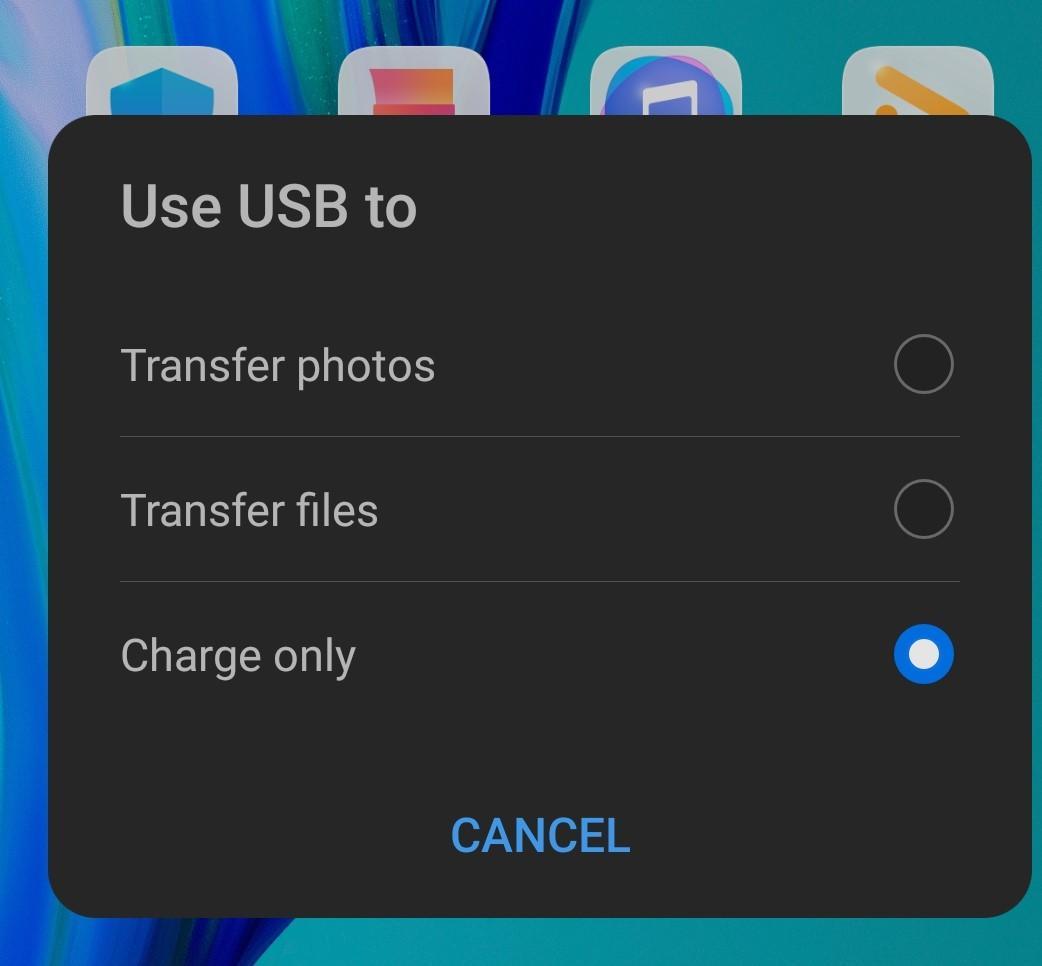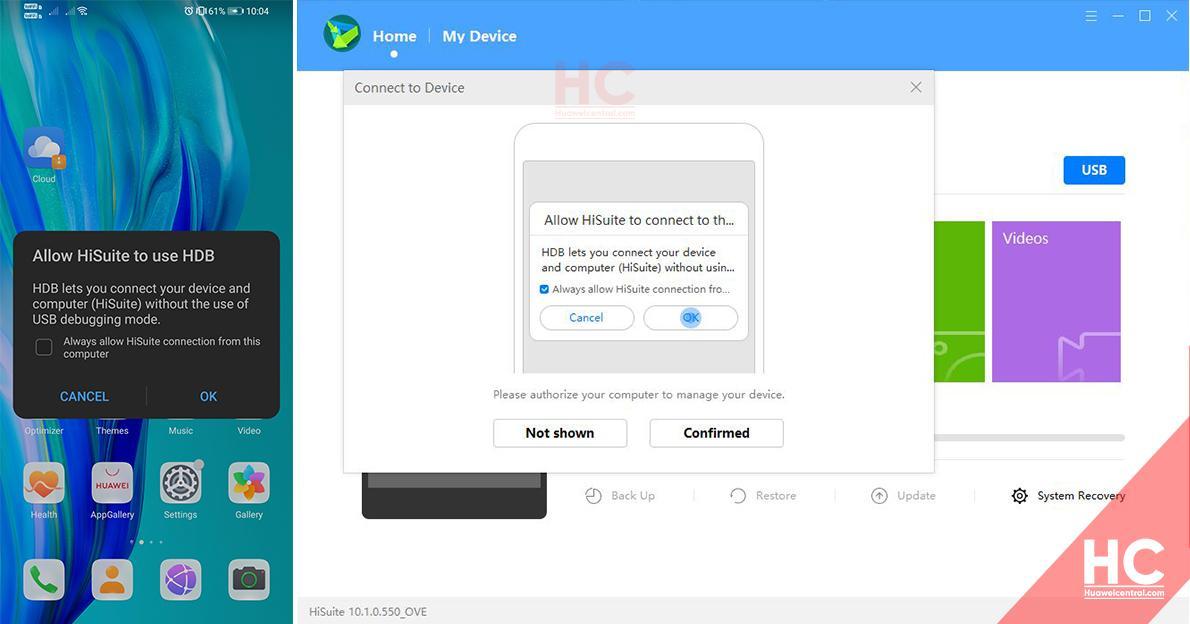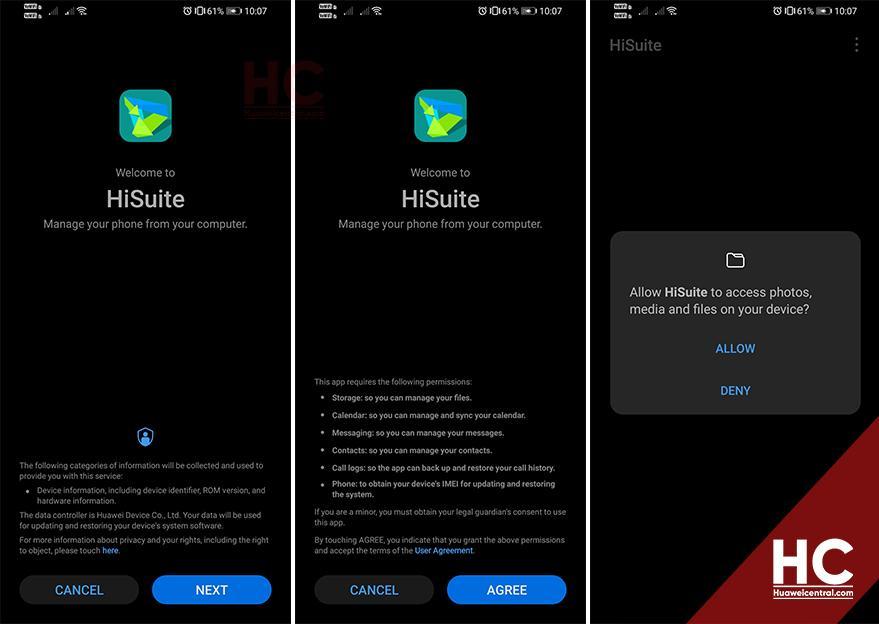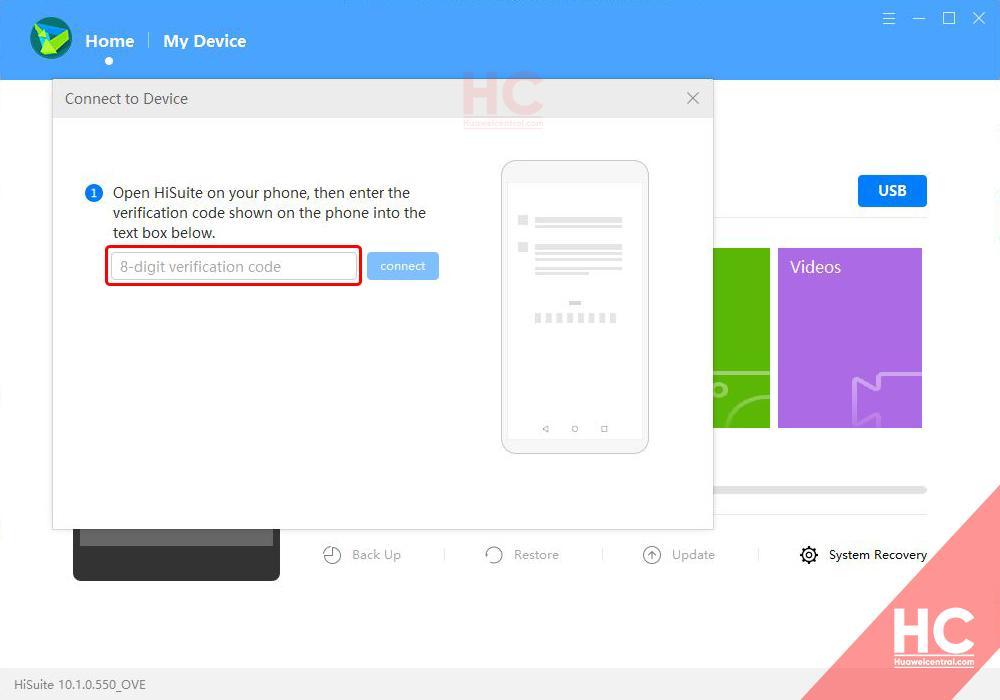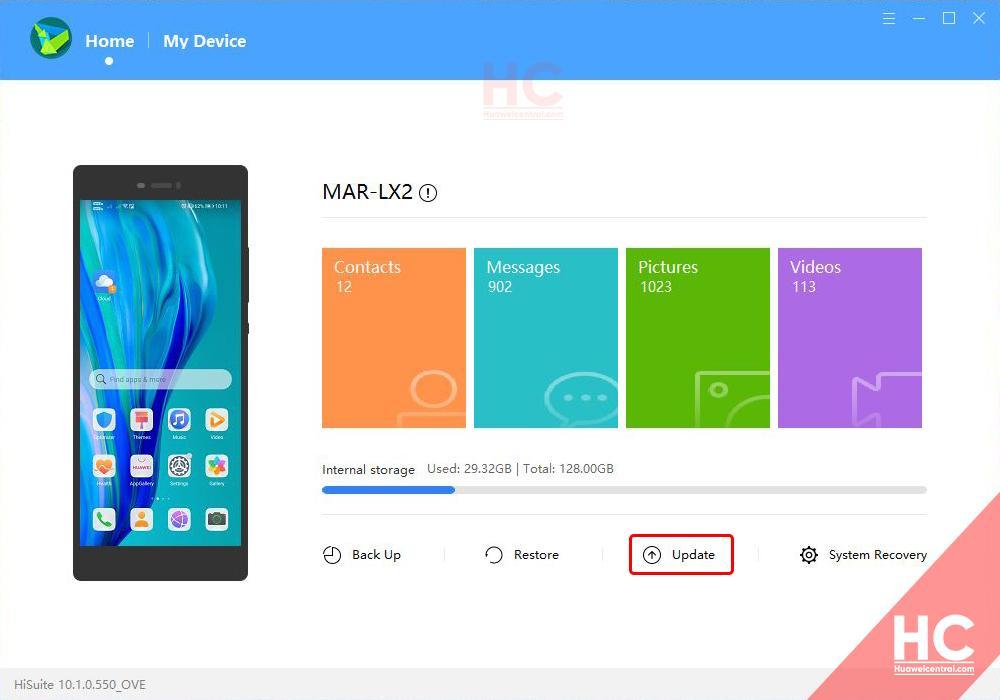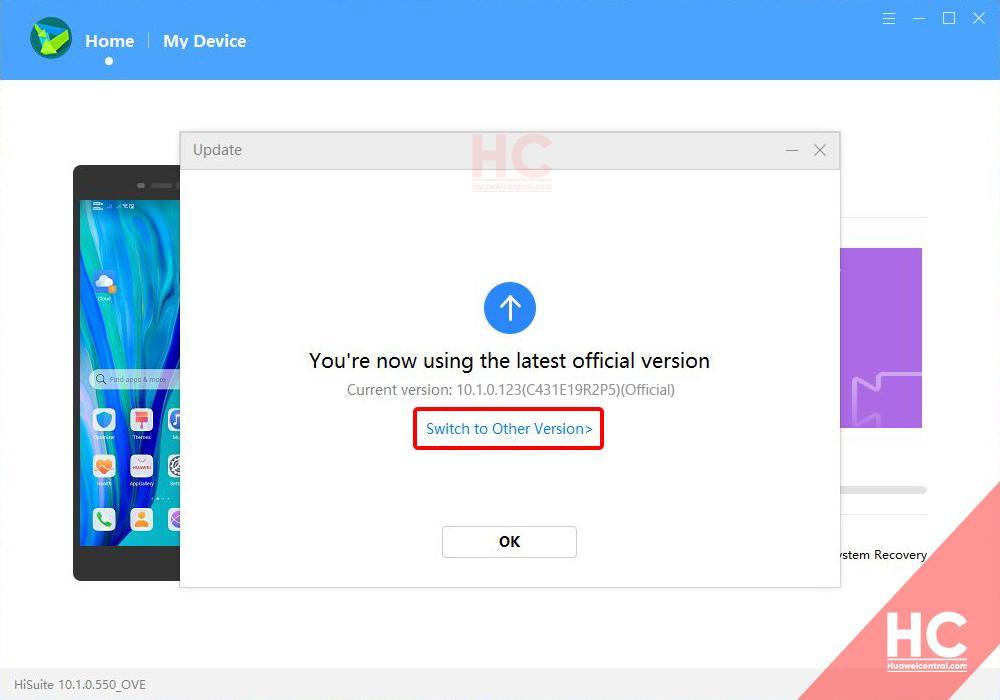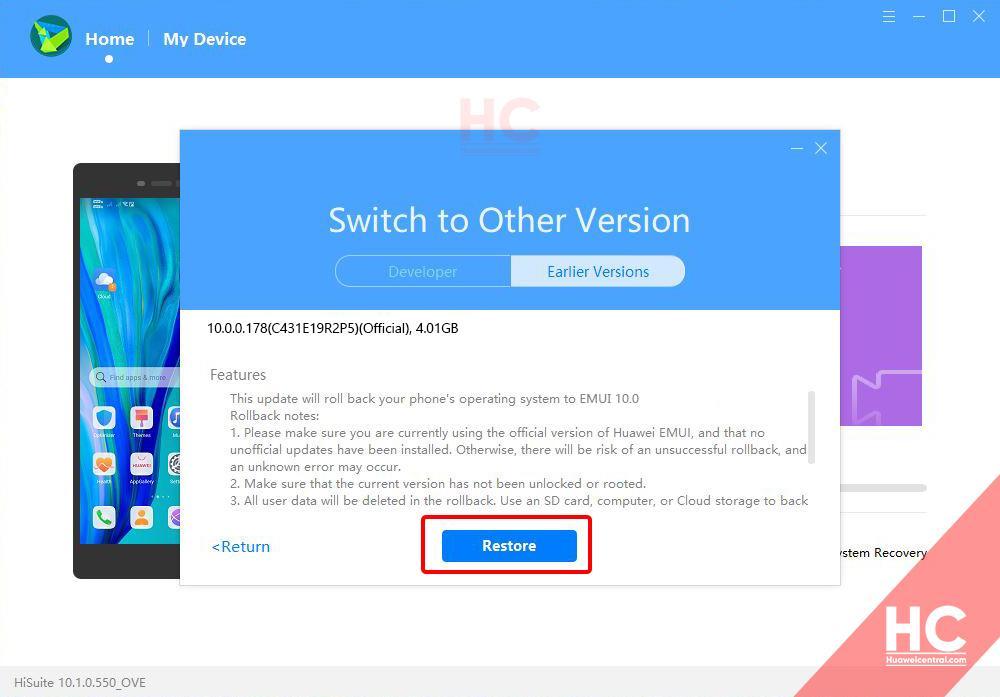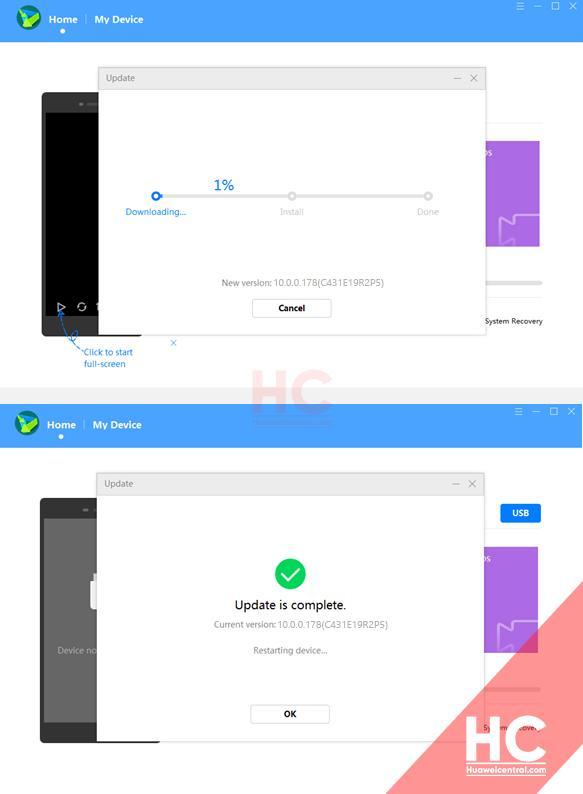Tips & Tricks
How to rollback from EMUI 10.1 to EMUI 10.0

EMUI 10.1 is currently rolling out for Huawei and Honor devices and brings a number of new features to enhance the user experience as well as the overall device performance.
As usual, some of the users may not like the changes made to the EMUI 10.1 system over their existing EMUI 10.0. So, here we’re, showing you a direct way to roll back from EMUI 10.1 to EMUI 10.0.
Check the instructions below.
Warning: This is an official way to rollback to the previous version of EMUI/Magic UI, we recommend you follow the instruction carefully. We’ll not be responsible for any issues that occurred to your device during or after rollback.
Important things to know before rollback:
- Back up your important data via SD card, computer, or cloud before rolling back.
- Make sure your phone has more than 50% battery remaining.
- Use a stable connection to download the software package.
- Make sure you’re using official ROM. Otherwise, your roll-back may fail and unknown issues may occur.
- Make sure that your phone is not unlocked or rooted.
- The system will restart after the rollback. This will take about 10 minutes. (Downloading depends on your internet speed).
Instructions:
1. Download the HiSuite application (from here) on your PC or Mac and install it.
2. Connect your phone to a computer using a USB cable. Select “Transfer files“.
3. Allow USB debugging by “OK” on the phone and Click “Confirmed” on the computer to give the authorization to manage your phone.
4. If not installed, it will install HiSuite on your phone, NEXT > AGREE > ALLOW required permission.
5. Connect to Device: Open HiSuite on your phone, then enter the verification code shown on the phone into the text box.
6. Click “AGREE” to finalize the terms and conditions.
7. Click “Update“, then click “Switch to Other Version” from the pop-up dialog box.
8. Click “Restore” then “Continue”
9. Now, wait until the update progress from Downloading to installation. Once installed, the device will restart and press ok.
10. The device will restart and ready for setup.