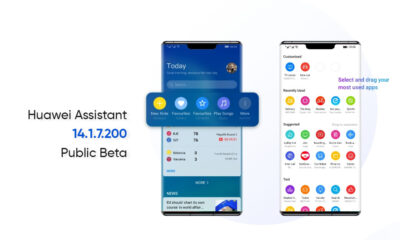HarmonyOS
April 2022 HarmonyOS update released for these 6 Honor smartphones

Recently, Huawei has pushed off the April 2022 security update for several Honor smartphones running on the HarmonyOS operating system. As we know, after the separation of Huawei and Honor, the previously launched Honor smartphones came under the care of Huawei.
Yes! the latest software update rollout clearly shows the care of Huawei towards its former brand smartphones. Below, you can check the list of Honor smartphones, which getting the April 2022 HarmonyOS security update.
Adapting devices:
- Honor Magic 2
- Honor 20S
- Honor 30S
- Honor Play 4
- Honor Play 4 Pro
- Honor Play 9A
This newest update for the above-mentioned Honor smartphones mainly boosted the system’s security and stability. As it fixes over 49 vulnerabilities and threats found in the latest HarmonyOS software system. Read more
If you are any of the mentioned-device users in China and seeking for next update. Then, the update is here for you. Check the more information-related version below along with the update process and precautions.

Latest Version Details:
- Honor Magic 2: HarmonyOS 2.0.0.232 updated from 2.0.0.230/231
- Honor 20S: HarmonyOS 2.0.0.232 updated from 2.0.0.230
- Honor 30S: HarmonyOS 2.0.0.232 updated from 2.0.0.230
- Honor Play 4: HarmonyOS 2.0.0.233 updated from 2.0.0.232
- Honor X10 Max: HarmonyOS 2.0.0.233 updated from 2.0.0.232
- Honor Play 4 Pro: HarmonyOS 2.0.0.232 updated from 2.0.0.230
- Honor Play 9A: Magic UI 3.1.0.195 updated from 3.1.0.196
How to update:
Here are two ways to install the update and it’s up to you, which one do you like.
Through Settings:
Open the phone settings menu, tap on system & updates then click on software updates. From here, tap on Check for updates and let the phone fetch the latest update for you. If an update appears on the device, tap on download and install.
Through My Huawei app:
Go to the My Huawei app and visit the support section. Afterward, tap on the update icon and follow the on-screen steps to grab the latest update.
Send us tips on the contacts mentioned below:
- [email protected]
- [email protected]
- Message us on Twitter
(Source: Huawei)